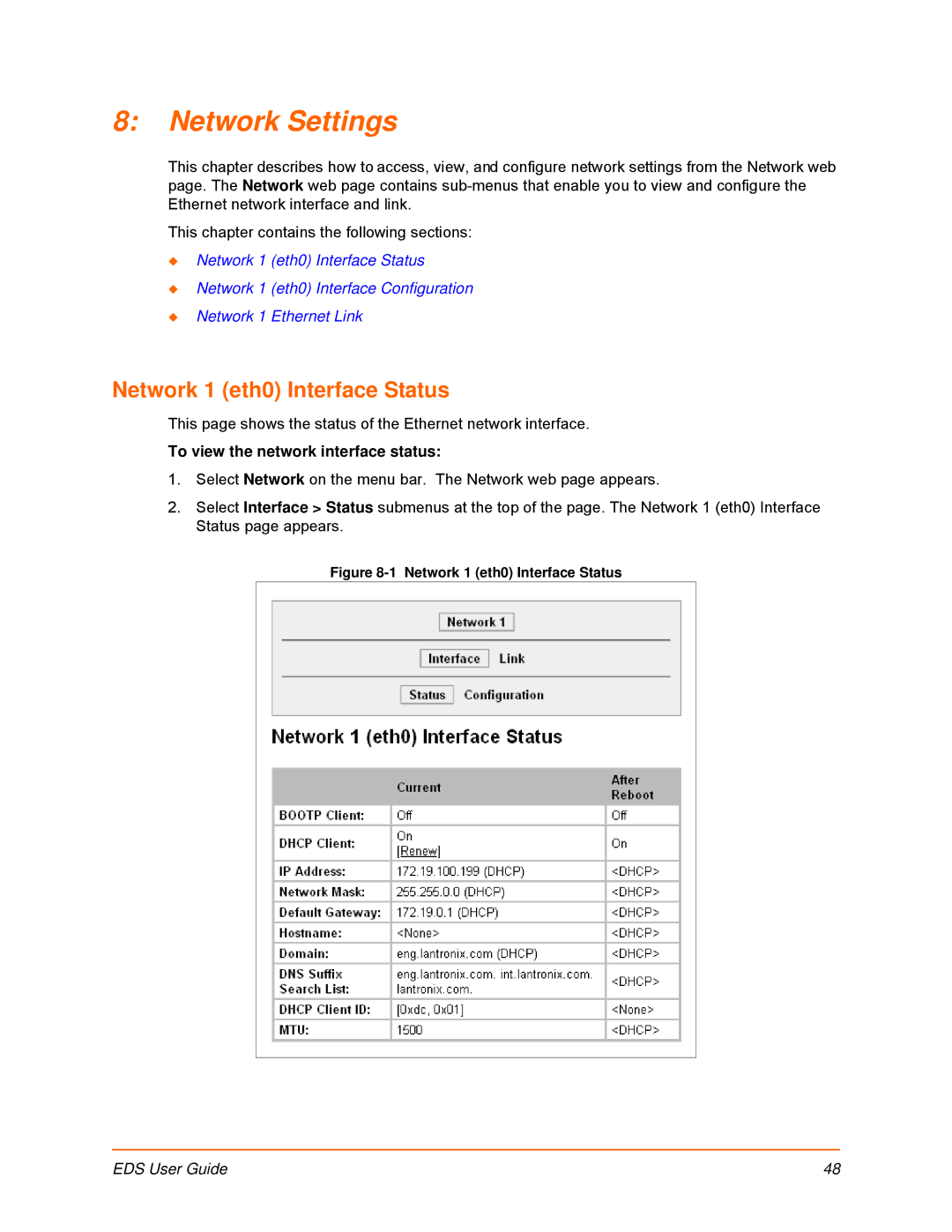8:Network Settings
This chapter describes how to access, view, and configure network settings from the Network web page. The Network web page contains
This chapter contains the following sections:
Network 1 (eth0) Interface Status
Network 1 (eth0) Interface Configuration
Network 1 Ethernet Link
Network 1 (eth0) Interface Status
This page shows the status of the Ethernet network interface.
To view the network interface status:
1.Select Network on the menu bar. The Network web page appears.
2.Select Interface > Status submenus at the top of the page. The Network 1 (eth0) Interface Status page appears.
Figure 8-1 Network 1 (eth0) Interface Status
EDS User Guide | 48 |