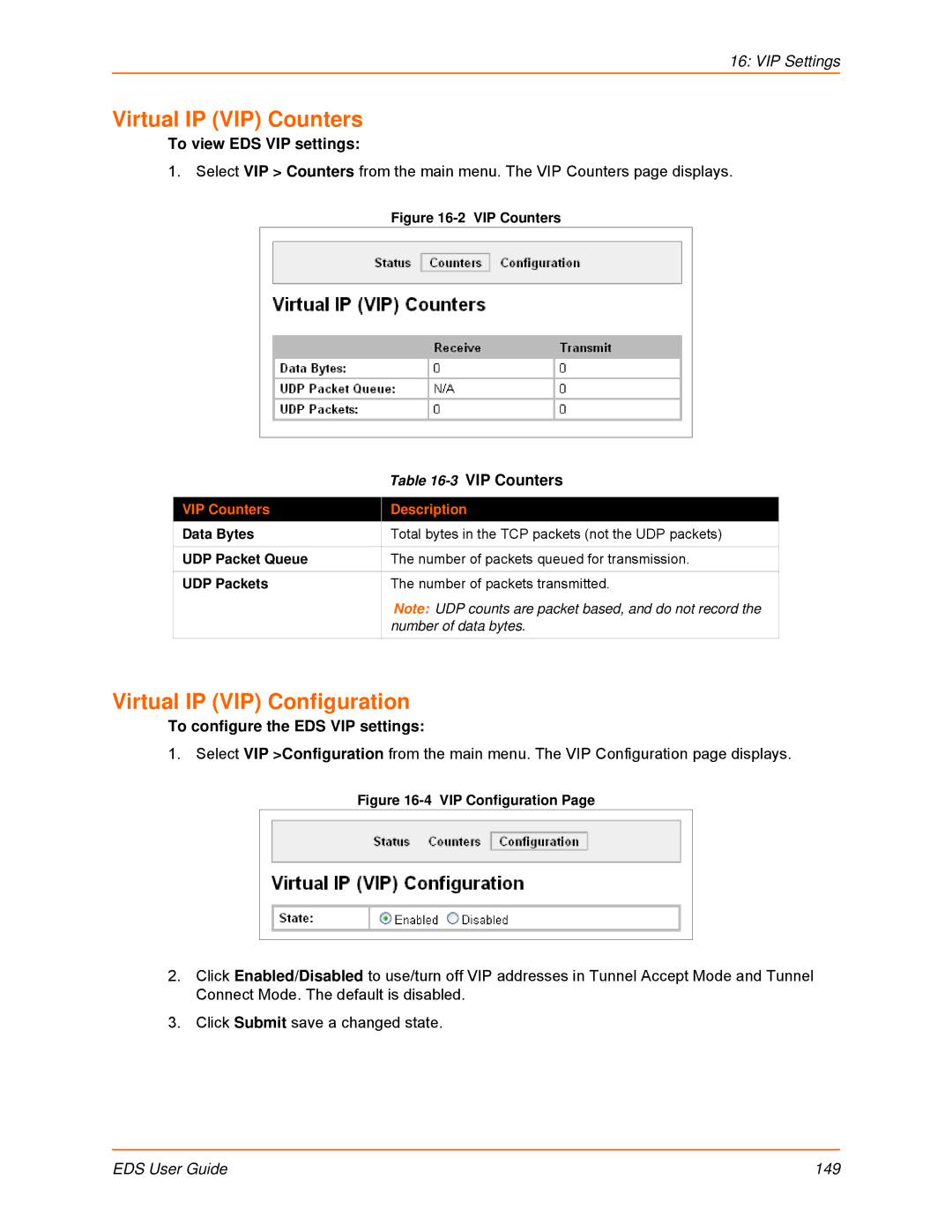16: VIP Settings
Virtual IP (VIP) Counters
To view EDS VIP settings:
1.Select VIP > Counters from the main menu. The VIP Counters page displays.
Figure 16-2 VIP Counters
| Table |
|
|
VIP Counters | Description |
Data Bytes | Total bytes in the TCP packets (not the UDP packets) |
|
|
UDP Packet Queue | The number of packets queued for transmission. |
|
|
UDP Packets | The number of packets transmitted. |
| Note: UDP counts are packet based, and do not record the |
| number of data bytes. |
|
|
Virtual IP (VIP) Configuration
To configure the EDS VIP settings:
1.Select VIP >Configuration from the main menu. The VIP Configuration page displays.
Figure 16-4 VIP Configuration Page
2.Click Enabled/Disabled to use/turn off VIP addresses in Tunnel Accept Mode and Tunnel Connect Mode. The default is disabled.
3.Click Submit save a changed state.
EDS User Guide | 149 |