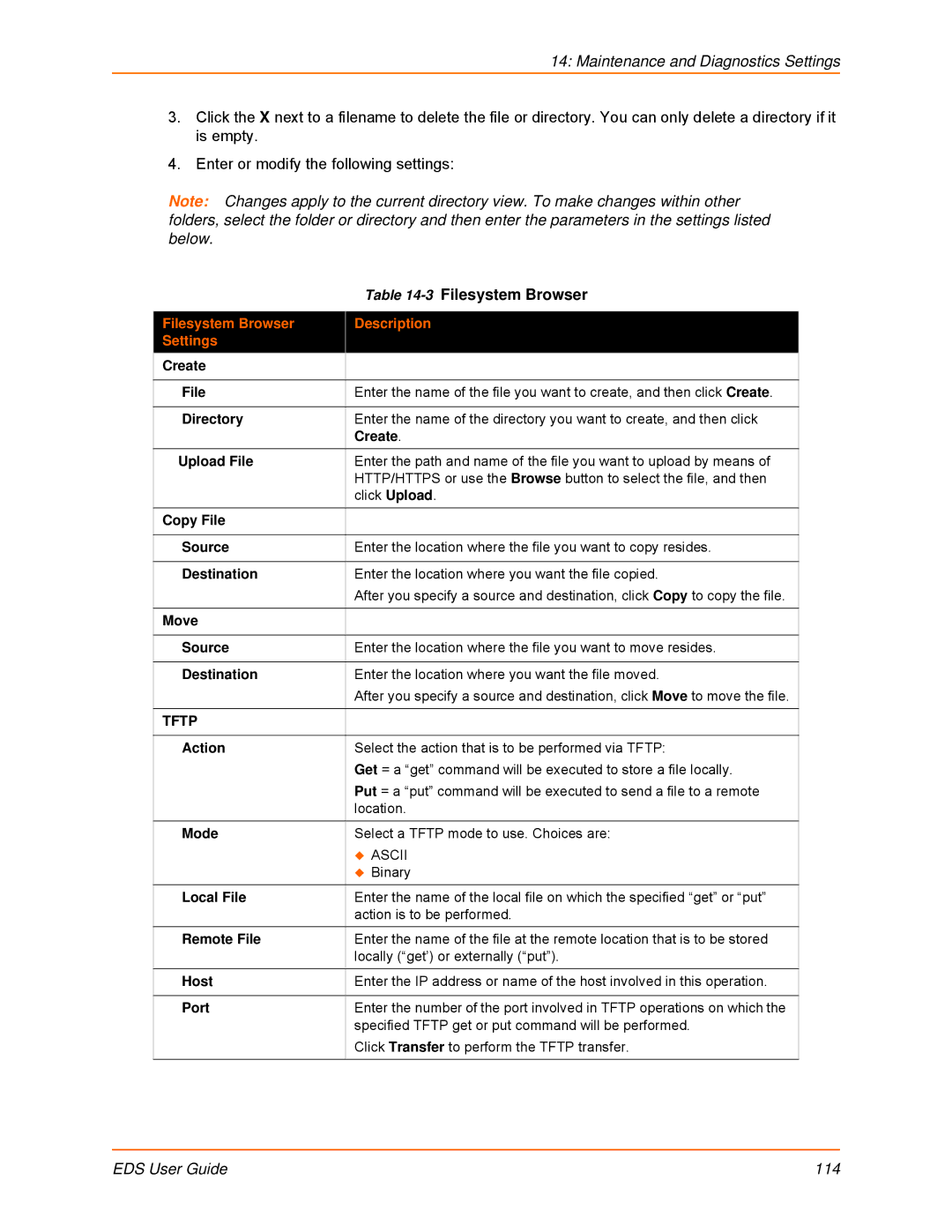14: Maintenance and Diagnostics Settings
3.Click the X next to a filename to delete the file or directory. You can only delete a directory if it is empty.
4.Enter or modify the following settings:
Note: Changes apply to the current directory view. To make changes within other folders, select the folder or directory and then enter the parameters in the settings listed below.
| Table |
|
|
Filesystem Browser | Description |
Settings |
|
Create |
|
File | Enter the name of the file you want to create, and then click Create. |
Directory | Enter the name of the directory you want to create, and then click |
| Create. |
Upload File | Enter the path and name of the file you want to upload by means of |
| HTTP/HTTPS or use the Browse button to select the file, and then |
| click Upload. |
Copy File |
|
Source | Enter the location where the file you want to copy resides. |
Destination | Enter the location where you want the file copied. |
| After you specify a source and destination, click Copy to copy the file. |
Move |
|
Source | Enter the location where the file you want to move resides. |
Destination | Enter the location where you want the file moved. |
| After you specify a source and destination, click Move to move the file. |
TFTP |
|
Action | Select the action that is to be performed via TFTP: |
| Get = a “get” command will be executed to store a file locally. |
| Put = a “put” command will be executed to send a file to a remote |
| location. |
Mode | Select a TFTP mode to use. Choices are: |
| ASCII |
| Binary |
Local File | Enter the name of the local file on which the specified “get” or “put” |
| action is to be performed. |
Remote File | Enter the name of the file at the remote location that is to be stored |
| locally (“get’) or externally (“put”). |
Host | Enter the IP address or name of the host involved in this operation. |
Port | Enter the number of the port involved in TFTP operations on which the |
| specified TFTP get or put command will be performed. |
| Click Transfer to perform the TFTP transfer. |
|
|
EDS User Guide | 114 |