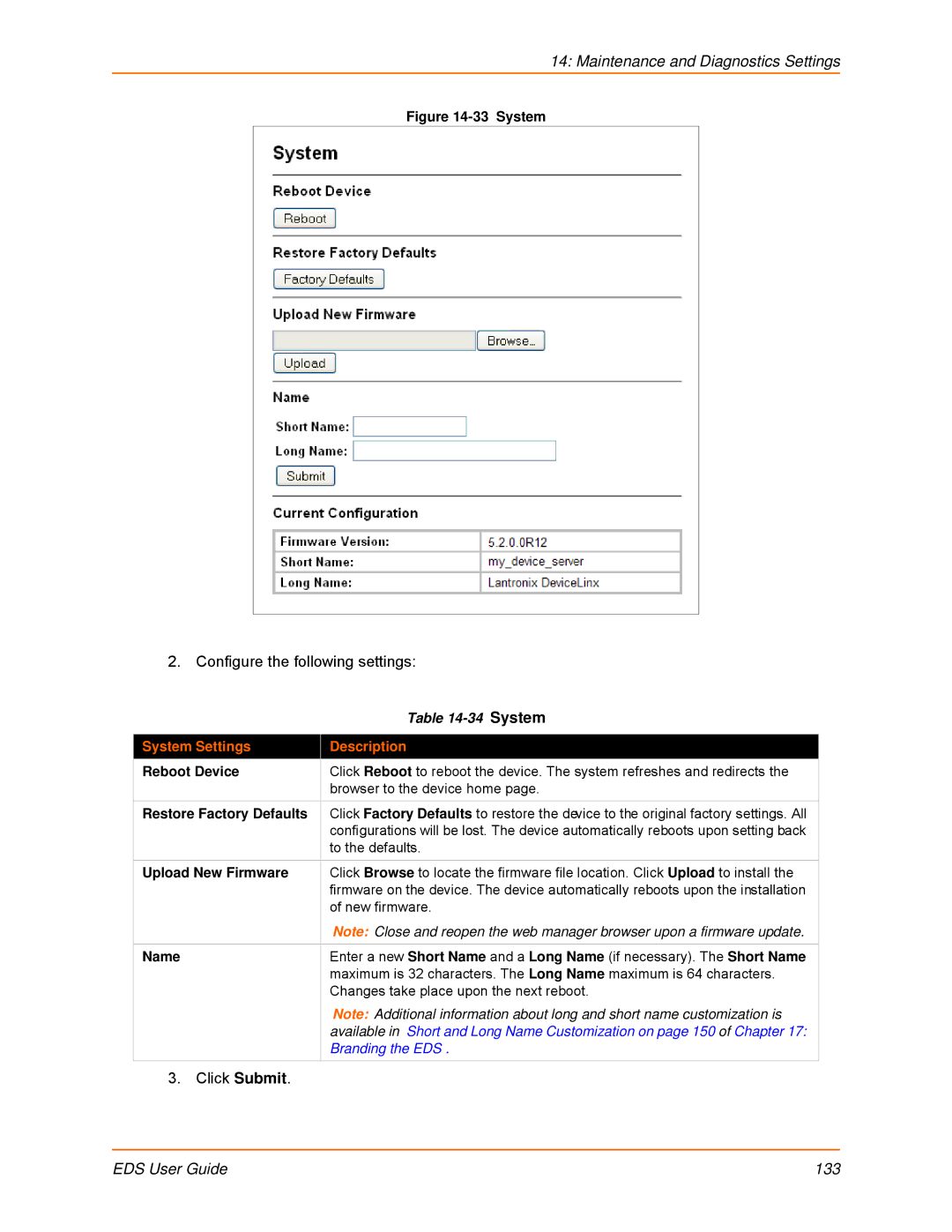14: Maintenance and Diagnostics Settings
Figure 14-33 System
2. Configure the following settings:
| Table |
|
|
System Settings | Description |
Reboot Device | Click Reboot to reboot the device. The system refreshes and redirects the |
| browser to the device home page. |
Restore Factory Defaults | Click Factory Defaults to restore the device to the original factory settings. All |
| configurations will be lost. The device automatically reboots upon setting back |
| to the defaults. |
|
|
Upload New Firmware | Click Browse to locate the firmware file location. Click Upload to install the |
| firmware on the device. The device automatically reboots upon the installation |
| of new firmware. |
| Note: Close and reopen the web manager browser upon a firmware update. |
|
|
Name | Enter a new Short Name and a Long Name (if necessary). The Short Name |
| maximum is 32 characters. The Long Name maximum is 64 characters. |
| Changes take place upon the next reboot. |
| Note: Additional information about long and short name customization is |
| available in Short and Long Name Customization on page 150 of Chapter 17: |
| Branding the EDS . |
|
|
3. Click Submit. |
|
EDS User Guide | 133 |