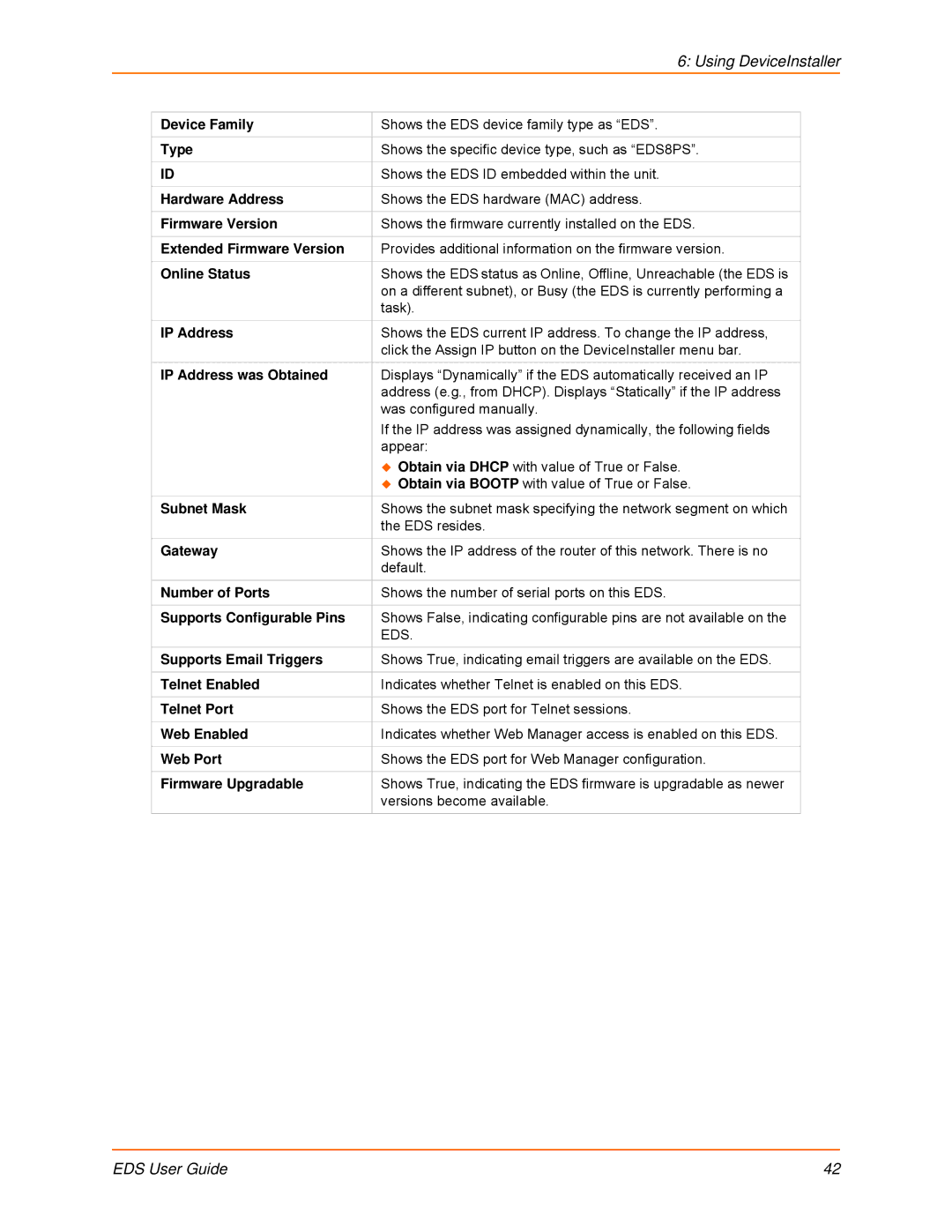|
| 6: Using DeviceInstaller | |
|
|
|
|
| Device Family | Shows the EDS device family type as “EDS”. |
|
|
|
|
|
| Type | Shows the specific device type, such as “EDS8PS”. |
|
|
|
|
|
| ID | Shows the EDS ID embedded within the unit. |
|
|
|
|
|
| Hardware Address | Shows the EDS hardware (MAC) address. |
|
|
|
|
|
| Firmware Version | Shows the firmware currently installed on the EDS. |
|
|
|
|
|
| Extended Firmware Version | Provides additional information on the firmware version. |
|
|
|
|
|
| Online Status | Shows the EDS status as Online, Offline, Unreachable (the EDS is |
|
|
| on a different subnet), or Busy (the EDS is currently performing a |
|
|
| task). |
|
| IP Address | Shows the EDS current IP address. To change the IP address, |
|
|
| click the Assign IP button on the DeviceInstaller menu bar. |
|
| IP Address was Obtained | Displays “Dynamically” if the EDS automatically received an IP |
|
|
| address (e.g., from DHCP). Displays “Statically” if the IP address |
|
|
| was configured manually. |
|
|
| If the IP address was assigned dynamically, the following fields |
|
|
| appear: |
|
|
| Obtain via DHCP with value of True or False. |
|
|
| Obtain via BOOTP with value of True or False. |
|
| Subnet Mask | Shows the subnet mask specifying the network segment on which |
|
|
| the EDS resides. |
|
|
|
|
|
| Gateway | Shows the IP address of the router of this network. There is no |
|
|
| default. |
|
|
|
|
|
| Number of Ports | Shows the number of serial ports on this EDS. |
|
|
|
|
|
| Supports Configurable Pins | Shows False, indicating configurable pins are not available on the |
|
|
| EDS. |
|
| Supports Email Triggers | Shows True, indicating email triggers are available on the EDS. |
|
|
|
|
|
| Telnet Enabled | Indicates whether Telnet is enabled on this EDS. |
|
|
|
|
|
| Telnet Port | Shows the EDS port for Telnet sessions. |
|
|
|
|
|
| Web Enabled | Indicates whether Web Manager access is enabled on this EDS. |
|
|
|
|
|
| Web Port | Shows the EDS port for Web Manager configuration. |
|
|
|
|
|
| Firmware Upgradable | Shows True, indicating the EDS firmware is upgradable as newer |
|
|
| versions become available. |
|
|
|
|
|
EDS User Guide | 42 |