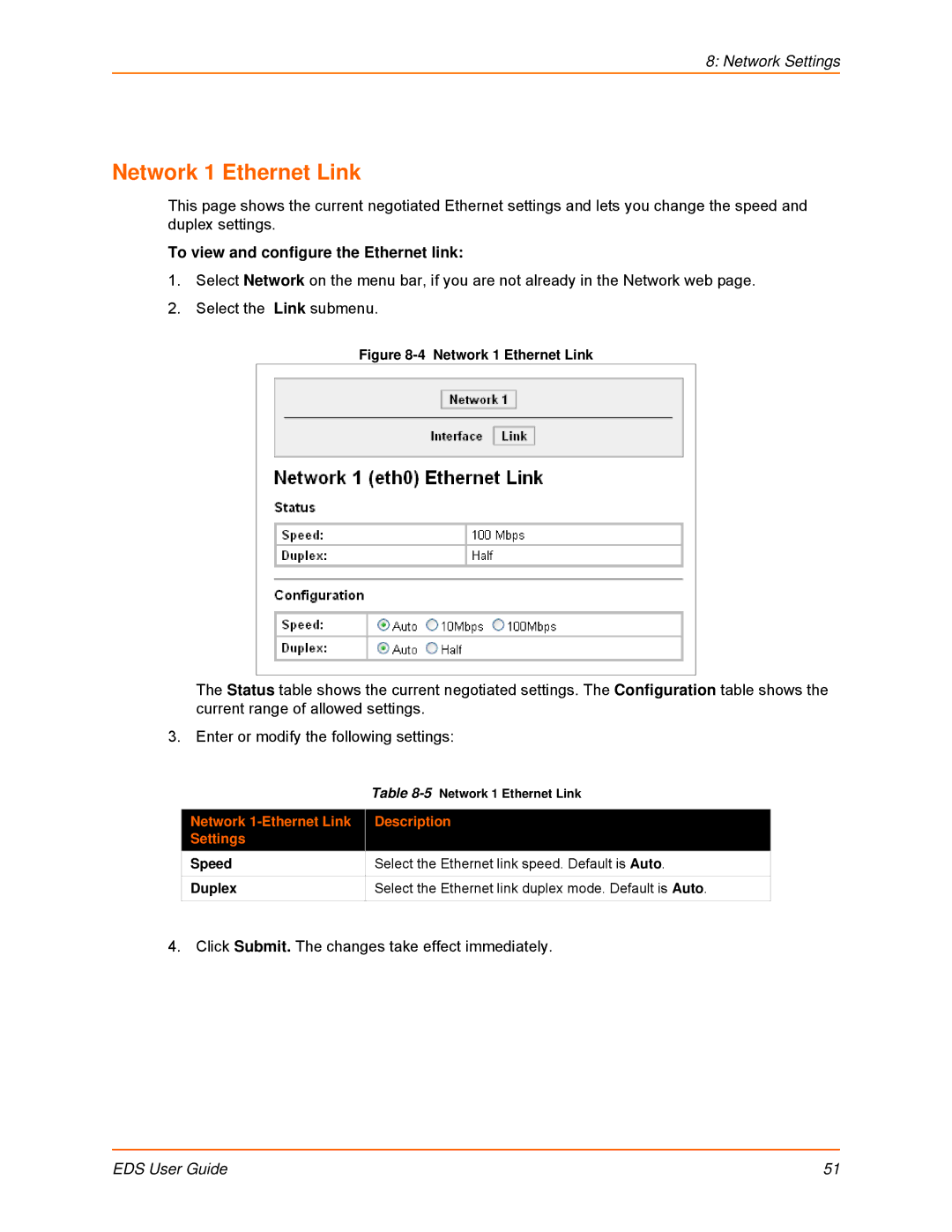8: Network Settings
Network 1 Ethernet Link
This page shows the current negotiated Ethernet settings and lets you change the speed and duplex settings.
To view and configure the Ethernet link:
1.Select Network on the menu bar, if you are not already in the Network web page.
2.Select the Link submenu.
Figure 8-4 Network 1 Ethernet Link
The Status table shows the current negotiated settings. The Configuration table shows the current range of allowed settings.
3. Enter or modify the following settings:
| Table |
|
|
Network | Description |
Settings |
|
Speed | Select the Ethernet link speed. Default is Auto. |
|
|
Duplex | Select the Ethernet link duplex mode. Default is Auto. |
|
|
4. Click Submit. The changes take effect immediately.
EDS User Guide | 51 |