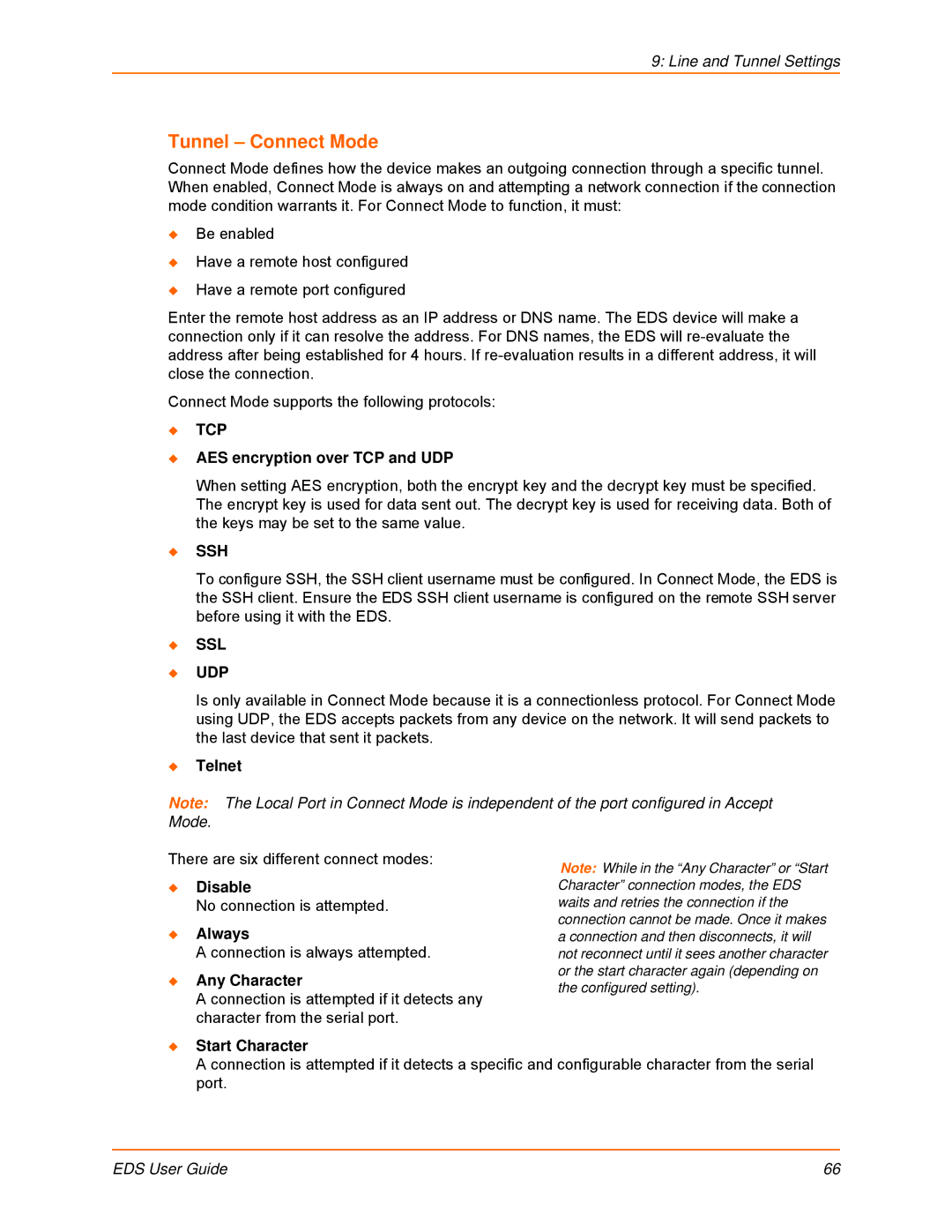9: Line and Tunnel Settings
Tunnel – Connect Mode
Connect Mode defines how the device makes an outgoing connection through a specific tunnel. When enabled, Connect Mode is always on and attempting a network connection if the connection mode condition warrants it. For Connect Mode to function, it must:
Be enabled
Have a remote host configured
Have a remote port configured
Enter the remote host address as an IP address or DNS name. The EDS device will make a connection only if it can resolve the address. For DNS names, the EDS will
Connect Mode supports the following protocols:
TCP
AES encryption over TCP and UDP
When setting AES encryption, both the encrypt key and the decrypt key must be specified. The encrypt key is used for data sent out. The decrypt key is used for receiving data. Both of the keys may be set to the same value.
SSH
To configure SSH, the SSH client username must be configured. In Connect Mode, the EDS is the SSH client. Ensure the EDS SSH client username is configured on the remote SSH server before using it with the EDS.
SSL
UDP
Is only available in Connect Mode because it is a connectionless protocol. For Connect Mode using UDP, the EDS accepts packets from any device on the network. It will send packets to the last device that sent it packets.
Telnet
Note: The Local Port in Connect Mode is independent of the port configured in Accept Mode.
There are six different connect modes:
Disable
No connection is attempted.
Always
A connection is always attempted.
Any Character
A connection is attempted if it detects any character from the serial port.
Note: While in the “Any Character” or “Start Character” connection modes, the EDS waits and retries the connection if the connection cannot be made. Once it makes a connection and then disconnects, it will not reconnect until it sees another character or the start character again (depending on the configured setting).
Start Character
A connection is attempted if it detects a specific and configurable character from the serial port.
EDS User Guide | 66 |