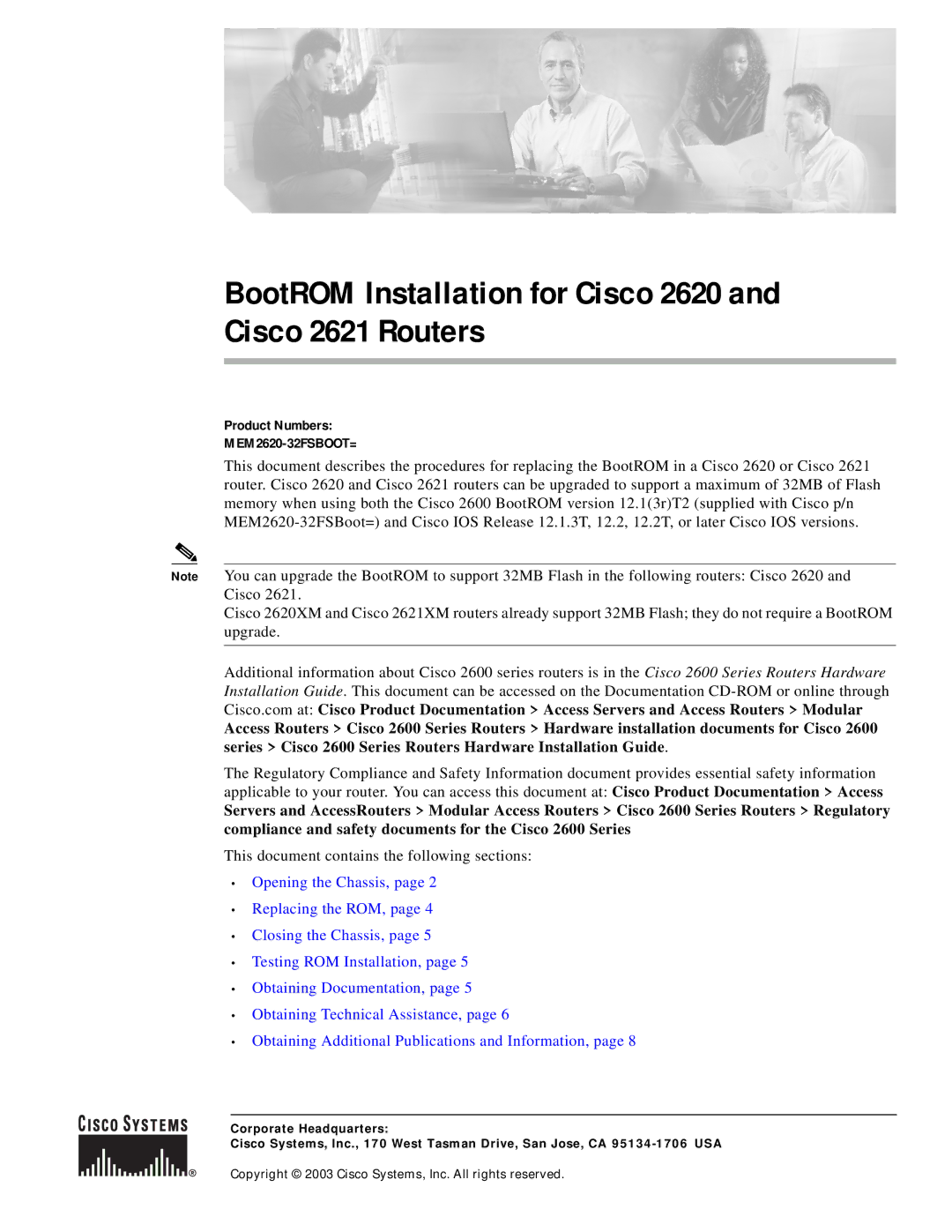BootROM Installation for Cisco 2620 and
Cisco 2621 Routers
Product Numbers:
MEM2620-32FSBOOT=
This document describes the procedures for replacing the BootROM in a Cisco 2620 or Cisco 2621 router. Cisco 2620 and Cisco 2621 routers can be upgraded to support a maximum of 32MB of Flash memory when using both the Cisco 2600 BootROM version 12.1(3r)T2 (supplied with Cisco p/n
Note You can upgrade the BootROM to support 32MB Flash in the following routers: Cisco 2620 and Cisco 2621.
Cisco 2620XM and Cisco 2621XM routers already support 32MB Flash; they do not require a BootROM upgrade.
Additional information about Cisco 2600 series routers is in the Cisco 2600 Series Routers Hardware Installation Guide. This document can be accessed on the Documentation
Access Routers > Cisco 2600 Series Routers > Hardware installation documents for Cisco 2600 series > Cisco 2600 Series Routers Hardware Installation Guide.
The Regulatory Compliance and Safety Information document provides essential safety information applicable to your router. You can access this document at: Cisco Product Documentation > Access
Servers and AccessRouters > Modular Access Routers > Cisco 2600 Series Routers > Regulatory compliance and safety documents for the Cisco 2600 Series
This document contains the following sections:
•Opening the Chassis, page 2
•Replacing the ROM, page 4
•Closing the Chassis, page 5
•Testing ROM Installation, page 5
•Obtaining Documentation, page 5
•Obtaining Technical Assistance, page 6
•Obtaining Additional Publications and Information, page 8
Corporate Headquarters:
Cisco Systems, Inc., 170 West Tasman Drive, San Jose, CA
Copyright © 2003 Cisco Systems, Inc. All rights reserved.