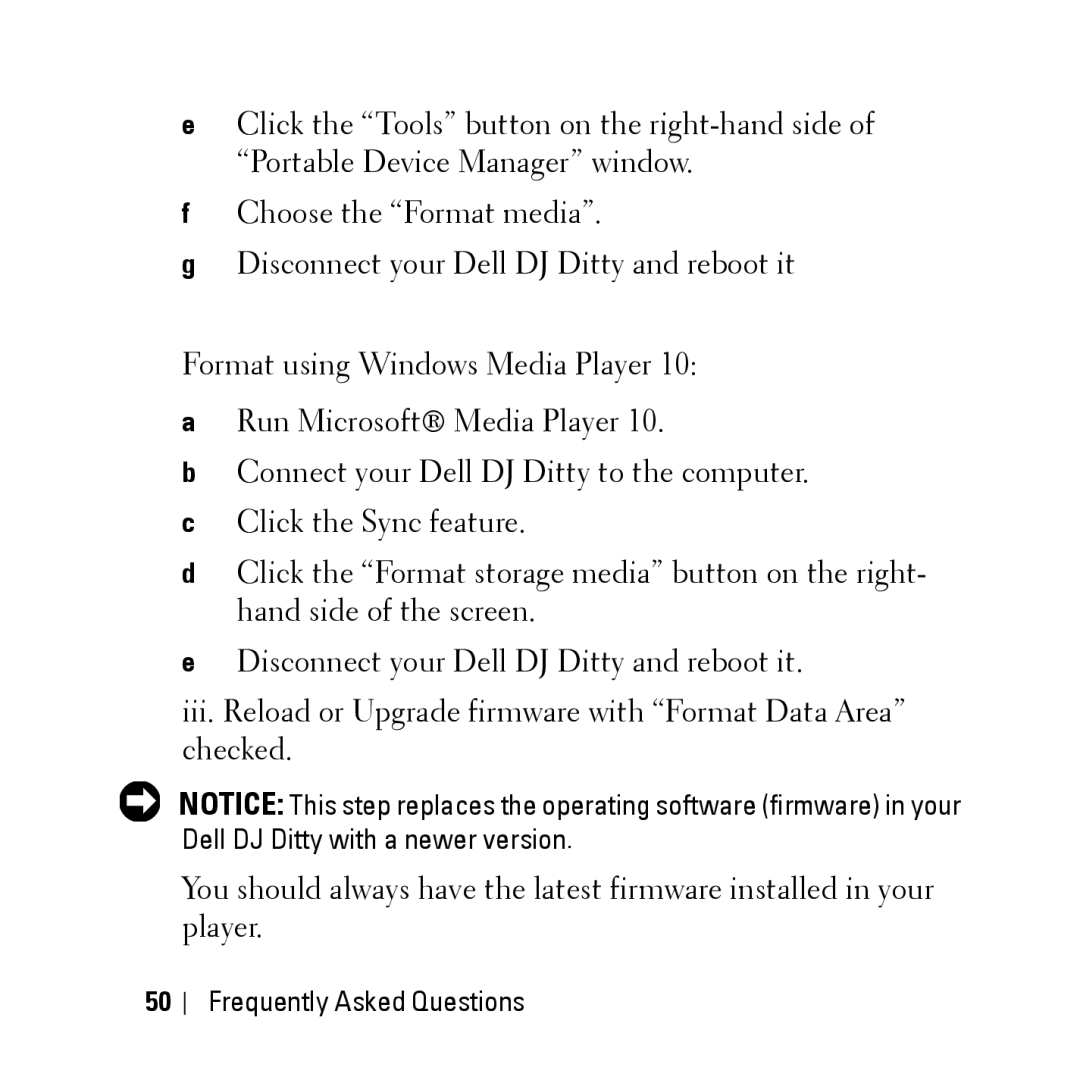eClick the “Tools” button on the
fChoose the “Format media”.
gDisconnect your Dell DJ Ditty and reboot it
Format using Windows Media Player 10:
aRun Microsoft® Media Player 10.
bConnect your Dell DJ Ditty to the computer.
cClick the Sync feature.
dClick the “Format storage media” button on the right- hand side of the screen.
eDisconnect your Dell DJ Ditty and reboot it.
iii.Reload or Upgrade firmware with “Format Data Area” checked.
NOTICE: This step replaces the operating software (firmware) in your Dell DJ Ditty with a newer version.
You should always have the latest firmware installed in your player.
50