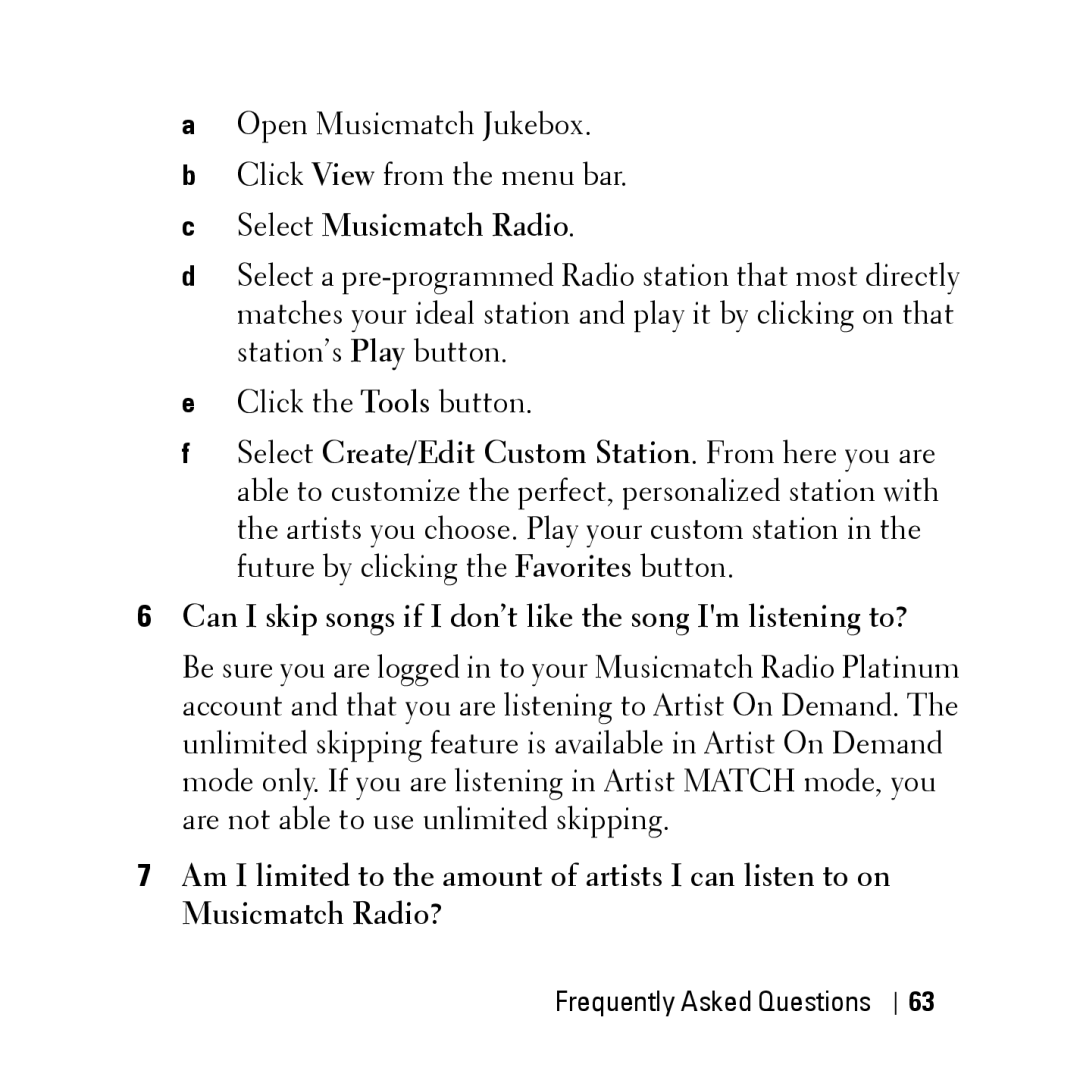aOpen Musicmatch Jukebox.
bClick View from the menu bar.
cSelect Musicmatch Radio.
dSelect a
eClick the Tools button.
fSelect Create/Edit Custom Station. From here you are able to customize the perfect, personalized station with the artists you choose. Play your custom station in the future by clicking the Favorites button.
6Can I skip songs if I don’t like the song I'm listening to?
Be sure you are logged in to your Musicmatch Radio Platinum account and that you are listening to Artist On Demand. The unlimited skipping feature is available in Artist On Demand mode only. If you are listening in Artist MATCH mode, you are not able to use unlimited skipping.
7Am I limited to the amount of artists I can listen to on Musicmatch Radio?
Frequently Asked Questions
63