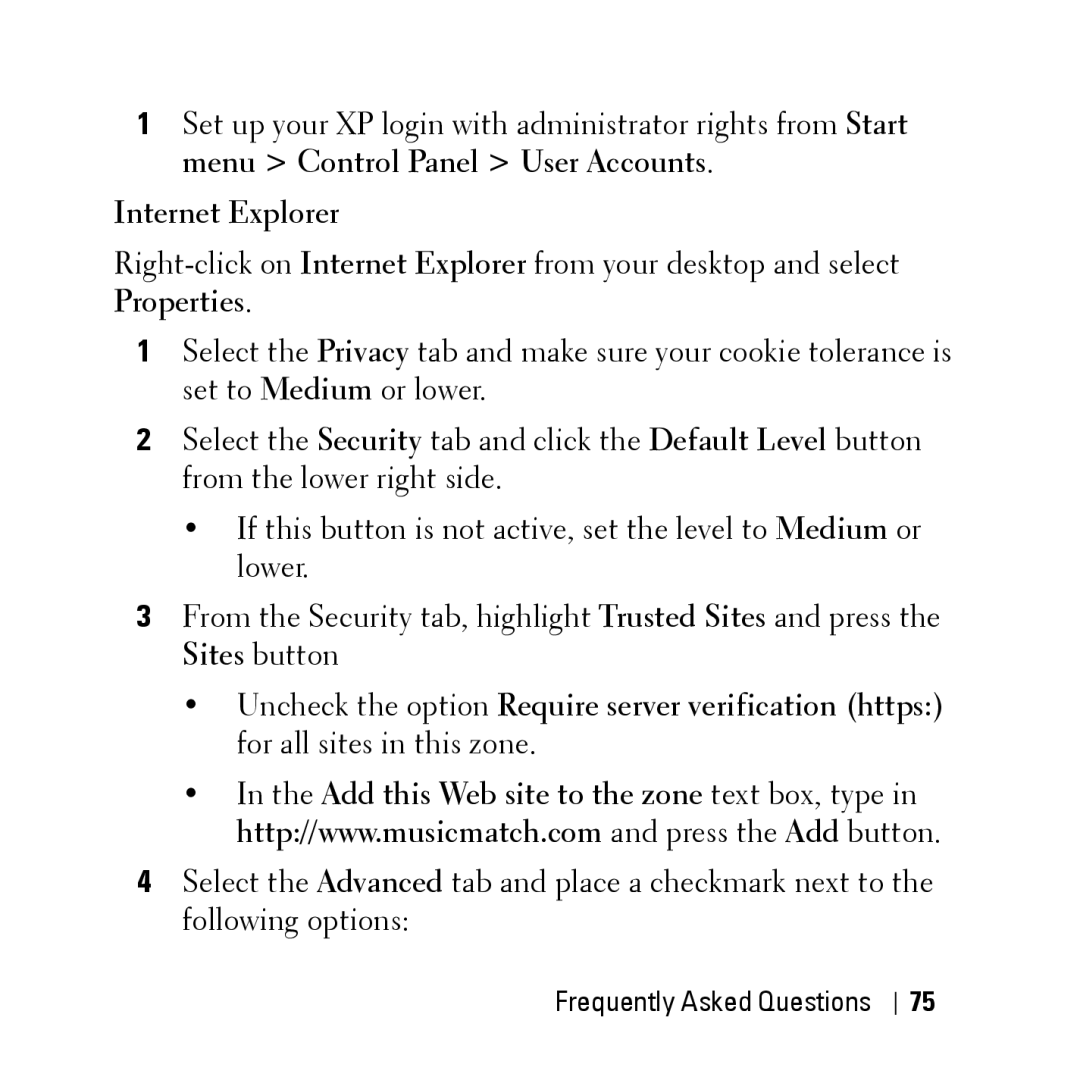1Set up your XP login with administrator rights from Start menu > Control Panel > User Accounts.
Internet Explorer
1Select the Privacy tab and make sure your cookie tolerance is set to Medium or lower.
2Select the Security tab and click the Default Level button from the lower right side.
•If this button is not active, set the level to Medium or lower.
3From the Security tab, highlight Trusted Sites and press the Sites button
•Uncheck the option Require server verification (https:) for all sites in this zone.
•In the Add this Web site to the zone text box, type in http://www.musicmatch.com and press the Add button.
4Select the Advanced tab and place a checkmark next to the following options:
Frequently Asked Questions
75