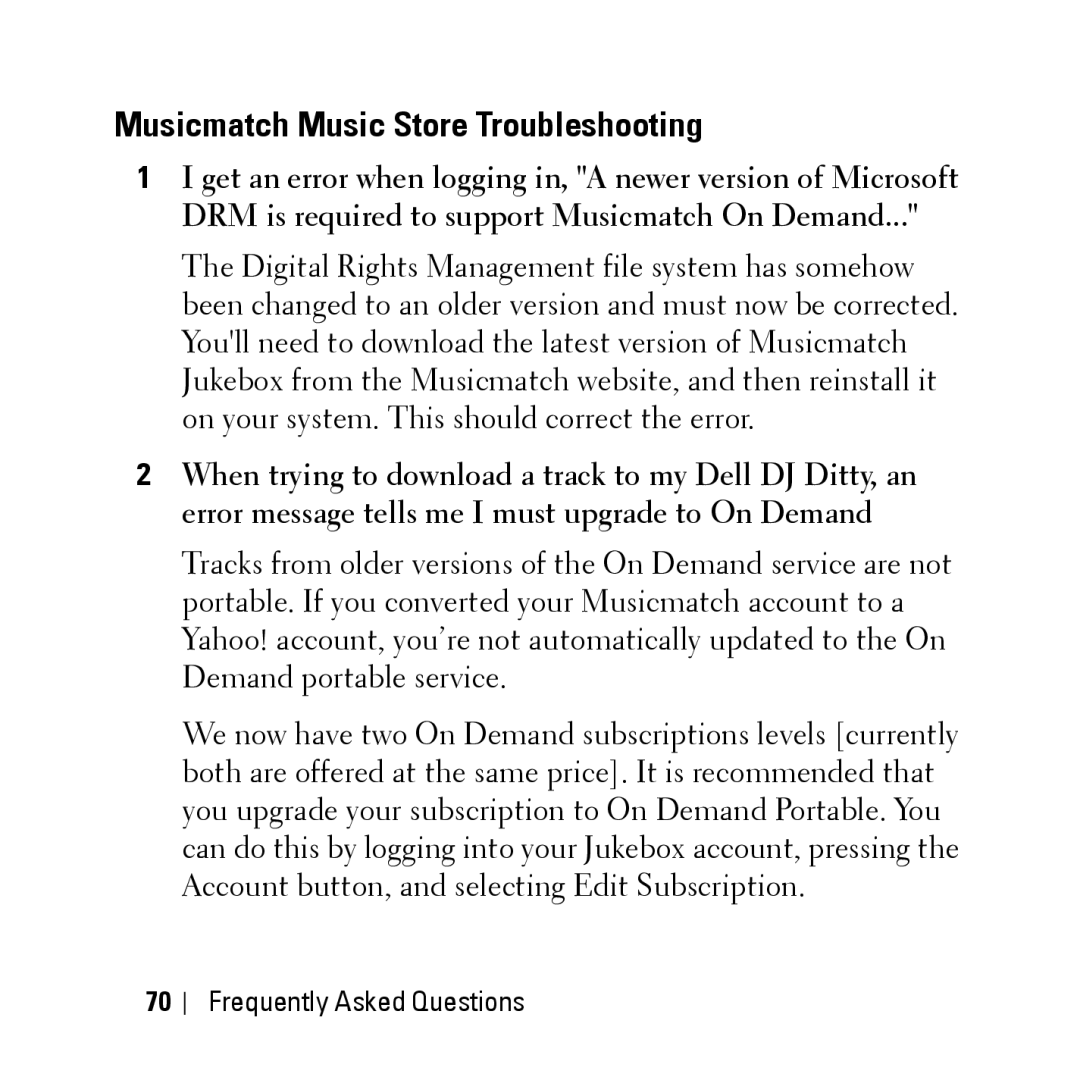Musicmatch Music Store Troubleshooting
1I get an error when logging in, "A newer version of Microsoft DRM is required to support Musicmatch On Demand..."
The Digital Rights Management file system has somehow been changed to an older version and must now be corrected. You'll need to download the latest version of Musicmatch Jukebox from the Musicmatch website, and then reinstall it on your system. This should correct the error.
2When trying to download a track to my Dell DJ Ditty, an error message tells me I must upgrade to On Demand
Tracks from older versions of the On Demand service are not portable. If you converted your Musicmatch account to a Yahoo! account, you’re not automatically updated to the On Demand portable service.
We now have two On Demand subscriptions levels [currently both are offered at the same price]. It is recommended that you upgrade your subscription to On Demand Portable. You can do this by logging into your Jukebox account, pressing the Account button, and selecting Edit Subscription.
70