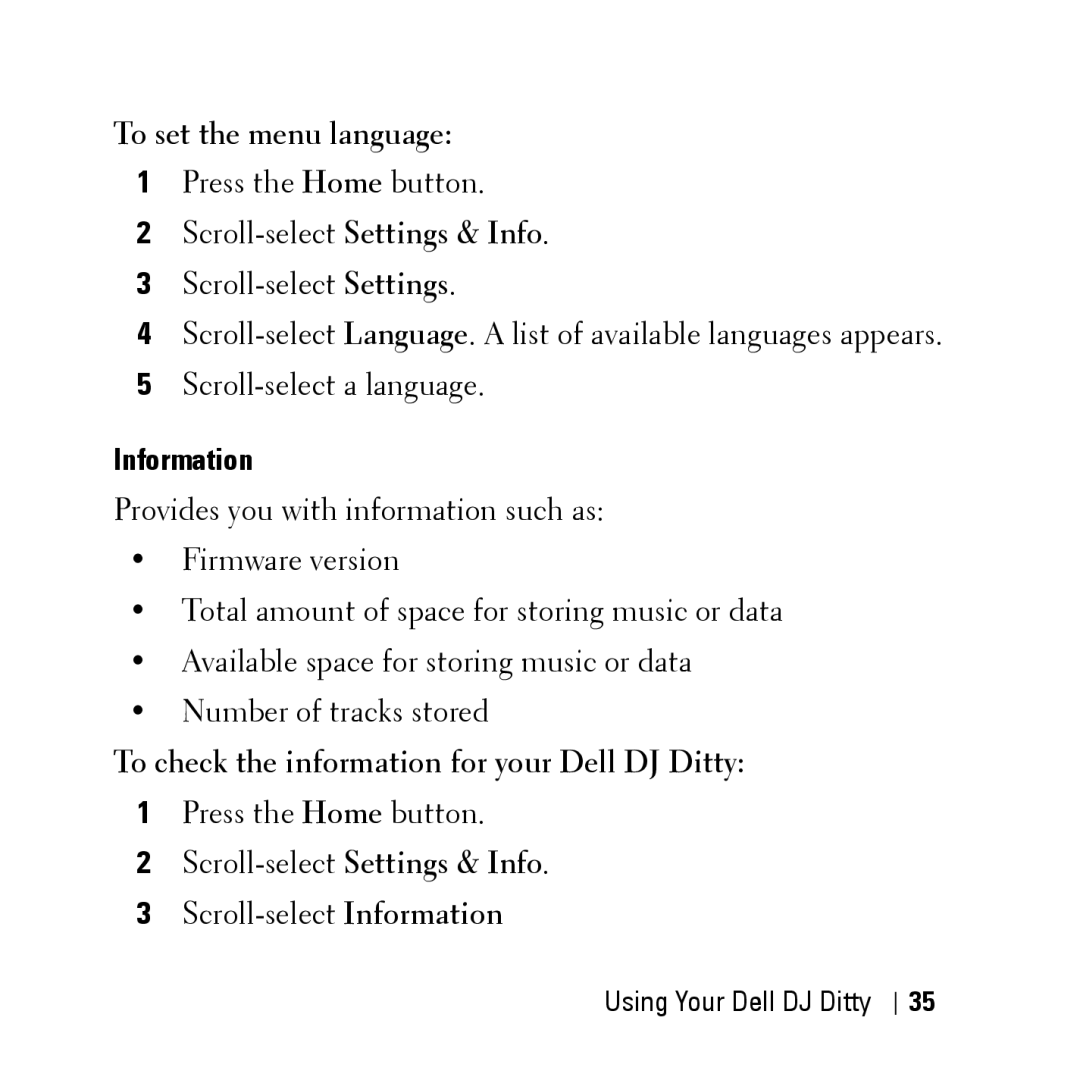To set the menu language:
1Press the Home button.
2
3
4
5
Information
Provides you with information such as:
•Firmware version
•Total amount of space for storing music or data
•Available space for storing music or data
•Number of tracks stored
To check the information for your Dell DJ Ditty:
1Press the Home button.
2
3
Using Your Dell DJ Ditty
35