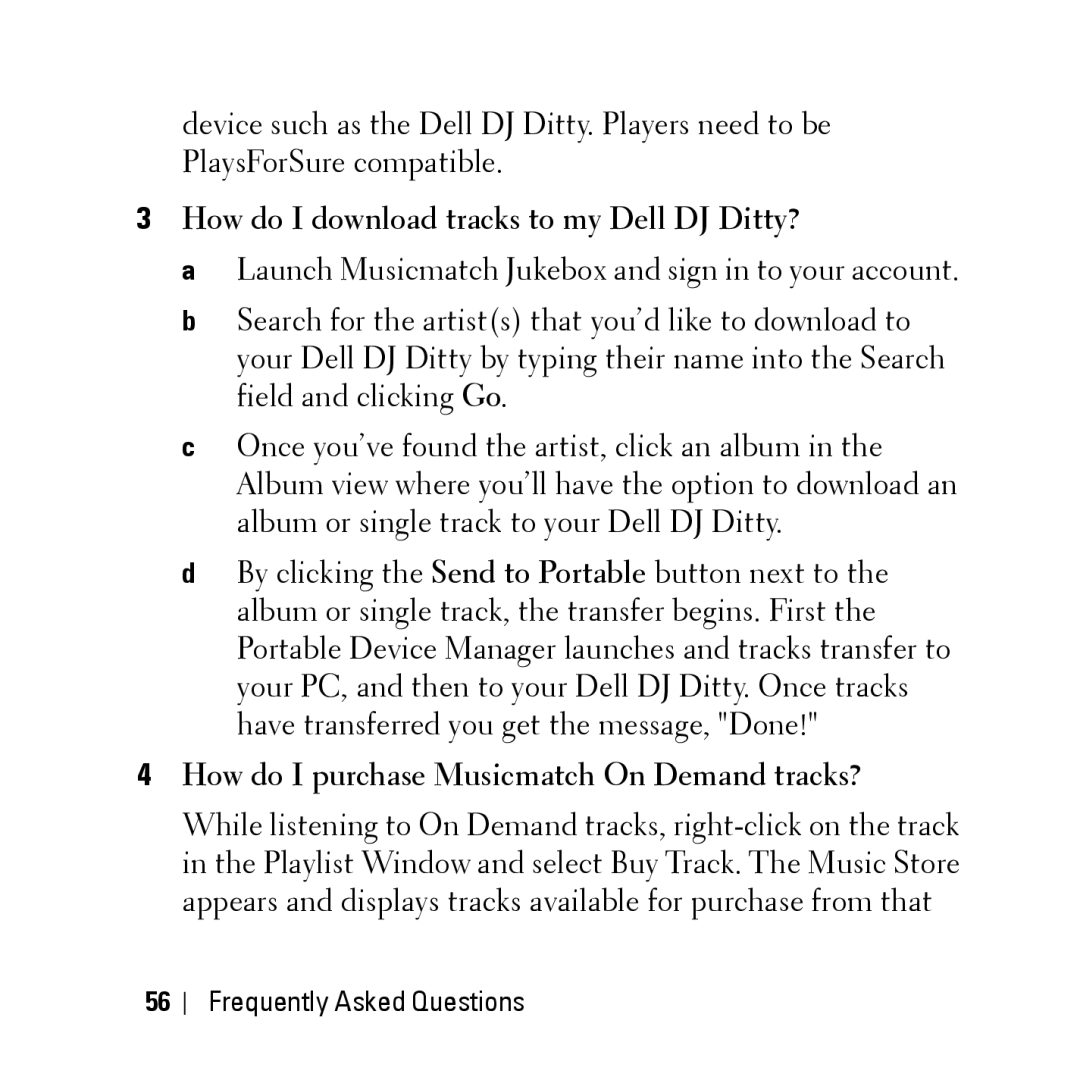device such as the Dell DJ Ditty. Players need to be PlaysForSure compatible.
3How do I download tracks to my Dell DJ Ditty?
a Launch Musicmatch Jukebox and sign in to your account.
b Search for the artist(s) that you’d like to download to your Dell DJ Ditty by typing their name into the Search field and clicking Go.
c Once you’ve found the artist, click an album in the Album view where you’ll have the option to download an album or single track to your Dell DJ Ditty.
d By clicking the Send to Portable button next to the album or single track, the transfer begins. First the Portable Device Manager launches and tracks transfer to your PC, and then to your Dell DJ Ditty. Once tracks have transferred you get the message, "Done!"
4How do I purchase Musicmatch On Demand tracks?
While listening to On Demand tracks,
56