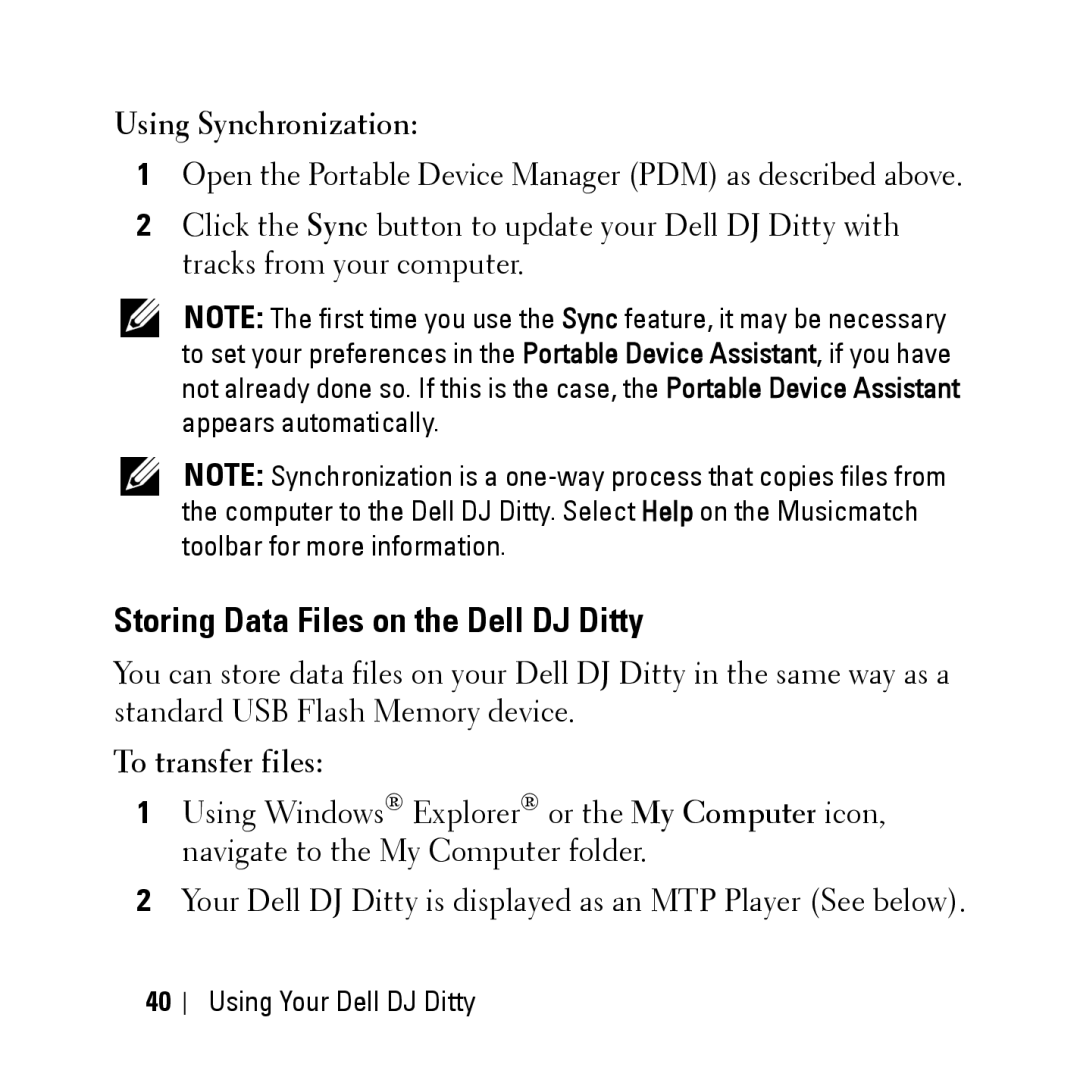Using Synchronization:
1Open the Portable Device Manager (PDM) as described above.
2Click the Sync button to update your Dell DJ Ditty with tracks from your computer.
NOTE: The first time you use the Sync feature, it may be necessary to set your preferences in the Portable Device Assistant, if you have not already done so. If this is the case, the Portable Device Assistant appears automatically.
NOTE: Synchronization is a
Storing Data Files on the Dell DJ Ditty
You can store data files on your Dell DJ Ditty in the same way as a standard USB Flash Memory device.
To transfer files:
1Using Windows® Explorer® or the My Computer icon, navigate to the My Computer folder.
2Your Dell DJ Ditty is displayed as an MTP Player (See below).
40