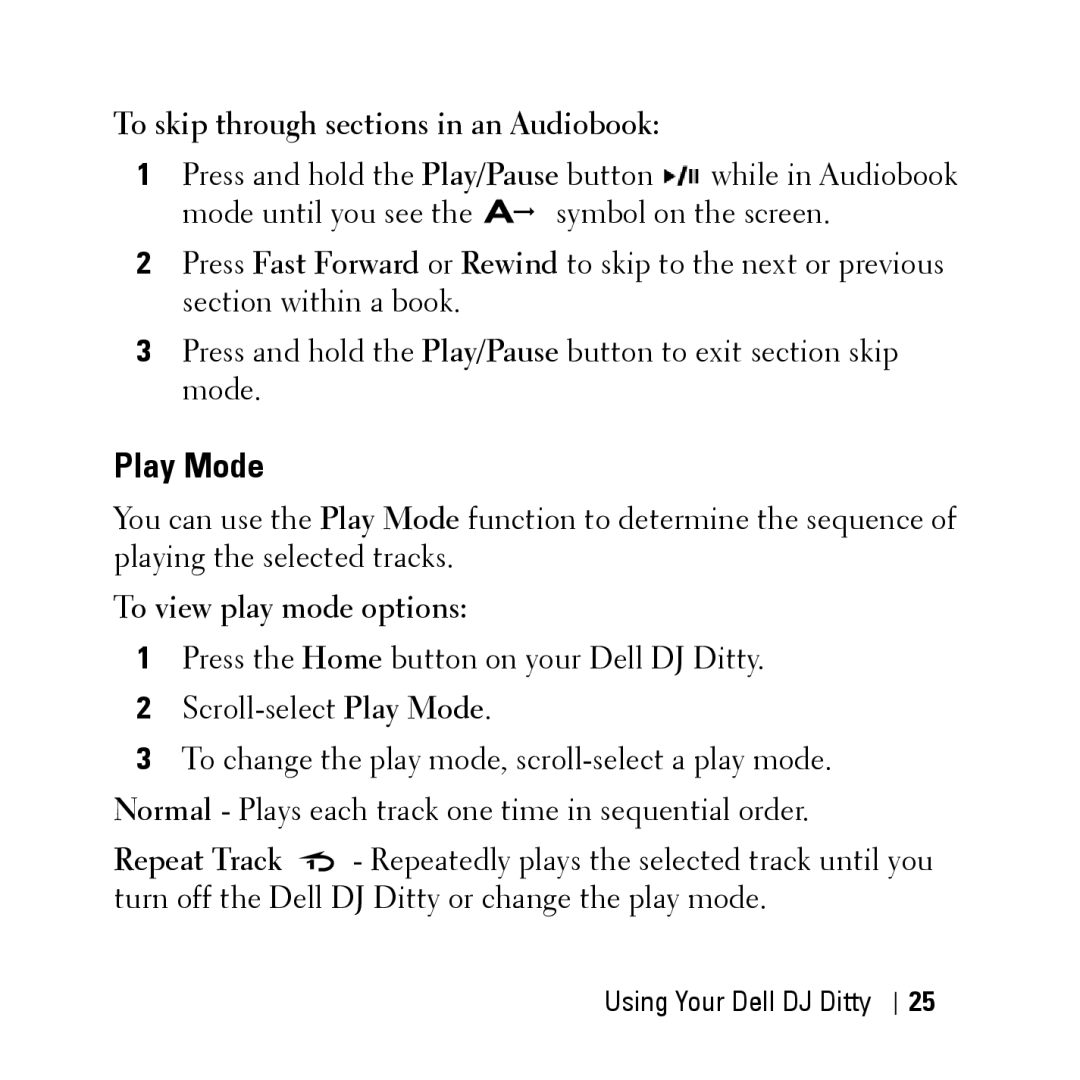To skip through sections in an Audiobook:
1Press and hold the Play/Pause button ![]() while in Audiobook
while in Audiobook
mode until you see the ![]() symbol on the screen.
symbol on the screen.
2Press Fast Forward or Rewind to skip to the next or previous section within a book.
3Press and hold the Play/Pause button to exit section skip mode.
Play Mode
You can use the Play Mode function to determine the sequence of playing the selected tracks.
To view play mode options:
1Press the Home button on your Dell DJ Ditty.
2
3To change the play mode,
Repeat Track ![]() - Repeatedly plays the selected track until you turn off the Dell DJ Ditty or change the play mode.
- Repeatedly plays the selected track until you turn off the Dell DJ Ditty or change the play mode.
Using Your Dell DJ Ditty
25