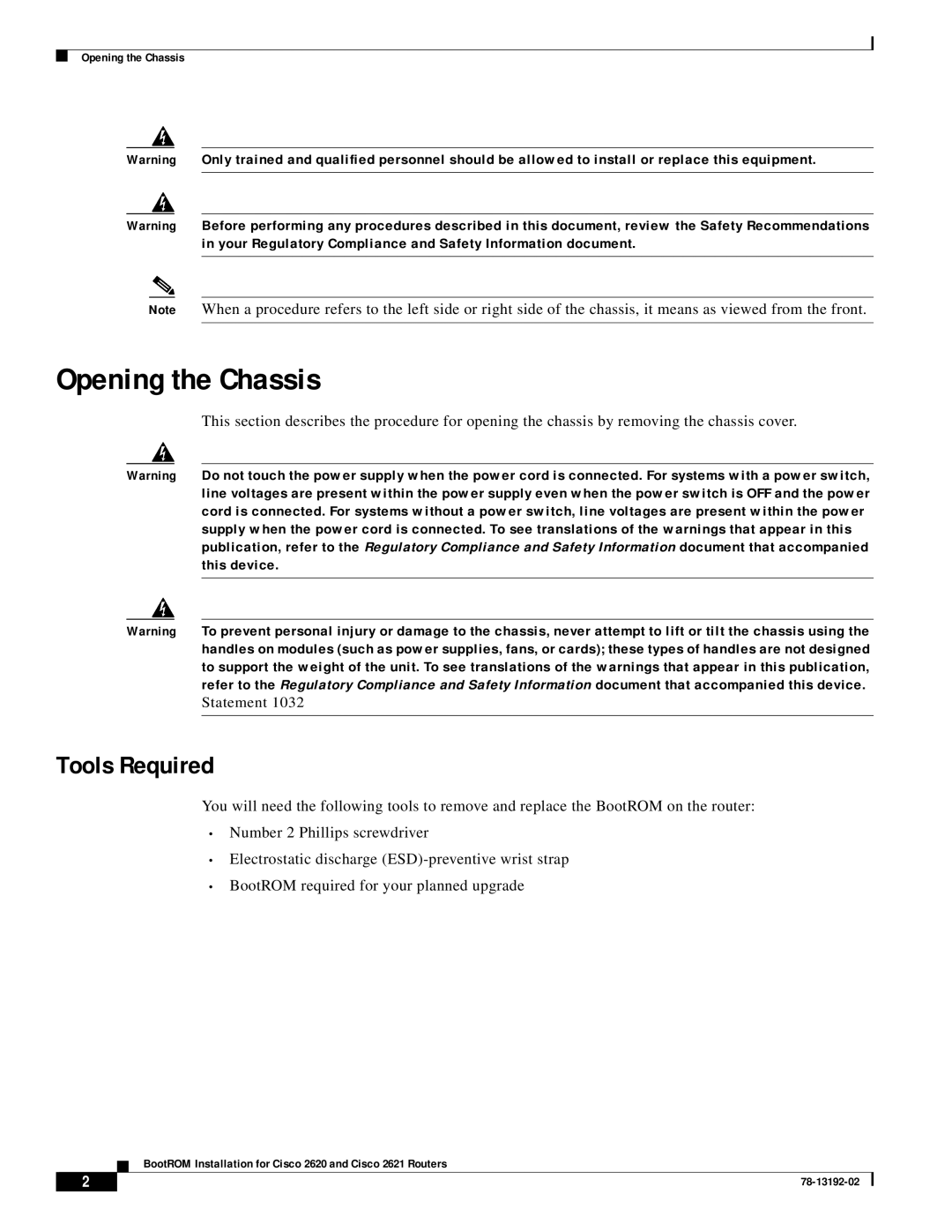Opening the Chassis
Warning Only trained and qualified personnel should be allowed to install or replace this equipment.
Warning Before performing any procedures described in this document, review the Safety Recommendations in your Regulatory Compliance and Safety Information document.
Note When a procedure refers to the left side or right side of the chassis, it means as viewed from the front.
Opening the Chassis
This section describes the procedure for opening the chassis by removing the chassis cover.
Warning Do not touch the power supply when the power cord is connected. For systems with a power switch, line voltages are present within the power supply even when the power switch is OFF and the power cord is connected. For systems without a power switch, line voltages are present within the power supply when the power cord is connected. To see translations of the warnings that appear in this publication, refer to the Regulatory Compliance and Safety Information document that accompanied this device.
Warning To prevent personal injury or damage to the chassis, never attempt to lift or tilt the chassis using the handles on modules (such as power supplies, fans, or cards); these types of handles are not designed to support the weight of the unit. To see translations of the warnings that appear in this publication, refer to the Regulatory Compliance and Safety Information document that accompanied this device.
Statement 1032
Tools Required
You will need the following tools to remove and replace the BootROM on the router:
•Number 2 Phillips screwdriver
•Electrostatic discharge
•BootROM required for your planned upgrade
BootROM Installation for Cisco 2620 and Cisco 2621 Routers
2 |
| |
|