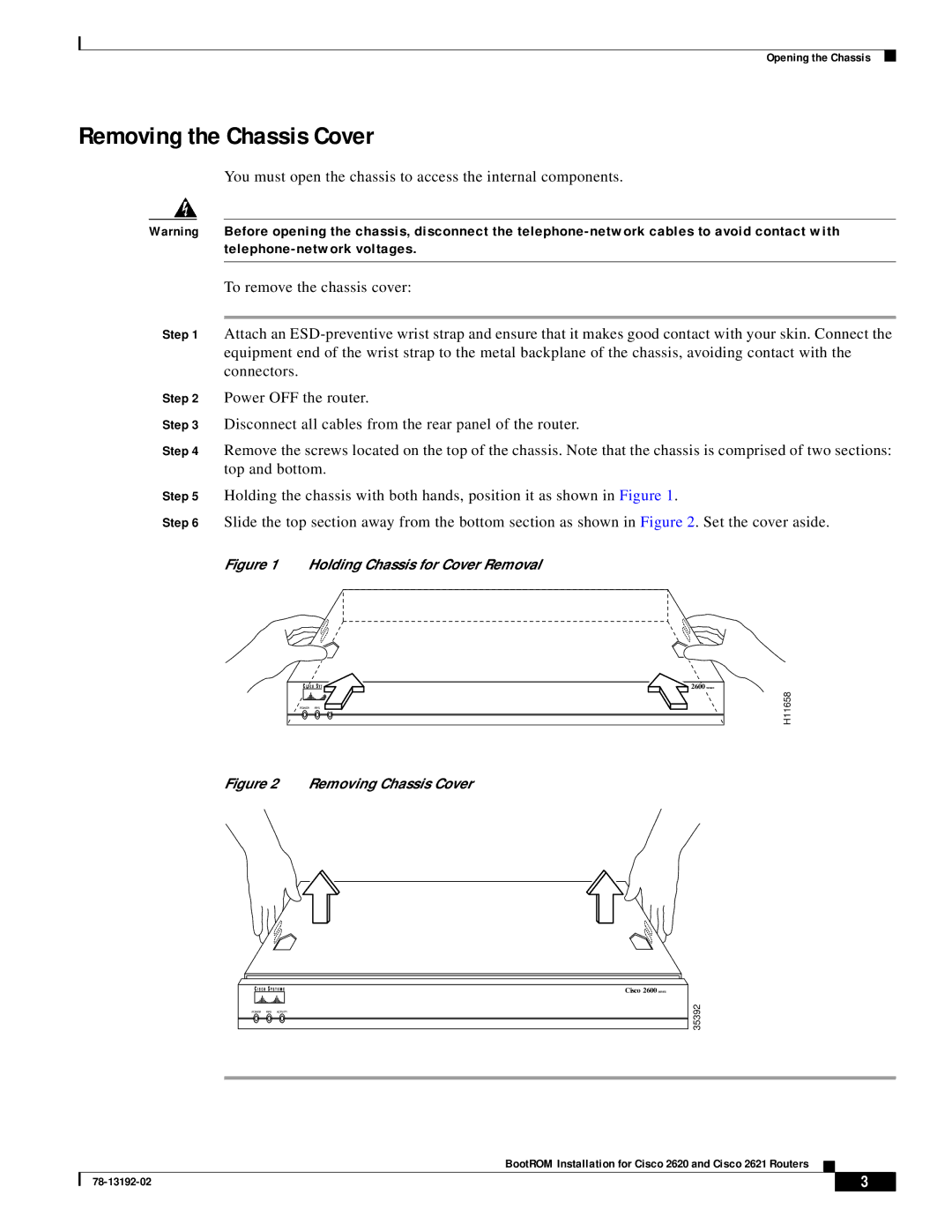Opening the Chassis
Removing the Chassis Cover
You must open the chassis to access the internal components.
Warning Before opening the chassis, disconnect the
To remove the chassis cover:
Step 1 Attach an
Step 2 Power OFF the router.
Step 3 Disconnect all cables from the rear panel of the router.
Step 4 Remove the screws located on the top of the chassis. Note that the chassis is comprised of two sections: top and bottom.
Step 5 Holding the chassis with both hands, position it as shown in Figure 1.
Step 6 Slide the top section away from the bottom section as shown in Figure 2. Set the cover aside.
Figure 1 Holding Chassis for Cover Removal
POWER RPS ACTIVITY
Cisco 2600 SERIES
H11658
Figure 2 Removing Chassis Cover
POWER RPS ACTIVITY
Cisco 2600 SERIES
35392
BootROM Installation for Cisco 2620 and Cisco 2621 Routers
| 3 |
| |
|
|