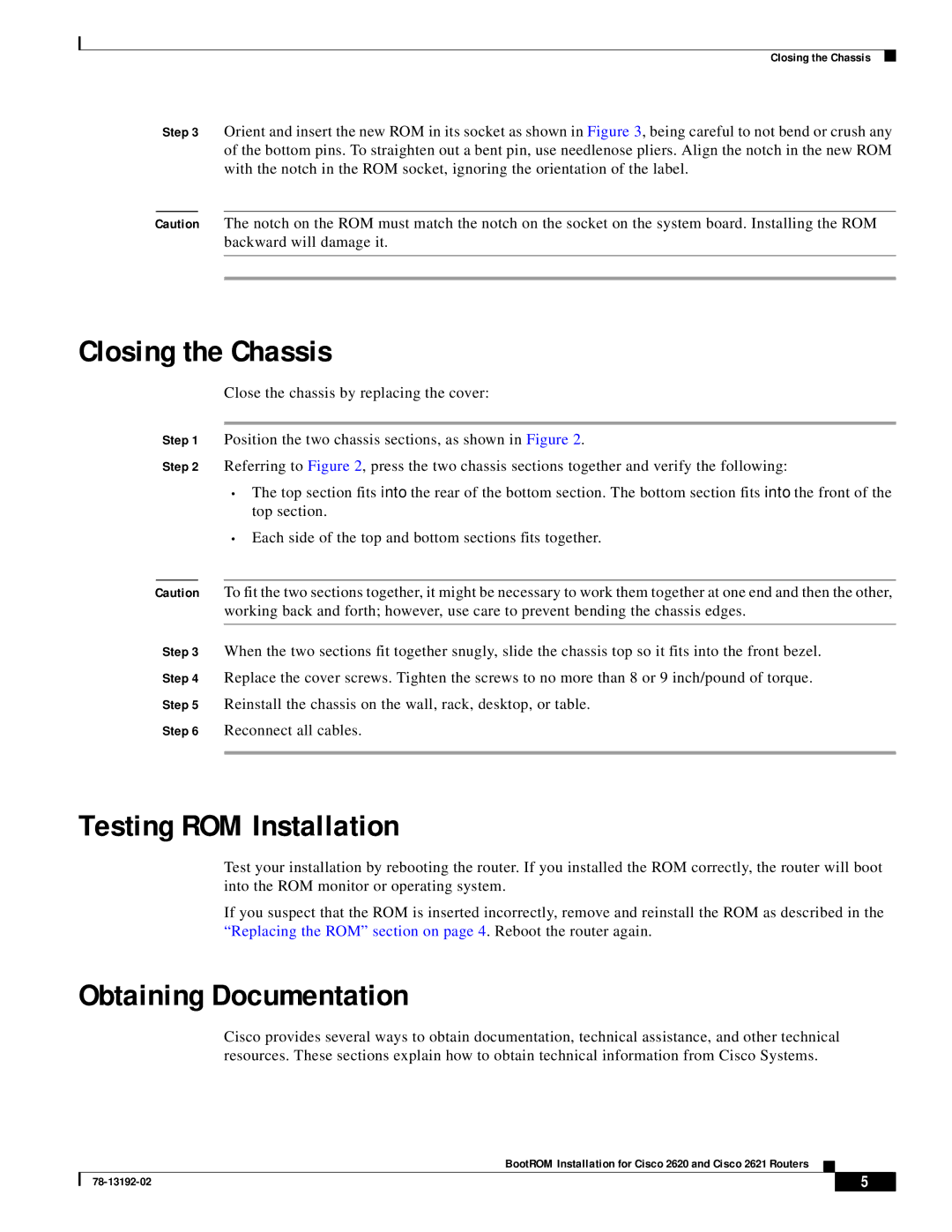Closing the Chassis
Step 3 Orient and insert the new ROM in its socket as shown in Figure 3, being careful to not bend or crush any of the bottom pins. To straighten out a bent pin, use needlenose pliers. Align the notch in the new ROM with the notch in the ROM socket, ignoring the orientation of the label.
Caution The notch on the ROM must match the notch on the socket on the system board. Installing the ROM backward will damage it.
Closing the Chassis
Close the chassis by replacing the cover:
Step 1 Position the two chassis sections, as shown in Figure 2.
Step 2 Referring to Figure 2, press the two chassis sections together and verify the following:
•The top section fits into the rear of the bottom section. The bottom section fits into the front of the top section.
•Each side of the top and bottom sections fits together.
Caution To fit the two sections together, it might be necessary to work them together at one end and then the other, working back and forth; however, use care to prevent bending the chassis edges.
Step 3 When the two sections fit together snugly, slide the chassis top so it fits into the front bezel.
Step 4 Replace the cover screws. Tighten the screws to no more than 8 or 9 inch/pound of torque.
Step 5 Reinstall the chassis on the wall, rack, desktop, or table.
Step 6 Reconnect all cables.
Testing ROM Installation
Test your installation by rebooting the router. If you installed the ROM correctly, the router will boot into the ROM monitor or operating system.
If you suspect that the ROM is inserted incorrectly, remove and reinstall the ROM as described in the “Replacing the ROM” section on page 4 . Reboot the router again.
Obtaining Documentation
Cisco provides several ways to obtain documentation, technical assistance, and other technical resources. These sections explain how to obtain technical information from Cisco Systems.
BootROM Installation for Cisco 2620 and Cisco 2621 Routers
| 5 |
| |
|
|