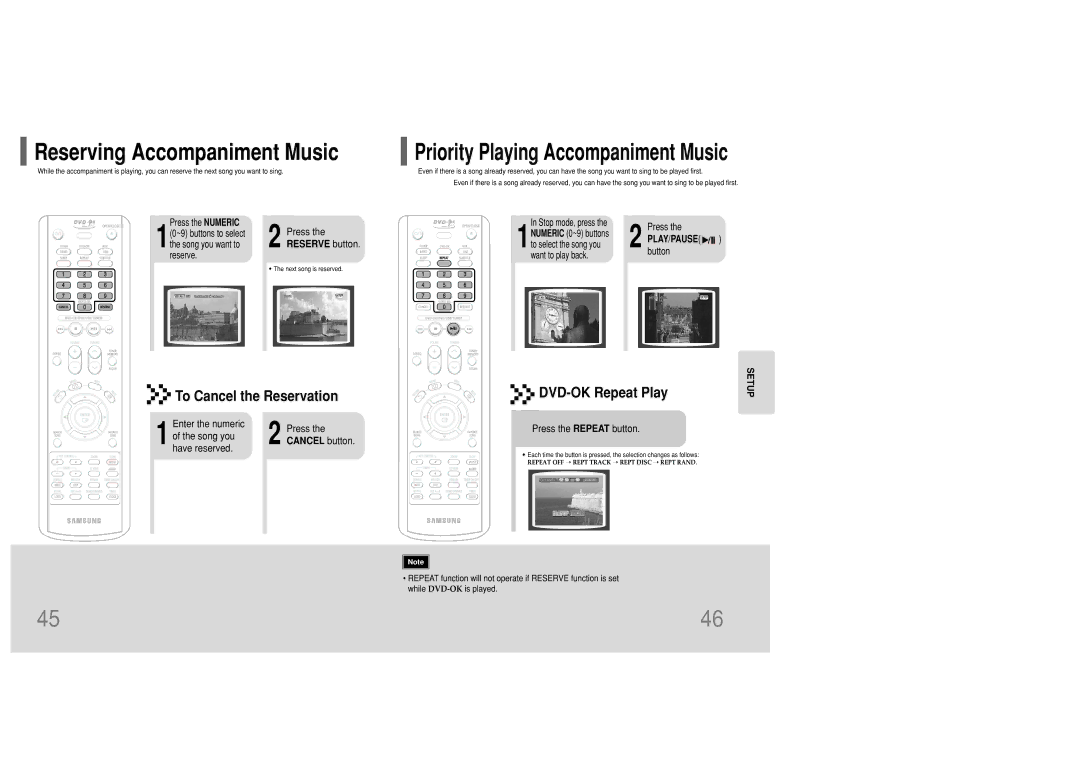Reserving Accompaniment Music
Reserving Accompaniment Music
While the accompaniment is playing, you can reserve the next song you want to sing.
Priority Playing Accompaniment Music
Even if there is a song already reserved, you can have the song you want to sing to be played first.
Even if there is a song already reserved, you can have the song you want to sing to be played first.
Press the NUMERIC
1(0~9) buttons to select the song you want to reserve.
2 Press the
RESERVE button.
•The next song is reserved.
In | Stop mode, press the |
| Press the |
|
|
|
|
NUMERIC (0~9) buttons |
|
|
|
|
| ||
|
|
|
|
|
| ||
1to select the song you |
| 2 buttonPLAY/PAUSE( |
|
|
| ) | |
|
|
| |||||
want to play back. |
|
|
|
|
|
| |
|
|
|
|
|
|
|
|



 To Cancel the Reservation
To Cancel the Reservation
Enter the numeric |
| Press the |
of the song you |
| |
| 2 CANCEL button. | |
1 have reserved. |
| |
|
|
|
|
|
| SETUP |
| |||
|
| ||
|
|
Press the REPEAT button.
• Each time the button is pressed, the selection changes as follows:
REPEAT OFF ➝ REPT TRACK ➝ REPT DISC ➝ REPT RAND.
Note |
•REPEAT function will not operate if RESERVE function is set while
45 | 46 |