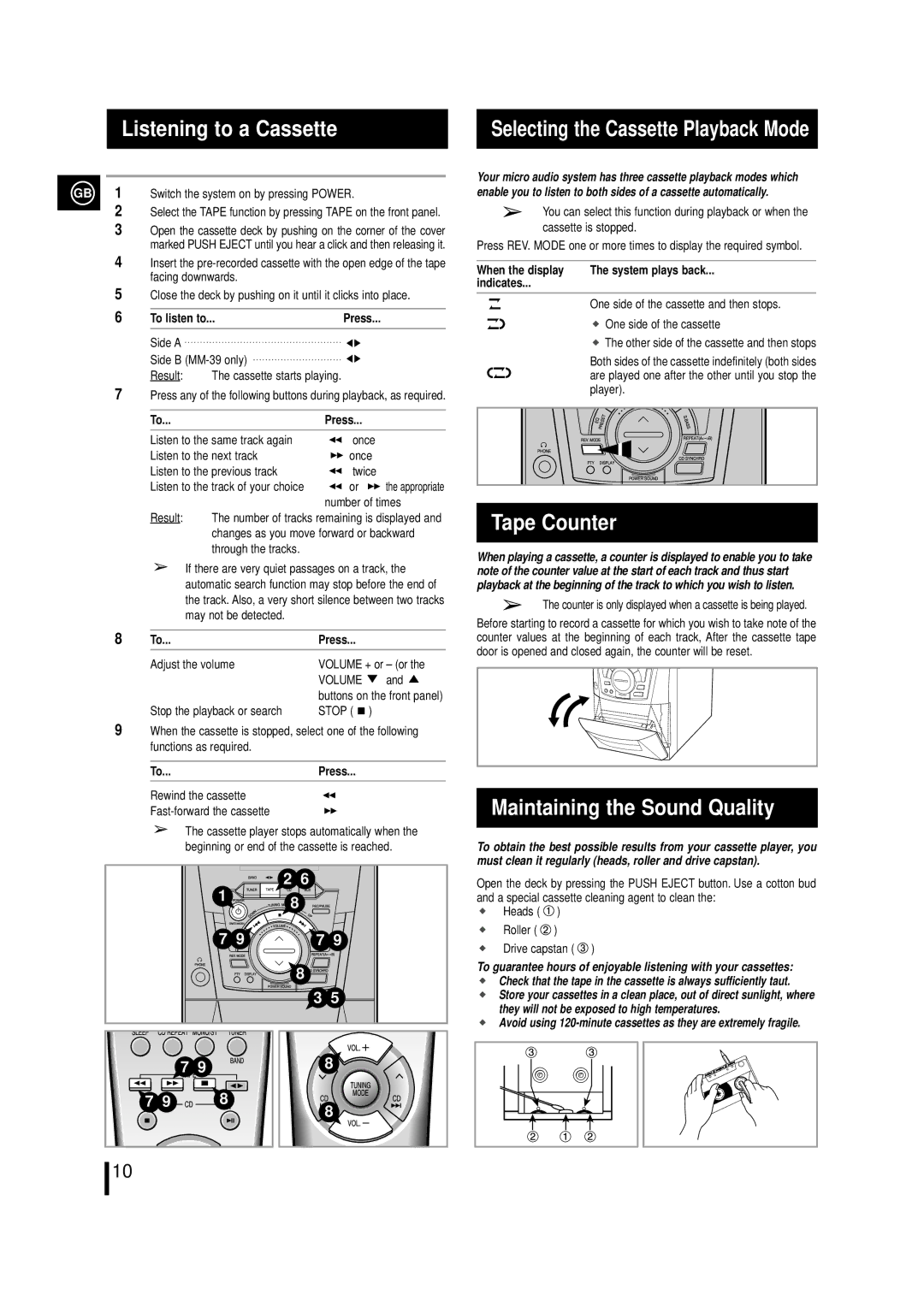Listening to a Cassette
GB | 1 | Switch the system on by pressing POWER. |
2Select the TAPE function by pressing TAPE on the front panel.
3Open the cassette deck by pushing on the corner of the cover marked PUSH EJECT until you hear a click and then releasing it.
4Insert the
5Close the deck by pushing on it until it clicks into place.
6 | To listen to... | Press... |
Side A ![]()
![]()
![]()
Side B
Result: The cassette starts playing.
7Press any of the following buttons during playback, as required.
To... | Press... |
|
Listen to the same track again | once |
|
Listen to the next track | once |
|
Listen to the previous track | twice |
|
Listen to the track of your choice | or | the appropriate |
|
|
| number of times | ||
| Result: | The number of tracks remaining is displayed and | |||
|
| changes as you move forward or backward | |||
|
| through the tracks. |
|
|
|
|
| If there are very quiet passages on a track, the | |||
|
| automatic search function may stop before the end of | |||
|
| the track. Also, a very short silence between two tracks | |||
|
| may not be detected. |
|
|
|
8 |
|
|
|
|
|
To... |
| Press... |
| ||
| Adjust the volume | VOLUME + or – (or the | |||
|
|
| VOLUME | and | |
|
|
| buttons on the front panel) | ||
| Stop the playback or search | STOP ( |
| ) | |
|
| ||||
|
| ||||
9When the cassette is stopped, select one of the following functions as required.
To...Press...
Rewind the cassette
The cassette player stops automatically when the beginning or end of the cassette is reached.
![]()
![]()
![]() 2
2![]()
![]() 6
6
1 ![]()
![]()
![]()
![]()
![]()
![]() 8
8
| 7 9 | 7 9 |
|
| 8 |
|
| 3 5 |
| 7 9 | 8 |
7 9 | 8 | 8 |
|
| |
10 |
|
|
Selecting the Cassette Playback Mode
Your micro audio system has three cassette playback modes which enable you to listen to both sides of a cassette automatically.
You can select this function during playback or when the cassette is stopped.
Press REV. MODE one or more times to display the required symbol.
When the display | The system plays back... |
indicates... |
|
One side of the cassette and then stops.
One side of the cassette
![]() The other side of the cassette and then stops
The other side of the cassette and then stops
Both sides of the cassette indefinitely (both sides are played one after the other until you stop the player).
Tape Counter
When playing a cassette, a counter is displayed to enable you to take note of the counter value at the start of each track and thus start playback at the beginning of the track to which you wish to listen.
The counter is only displayed when a cassette is being played.
Before starting to record a cassette for which you wish to take note of the counter values at the beginning of each track, After the cassette tape door is opened and closed again, the counter will be reset.
Maintaining the Sound Quality
To obtain the best possible results from your cassette player, you must clean it regularly (heads, roller and drive capstan).
Open the deck by pressing the PUSH EJECT button. Use a cotton bud and a special cassette cleaning agent to clean the:
Heads (  )
)
Roller (  )
)
Drive capstan (  )
)
To guarantee hours of enjoyable listening with your cassettes:
Check that the tape in the cassette is always sufficiently taut.
Store your cassettes in a clean place, out of direct sunlight, where they will not be exposed to high temperatures.
Avoid using