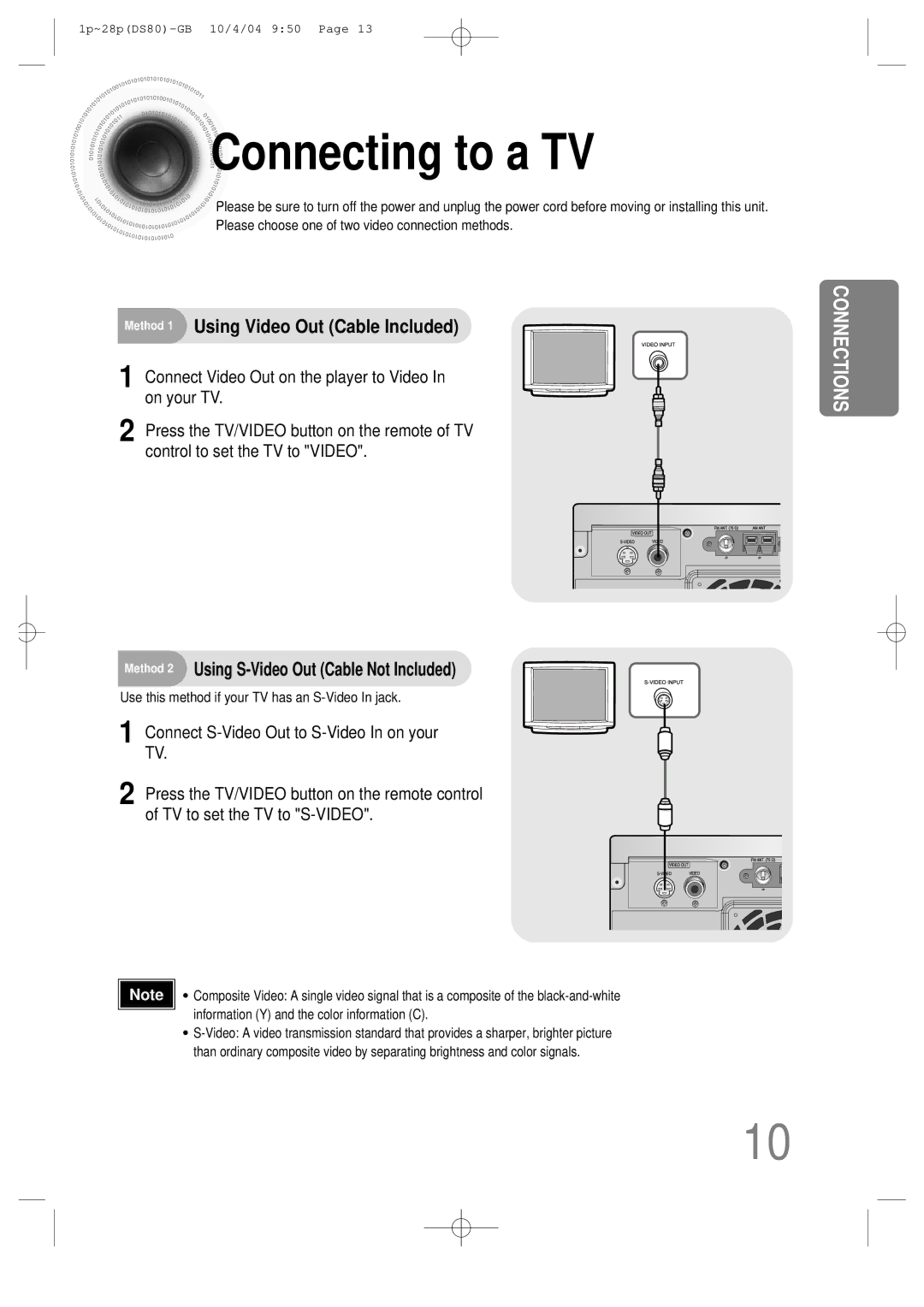Connecting
Connecting to a TV
to a TV
Please be sure to turn off the power and unplug the power cord before moving or installing this unit. Please choose one of two video connection methods.
Method 1 Using Video Out (Cable Included)
1 Connect Video Out on the player to Video In on your TV.
2 Press the TV/VIDEO button on the remote of TV control to set the TV to "VIDEO".
CONNECTIONS
Method 2 Using S-Video Out (Cable Not Included)
Use this method if your TV has an
1
2
Connect
Press the TV/VIDEO button on the remote control of TV to set the TV to
Note ![]()
![]() • Composite Video: A single video signal that is a composite of the
• Composite Video: A single video signal that is a composite of the
•
10