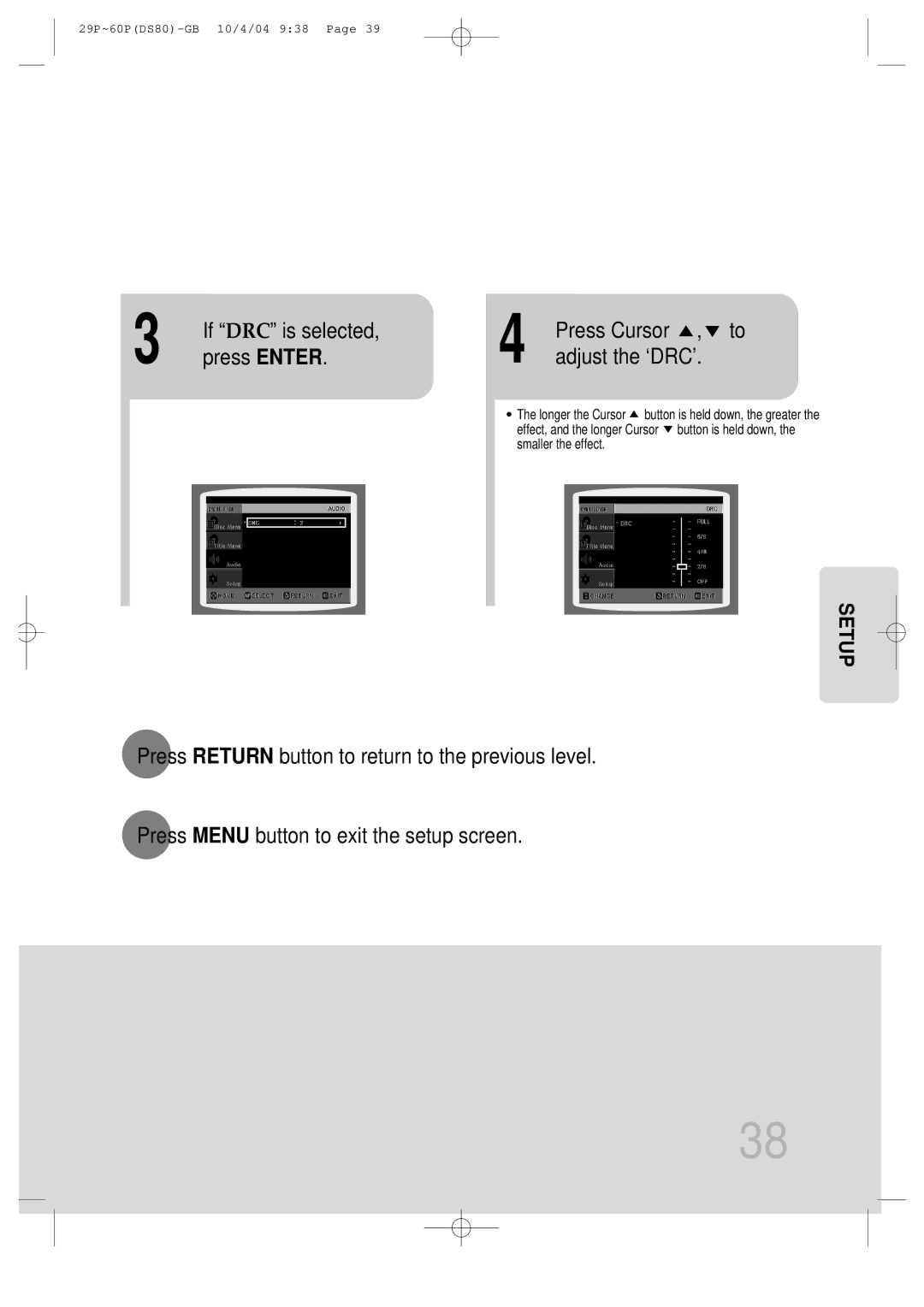3 | If “DRC” is selected, | 4 | Press Cursor , | to |
press ENTER. | adjust the ‘DRC’. |
| ||
|
|
|
|
|
• The longer the Cursor ![]() button is held down, the greater the effect, and the longer Cursor
button is held down, the greater the effect, and the longer Cursor ![]() button is held down, the smaller the effect.
button is held down, the smaller the effect.
SETUP
Press RETURN button to return to the previous level.
Press MENU button to exit the setup screen.
38