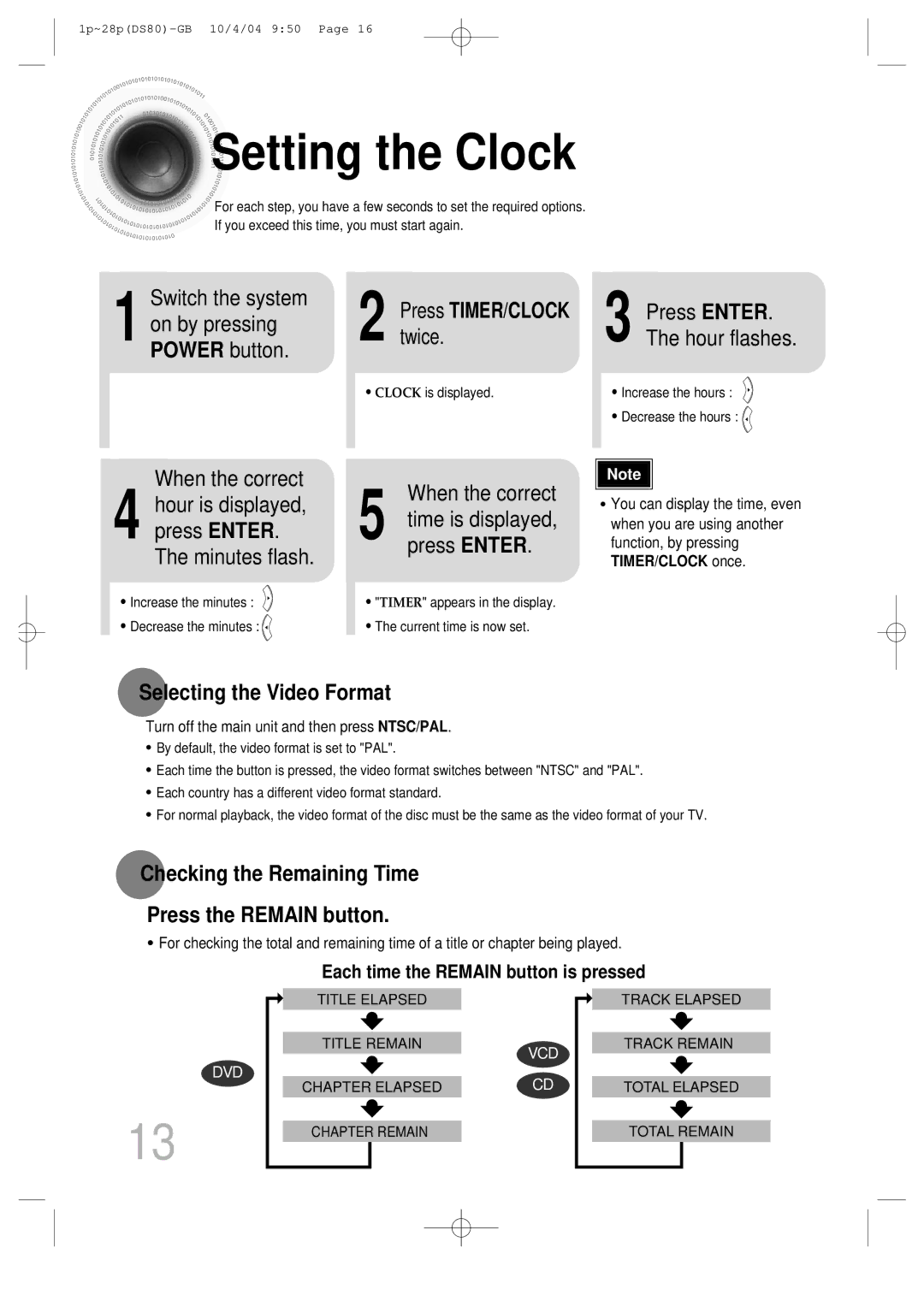Setting
Setting the Clock
the Clock
For each step, you have a few seconds to set the required options.
If you exceed this time, you must start again.
Switch the system
1 on by pressing POWER button.
Press TIMER/CLOCK |
| Press ENTER. |
2 twice. |
| 3 The hour flashes. |
• CLOCK is displayed. |
| • Increase the hours : |
|
| • Decrease the hours : |
|
|
|
When the correct
4 hour is displayed, press ENTER. The minutes flash.
•Increase the minutes : ![]()
•Decrease the minutes : ![]()
When the correct
5 time is displayed, press ENTER.
•"TIMER" appears in the display.
•The current time is now set.
Note |
•You can display the time, even when you are using another function, by pressing TIMER/CLOCK once.
Selecting the Video Format
Turn off the main unit and then press NTSC/PAL.
•By default, the video format is set to "PAL".
•Each time the button is pressed, the video format switches between "NTSC" and "PAL".
•Each country has a different video format standard.
•For normal playback, the video format of the disc must be the same as the video format of your TV.
Checking the Remaining Time
Press the REMAIN button.
•For checking the total and remaining time of a title or chapter being played.
Each time the REMAIN button is pressed
DVD
13
TITLE ELAPSED
TITLE REMAIN
VCD
CHAPTER ELAPSED | CD |
CHAPTER REMAIN
TRACK ELAPSED
TRACK REMAIN
TOTAL ELAPSED
TOTAL REMAIN