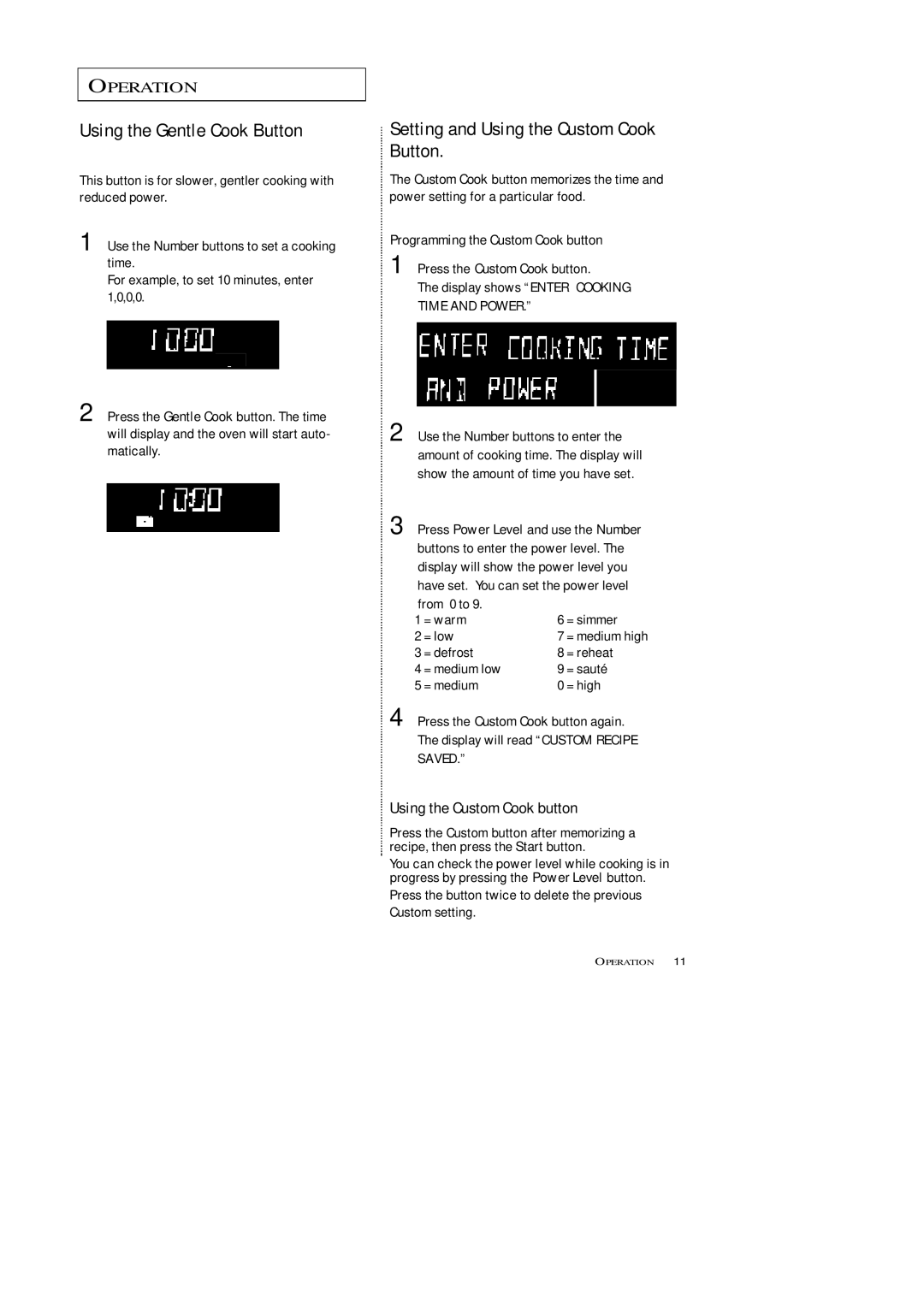MW7592W, MW7593G, MW5593G, MW5592W specifications
Samsung has long been a leader in innovative kitchen appliances, and their range of microwaves, including the MW5592W, MW5593G, MW7593G, and MW7592W, showcase the brand's commitment to quality, functionality, and modern technology.The Samsung MW5592W is a sleek, white countertop microwave that combines elegance with powerful performance. With a cooking capacity of 28 liters, it can accommodate larger dishes while ensuring even heat distribution thanks to its advanced ceramic enamel interior. This technology is not only easy to clean but also helps eliminate bacterial growth. The MW5592W features a 900-watt power output, making it an efficient option for everyday cooking, reheating, and defrosting tasks.
Similarly, the Samsung MW5593G offers a sophisticated graphite exterior, adding a touch of modern aesthetics to any kitchen. Equipped with the same ceramic enamel interior, this model also ensures the utmost hygiene and convenience, allowing for quick and effortless cleaning. The MW5593G features multiple cooking modes, including auto-cook functions that simplify meal preparation, making it ideal for busy households.
The MW7593G stands out with its larger capacity of 38 liters and an impressive 1000-watt power output. This powerhouse is perfect for families or anyone who regularly prepares meals for larger groups. Its Smart Sensor technology automatically adjusts cooking times and power levels for optimal results, enhancing the user experience. This model also includes a grill function, allowing users to achieve that perfect golden finish on certain dishes.
The MW7592W mirrors the features of the MW7593G but comes in a sleek white finish, perfect for those who prefer a lighter color scheme in their kitchen. Both models emphasize energy efficiency, reducing power consumption while maximizing cooking performance. The ceramic enamel interiors found across all these models not only facilitate easy cleaning but are also designed to resist scratches, maintaining their pristine condition over time.
Overall, the Samsung MW5592W, MW5593G, MW7593G, and MW7592W embody the perfect blend of style, power, and innovative technology. They each provide versatile cooking options, from reheating leftovers to cooking full meals, ensuring they meet the diverse needs of modern kitchens. With advanced features like Smart Sensor technology and ceramic enamel interiors, these microwaves redefine convenience and efficiency in everyday cooking.