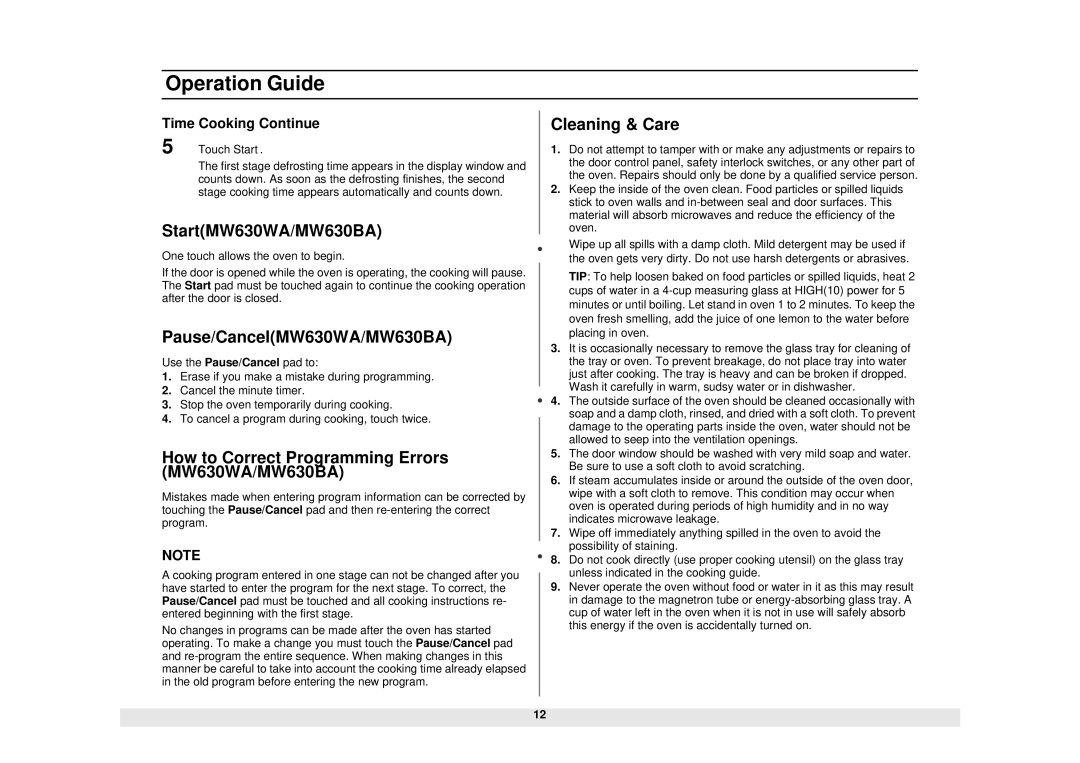MW630WA/KON specifications
The Samsung MW630WA/KON is a powerful and stylish microwave oven designed to enhance your cooking experience. With a sleek white finish and modern design, it not only fits seamlessly into any kitchen décor but also offers various functionalities to meet diverse culinary needs.One of the standout features of the MW630WA/KON is its comprehensive 20-liter capacity, making it ideal for small to medium families. This compact size ensures that it doesn’t consume too much counter space while still offering ample room for cooking and reheating food. Its 800-watt power output guarantees quick and efficient cooking, ensuring that meals can be prepared in a fraction of the time compared to conventional cooking methods.
This microwave incorporates Samsung’s innovative Triple Distribution System, which ensures even cooking and heating. This technology distributes microwave energy evenly throughout the cooking cavity, reducing cold spots and ensuring that food is heated uniformly. This is particularly beneficial for defrosting and cooking a variety of dishes, allowing you to serve perfectly cooked meals every time.
The MW630WA/KON also features multiple auto-cook programs, offering convenient options for preparing a wide array of dishes with the push of a button. Whether you're craving popcorn, a baked potato, or a whole chicken, this microwave can take the guesswork out of cooking times and power levels, making meal preparation easier and more precise.
User-friendly controls are another highlight of this model, featuring an easy-to-read LED display and straightforward dial and button configuration. This makes it accessible for all ages, from tech-savvy individuals to those who prefer simple operated devices.
Safety features are well incorporated, including a child lock function that prevents accidental operation, making it a great option for families with young children. The microwave is designed with energy efficiency in mind, helping reduce electricity costs while delivering high performance.
In summary, the Samsung MW630WA/KON combines style and functionality, making it a valuable addition to any kitchen. With its adequate capacity, advanced cooking technologies, and user-friendly controls, it’s designed to simplify meal preparation and deliver excellent results every time.