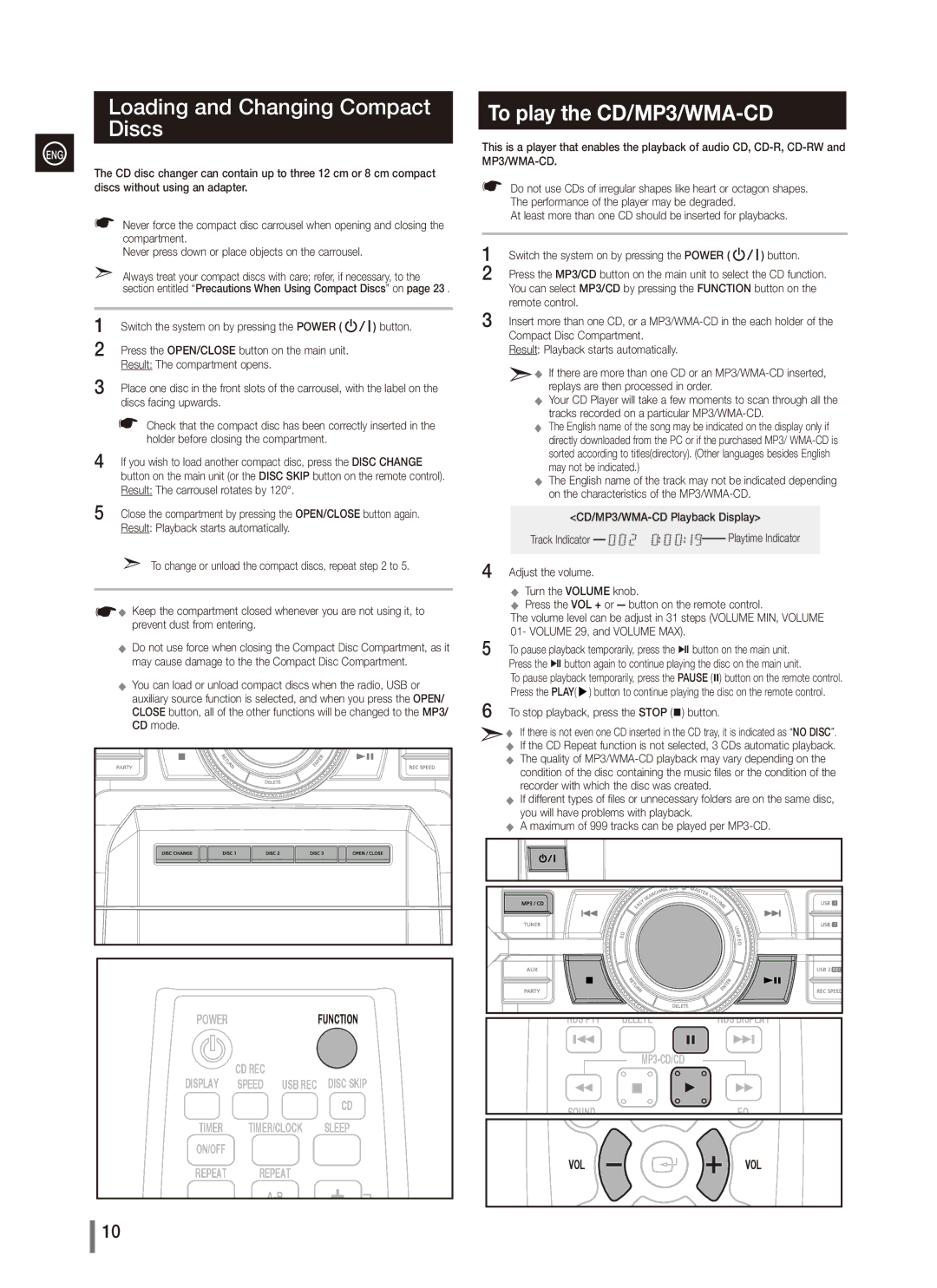Loading and Changing Compact Discs
ENG
The CD disc changer can contain up to three 12 cm or 8 cm compact discs without using an adapter.
☛☛Never force the compact disc carrousel when opening and closing the . compartment.
Never press down or place objects on the carrousel.
➣➣ Always treat your compact discs with care; refer, if necessary, to the | . | ||
| section entitled “Precautions When Using Compact Discs” on page 23 . |
| |
|
|
|
|
11 | Switch the system on by pressing the POWER ( | ) button. |
|
22 | Press the Open/Close button on the main unit. |
|
|
| Result: The compartment opens. |
|
|
33 | Place one disc in the front slots of the carrousel, with the label on the . |
| |
| discs facing upwards. |
|
|
| ☛☛Check that the compact disc has been correctly inserted in the . |
| |
| holder before closing the compartment. |
|
|
44 | If you wish to load another compact disc, press the Disc Change |
| |
| button on the main unit (or the Disc Skip button on the remote control). |
| |
| Result: The carrousel rotates by 120°. |
|
|
55 | Close the compartment by pressing the Open/Close button again. |
| |
| Result: Playback starts automatically. |
|
|
➣➣ To change or unload the compact discs, repeat step 2 to 5.
![]() ◆◆ Keep the compartment closed whenever you are not using it, to prevent dust from entering.
◆◆ Keep the compartment closed whenever you are not using it, to prevent dust from entering.
◆◆ Do not use force when closing the Compact Disc Compartment, as it may cause damage to the the Compact Disc Compartment.
◆◆ You can load or unload compact discs when the radio, USB or auxiliary source function is selected, and when you press the Open/ Close button, all of the other functions will be changed to the MP3/ CD mode.
To play the CD/MP3/WMA-CD
This is a player that enables the playback of audio CD,
☛☛Do not use CDs of irregular shapes like heart or octagon shapes. The performance of the player may be degraded.
At least more than one CD should be inserted for playbacks.
11 | Switch the system on by pressing the POWER ( | ) button. |
|
22 | Press the MP3/CD button on the main unit to select the CD function. |
| |
| You can select MP3/CD by pressing the FUNCTION button on the | . | |
33 | remote control. |
|
|
Insert more than one CD, or a | |||
| Compact Disc Compartment. |
|
|
Result: Playback starts automatically.
◆◆ If there are more than one CD or an
◆◆ Your CD Player will take a few moments to scan through all the tracks recorded on a particular
◆◆ The English name of the song may be indicated on the display only if directly downloaded from the PC or if the purchased MP3/
◆◆ The English name of the track may not be indicated depending on the characteristics of the
Track Indicator |
|
|
|
|
| Playtime Indicator |
|
|
|
|
| ||
|
| |||||
44 Adjust the volume. |
|
|
|
|
| |
◆◆ Turn the VOLUME knob.
◆◆ Press the VOL + or – button on the remote control.
The volume level can be adjust in 31 steps (VOLUME MIN, VOLUME 01- VOLUME 29, and VOLUME MAX).
55 To pause playback temporarily, press the p button on the main unit. Press the p button again to continue playing the disc on the main unit.
To pause playback temporarily, press the PAUSE (#) button on the remote control. Press the PLAY( ![]()
![]() ) button to continue playing the disc on the remote control.
) button to continue playing the disc on the remote control.
66 To stop playback, press the STOP (@) button.
◆◆ If there is not even one CD inserted in the CD tray, it is indicated as “NO DISC”. ◆◆ If the CD Repeat function is not selected, 3 CDs automatic playback. ◆◆ The quality of
condition of the disc containing the music files or the condition of the recorder with which the disc was created.
◆◆ If different types of files or unnecessary folders are on the same disc, you will have problems with playback.
◆◆ A maximum of 999 tracks can be played per
POWER |
|
| FUNCTION |
DISPLAY | CD REC |
| DISC SKIP |
SPEED | USB REC | ||
|
|
| CD |
TIMER | TIMER/CLOCK | SLEEP | |
ON/OFF |
|
|
|
REPEAT | REPEAT | + | |
|
| ||
RDS PTY | DELETE | RDS DISPLAY |
|
| |
SOUND | TUNING /ALBUM | EQ |
VOL |
| VOL |
10