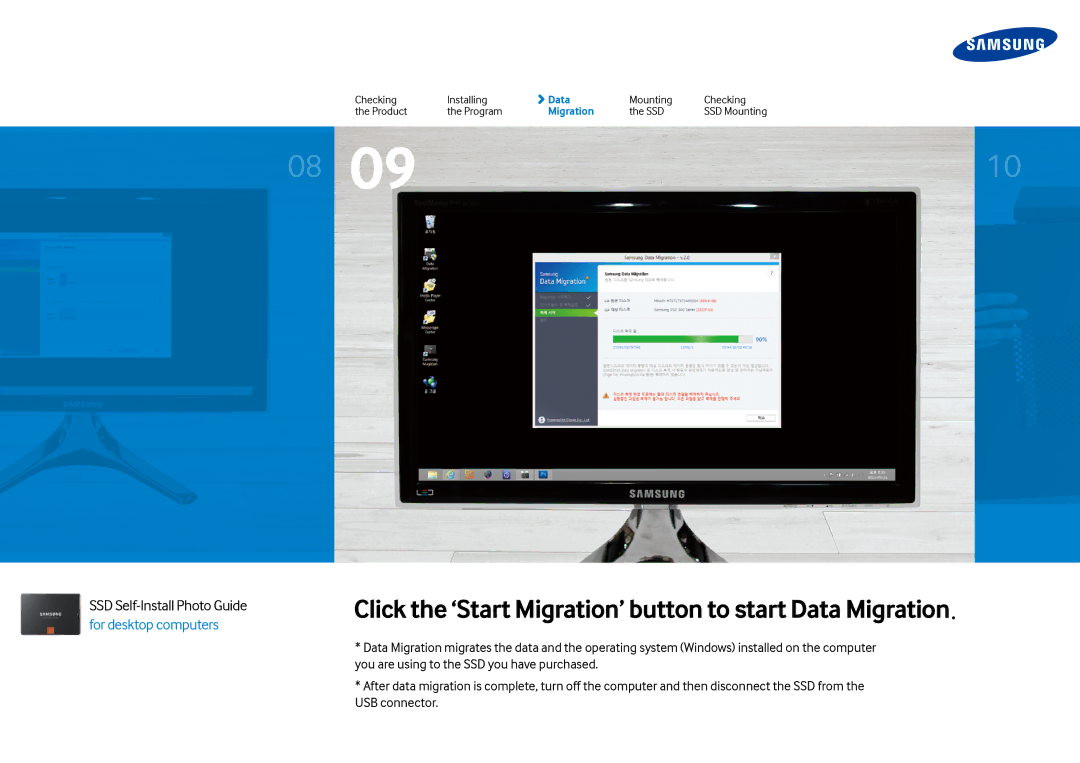| Checking | Installing | Data | Mounting | Checking | |
| the Product | the Program | Migration | the SSD | SSD Mounting | |
| 09 |
|
|
|
| |
08 |
|
|
|
| 10 | |
|
|
|
|
|
|
|
SSD Self-Install Photo Guide for desktop computers
Click the ‘Start Migration’ button to start Data Migration.
*Data Migration migrates the data and the operating system (Windows) installed on the computer you are using to the SSD you have purchased.
*After data migration is complete, turn off the computer and then disconnect the SSD from the USB connector.