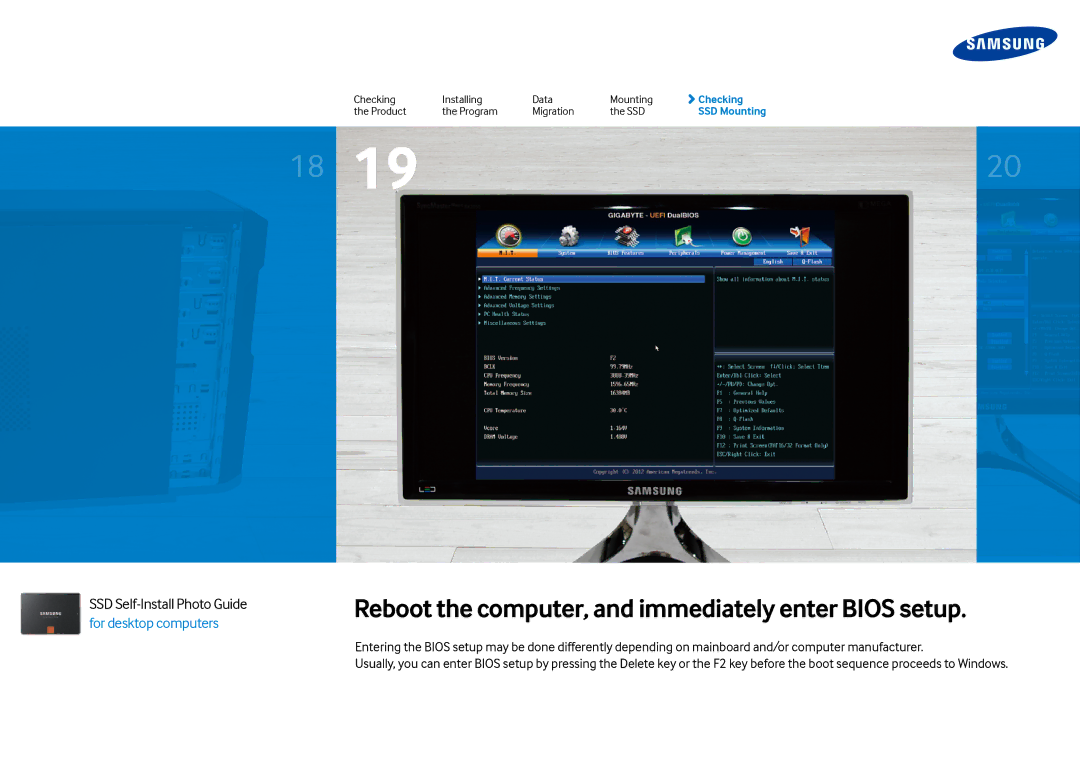| Checking | Installing | Data | Mounting | Checking | |
| the Product | the Program | Migration | the SSD | SSD Mounting | |
| 19 |
|
|
|
| |
18 |
|
|
|
| 20 | |
|
|
|
|
|
|
|
SSD Self-Install Photo Guide for desktop computers
Reboot the computer, and immediately enter BIOS setup.
Entering the BIOS setup may be done differently depending on mainboard and/or computer manufacturer.
Usually, you can enter BIOS setup by pressing the Delete key or the F2 key before the boot sequence proceeds to Windows.