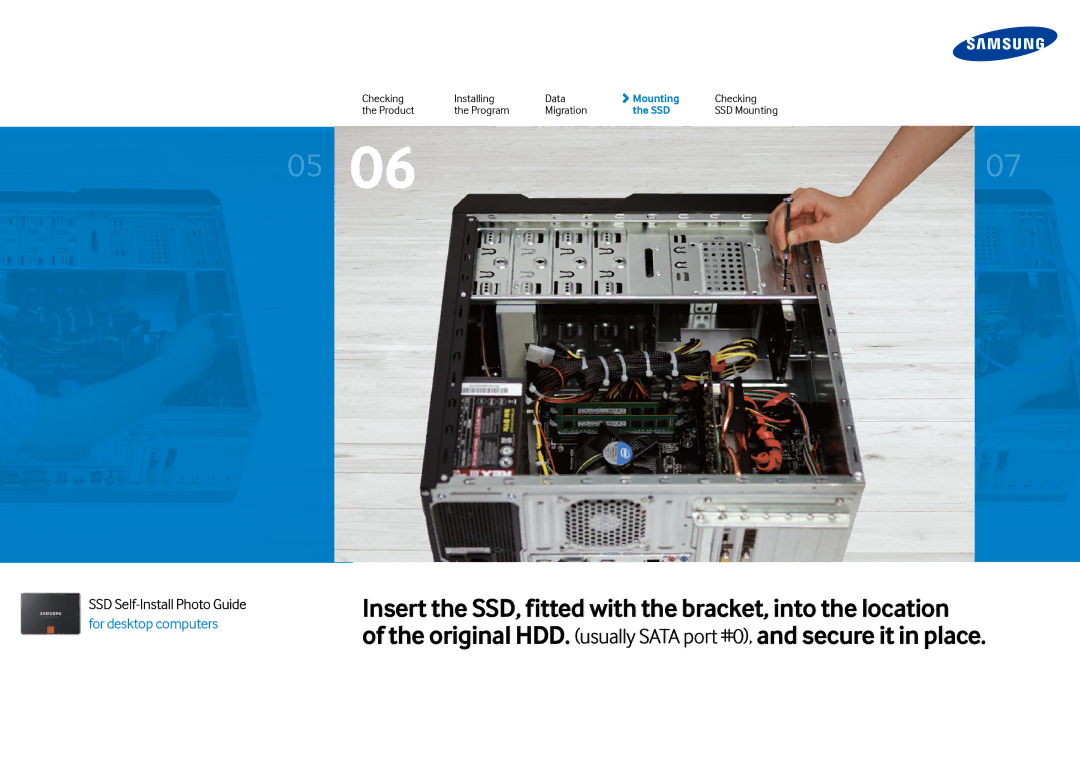| Checking | Installing | Data | Mounting | Checking | |
| the Product | the Program | Migration | the SSD | SSD Mounting | |
|
|
|
|
|
| |
05 | 06 |
|
|
|
| 07 |
|
|
|
|
|
|
|
SSD Self-Install Photo Guide for desktop computers
Insert the SSD, fitted with the bracket, into the location
, | and secure it in place. |
of the original HDD. (usually SATA port #0) |