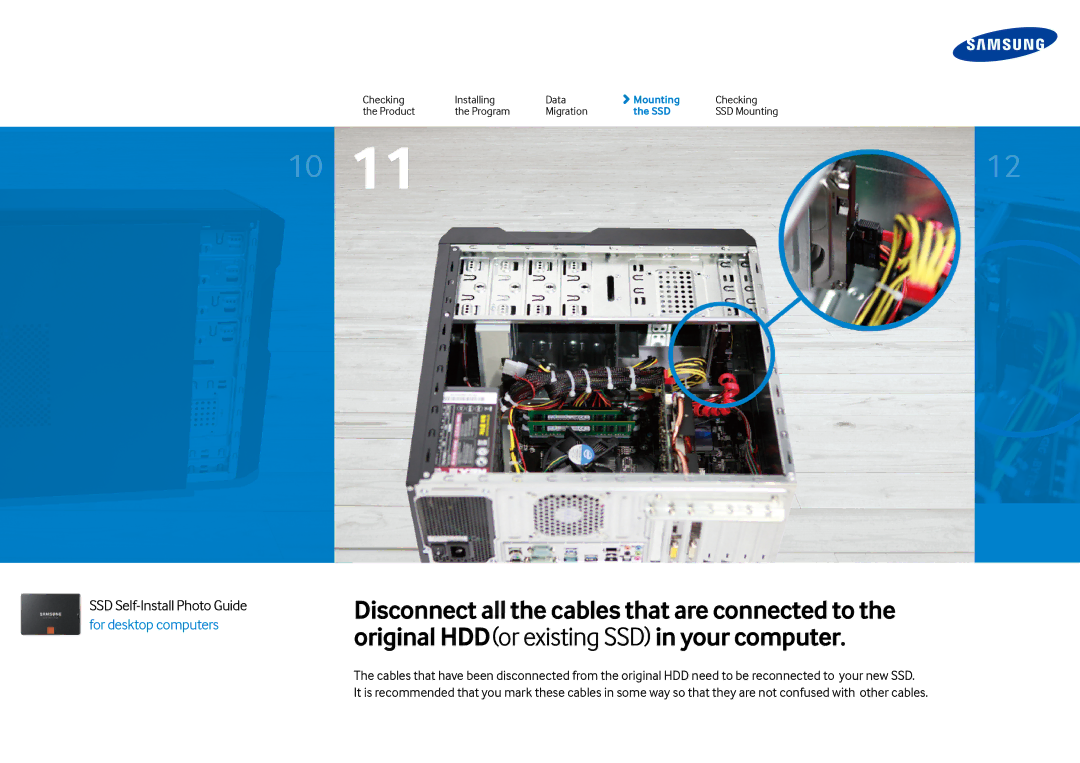| Checking | Installing | Data | Mounting | Checking | |
| the Product | the Program | Migration | the SSD | SSD Mounting | |
|
|
|
|
|
| |
10 | 11 |
|
|
|
| 12 |
|
|
|
|
|
|
|
SSD Self-Install Photo Guide for desktop computers
Disconnect all the cables that are connected to the original HDD(or existing SSD) in your computer.
The cables that have been disconnected from the original HDD need to be reconnected to your new SSD. It is recommended that you mark these cables in some way so that they are not confused with other cables.