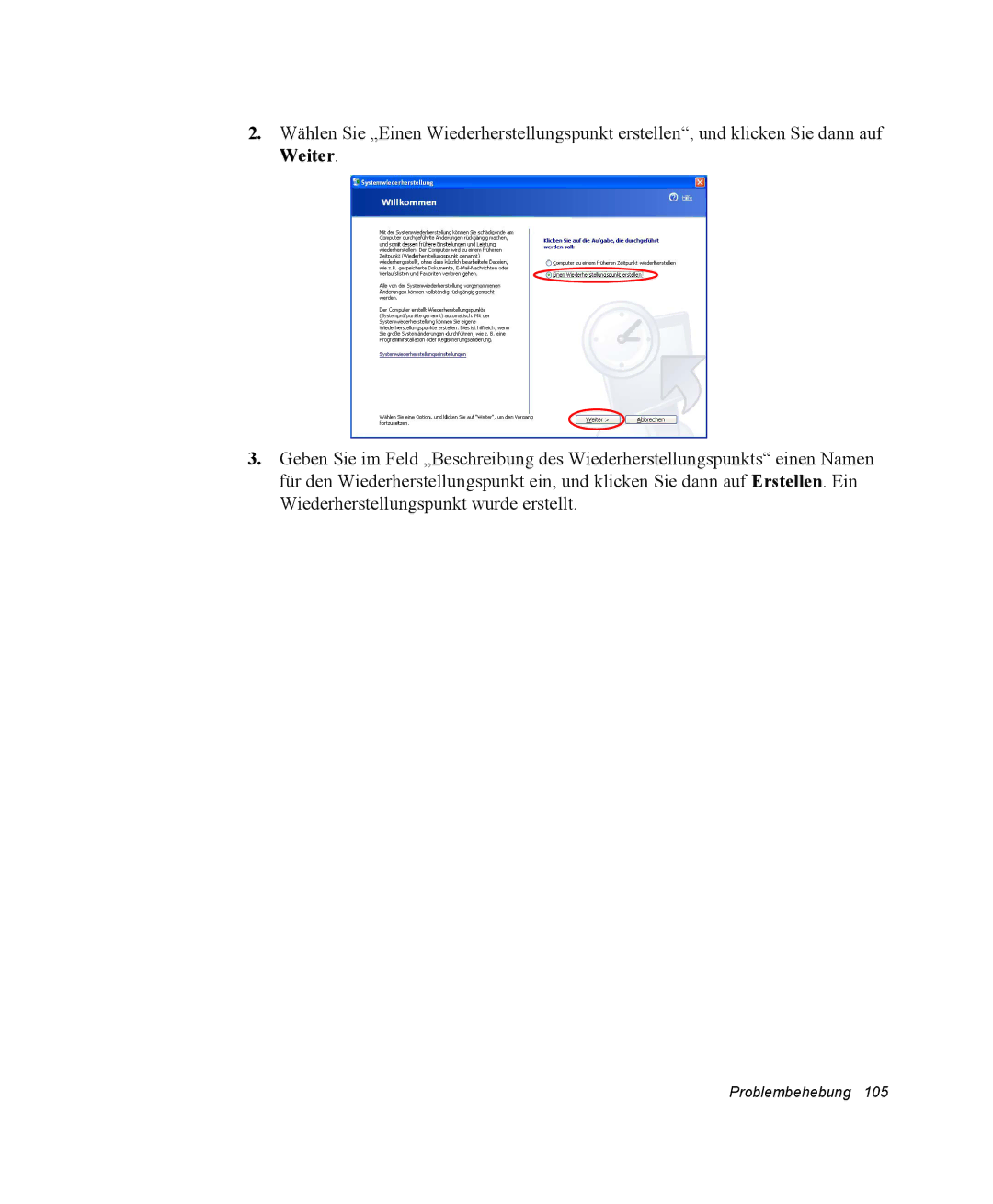2.Wählen Sie „Einen Wiederherstellungspunkt erstellen“, und klicken Sie dann auf Weiter.
3.Geben Sie im Feld „Beschreibung des Wiederherstellungspunkts“ einen Namen für den Wiederherstellungspunkt ein, und klicken Sie dann auf Erstellen. Ein Wiederherstellungspunkt wurde erstellt.