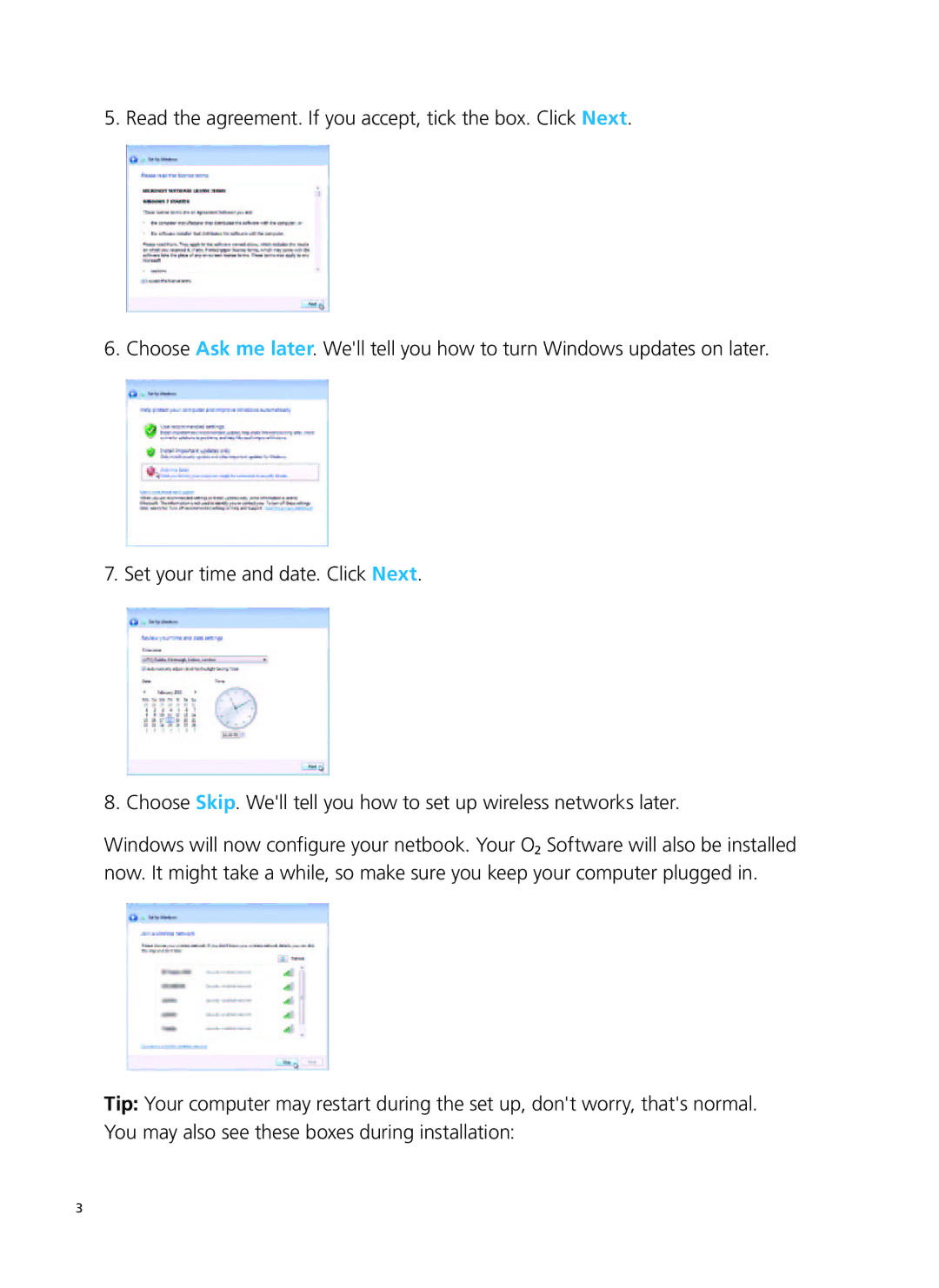5. Read the agreement. If you accept, tick the box. Click Next.
6.Choose Ask me later. We'll tell you how to turn Windows updates on later.
7. Set your time and date. Click Next.
8.Choose Skip. We'll tell you how to set up wireless networks later.
Windows will now configure your netbook. Your ø Software will also be installed now. It might take a while, so make sure you keep your computer plugged in.
Tip: Your computer may restart during the set up, don't worry, that's normal. You may also see these boxes during installation:
3