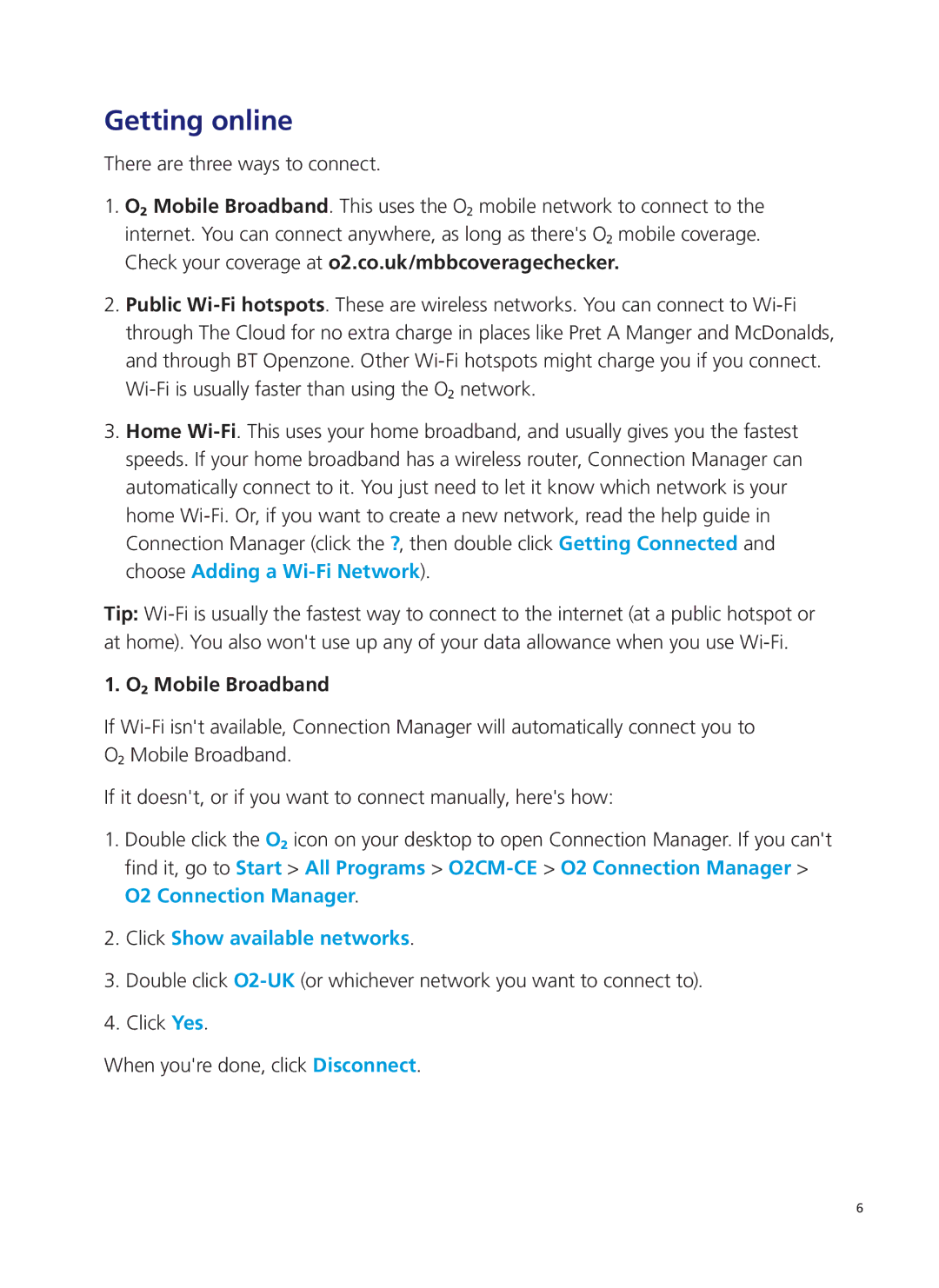Getting online
There are three ways to connect.
1.ø Mobile Broadband. This uses the ø mobile network to connect to the internet. You can connect anywhere, as long as there's ø mobile coverage.
Check your coverage at o2.co.uk/mbbcoveragechecker.
2.Public Wi-Fi hotspots. These are wireless networks. You can connect to Wi-Fi through The Cloud for no extra charge in places like Pret A Manger and McDonalds, and through BT Openzone. Other Wi-Fi hotspots might charge you if you connect. Wi-Fi is usually faster than using the ø network.
3.Home Wi-Fi. This uses your home broadband, and usually gives you the fastest speeds. If your home broadband has a wireless router, Connection Manager can automatically connect to it. You just need to let it know which network is your home Wi-Fi. Or, if you want to create a new network, read the help guide in Connection Manager (click the ?, then double click Getting Connected and choose Adding a Wi-Fi Network).
Tip: Wi-Fi is usually the fastest way to connect to the internet (at a public hotspot or at home). You also won't use up any of your data allowance when you use Wi-Fi.
1. ø Mobile Broadband
If Wi-Fi isn't available, Connection Manager will automatically connect you to ø Mobile Broadband.
If it doesn't, or if you want to connect manually, here's how:
1.Double click the ø icon on your desktop to open Connection Manager. If you can't find it, go to Start > All Programs > O2CM-CE> O2 Connection Manager > O2 Connection Manager.
2.Click Show available networks.
3.Double click O2-UK(or whichever network you want to connect to).
4.Click Yes.
When you're done, click Disconnect.