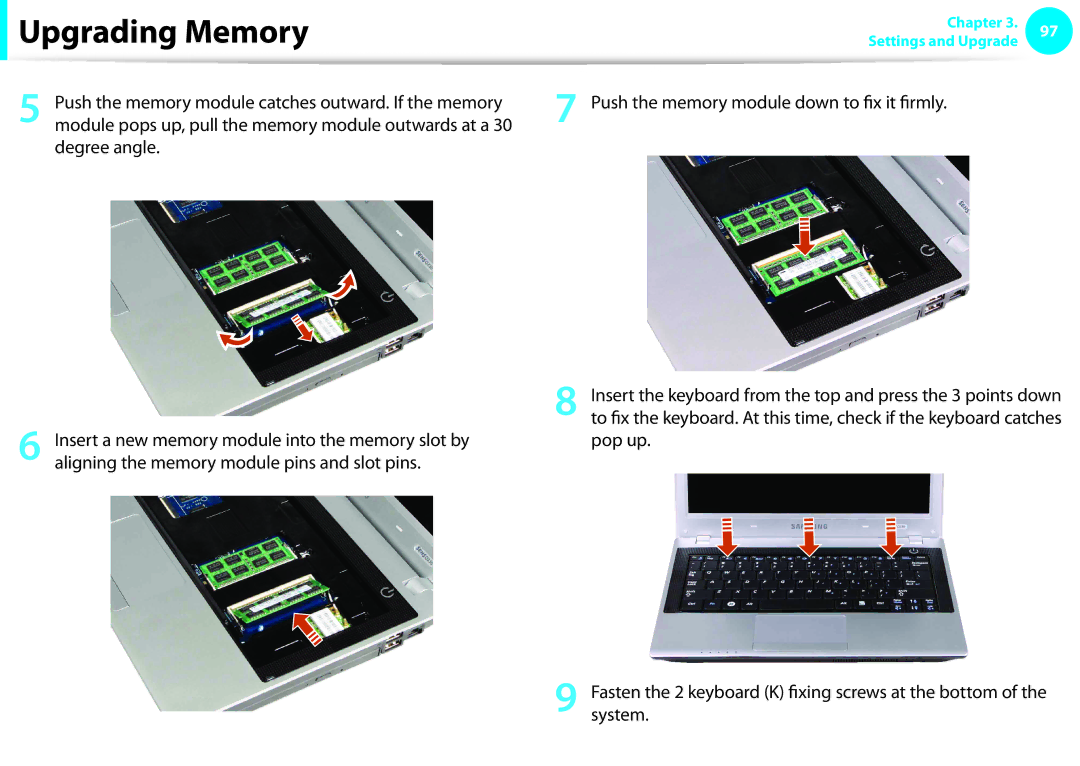User Guide
Contents
Chapter Getting Started
Turned off. Optional
Product Features
Latest processor has been adopted for
Tips
Text Notations
Safety Precaution Notations
Before You Start
Or fatality
About the Product Capacity Representation Standard
Precautions for Operating System Support
Copyright
About HDD Capacity Representation
About Memory Capacity Representation
Keep the plastic bags out of the reach of children
Safety Precautions
Installation Related
There is a danger of suffocation
Do not unplug the power cord out by pulling the cable only
Power Related
Do not touch the main plug or power cord with wet hands
Use only the AC adapter supplied with the product
AC Adapter Usage Precautions
Connect the power cord to the AC adapter firmly
There is a danger of electric shock or choking
Battery Usage Related
Use an authorized battery and AC adapter only
Please use the computer within
Usage Related
There is a danger of an explosion or fire
This may result in harming or burning your skin
Upgrade Related
Never disassemble the power supply or AC adapter
Failure to do so, may cause electric shock
Custody and Movement Related
Dispose of worn-out batteries properly
Use only a battery authorized by Samsung Electronics
Do not place a heavy object over the product
Take care not to drop the product while using it
Use a wall outlet or multi-plug with a grounding part
Check CDs for cracks and damage prior to use
Do not use a damaged or modified CD/Floppy Disk
Do not insert your fingers into the PC Card Slot
Use parts authorized by Samsung Electronics only
Take care when touching the product or parts
Take care not to throw or drop a computer part or device
Never disassemble or repair the product by yourself
Safety Precautions
Proper Posture During Computer Use
Proper Posture
Hand Position
Proper Posture During Computer Use
Eye Position
Illumination
Volume Control Headphones and Speakers
Check your volume first to listen to music
Operation Condition
Front View
Using the camera lens, web cam
Overview
For 15.6 inch models
Power Button Turns the computer on and off
For 14/13.3 inch models
For 12.1 inch models
Status Indicators
For 15.6/14/13.3 inch models
Security Slot
Right View
USB Port port such as a keyboard/mouse, digital Camera, etc
What is a chargeable USB port?
Left View
DC Jack
Be dangerous
Back View
Through these holes
Bottom View
Turning the Computer On and Off
Entering Sleep mode
Adjusting the screen brightness
Turning the computer on
Turning the computer off
Click Start Shut down mode to shutdown the computer
Using the Power button in Windows Vista
For Windows
Click Turn Off Computer
For Windows XP
Click the Start
Click Turn Off
While the Fast Booting function is enabled
Samsung Fast Booting Optional
Using Fast Booting
Samsung
Chapter Using the computer
Type a Model Type B Model
Keyboard
Shortcut Keys
Either type a or B is provided depending on the model
Mutes or cancels mute
Shows the remaining battery charge
Enters the Euro monetary unit symbol
This key may not be provided depending on the keyboard type
Normal Normal Mode
Low-noise/low power consumption with one-click
Silent Low-noise and low power consumption mode
Speed Maximum performance mode
Numeric Key For 15.6 inch models
Volume Control
Screen Brightness Control
Other Function Keys
Scroll Area
Touchpad
Touchpad Left Button
Touchpad Right Button
Double-Click Function
Basic Touchpad Functions
Moving the cursor on the screen
Click Function
Gesture Function of the Touchpad Optional
Drag Function
Zoom Functions
Scroll Function
Rotation function
Move function
Touchpad On/Off Function
Configuring the Gesture Function
Mouse Device Settings tab Settings button
Sound Mouse Elan Options button
Touch Operation Function
Using the Touch Screen
Learning basic touch screen operations
Executing predefined actions
Using the Gesture Function of the Touch Screen
Select Gesture Settings
Executing a program Simulating a shortcut key
Utility
Screen Calibration
To further improve the precision
Click 4 Points Calibration in the Tools tab
Touch screen use precautions
Play Touch Start Screen
Using the touch program Play Touch Optional
Running the touch programPlay Touch
About Space?
Click an item to view the corresponding usage for it
Help Screen
Home Manager Screen
Number Function
Tap the file twice, and the screen is expanded to full
Creating My Shortcuts photo, music, video
Create a shortcut icon in the Space
State
Video Shortcut Icon Full Screen Play
Thumbnail Explorer Minimize Play Touch Play at media size
Caption Play Control buttons
Emergency Hole until the CD tray is ejected
Inserting and Ejecting a CD
Computer is off, place the end of a paper clip
Emergency Hole
Using the card
Multi Card Slot Optional
Take hold of the end of the card and remove the card
Using a Mini SD and RS-MMC
To remove a memory card
Format
To format a memory card
Click Start Computer
Click Start to the formatting
About the connection cable
Connecting an External Display Device
Connecting to the monitor port
Monitor or TV with the monitor cable 15 pin
Alternatively, to set up dual view
Press
Connecting through the Hdmi port Optional
Monitor Projector
Panel
Setting up Hdmi TV video Optional
For Nvidia graphics cards
Then click Resize Desktop
For Intel graphics cards
If a window appears where you can select the mode, select
Basic Mode and click OK
Click OK Horizontal Resize Bar
Only .exe files can be registered
Using graphics more efficiently optional
Executed by using the external graphics chipset
Alternatively, click the Control Panel Hardware
Setting up Hdmi TV audio Optional
Select Playback Devices
Sound Sound
Camera Camcorder
Connecting an External Digital Device
Connecting and using a camera or camcorder
Ilesf
Connecting an External Digital Device
Adjusting the Volume using the Volume Adjustment Program
Adjusting the Volume
Adjusting the Volume using the Keyboard
Connect a microphone to the microphone jack
Using the Sound Recorder
For Windows 7/Vista
You can also use the internal MIC
Controls and click OK
Devices Sounds and Audio Devices
Properties
Sound Recorder
Advanced Mode
Using SoundAlive Optional
Basic Mode
User Mode
Wired Network
For Windows Vista
Wired Network
Network settings have been completed
Using the WOL Wake On LAN function
Configure the IP settings
Wired Network
What is an Access Point AP?
Wireless Network Optional
Connecting to a Wireless LAN
For Windows Vista
Checking the network connection status
Click the Wireless Network Connection icon from
View Available Wireless Networks
Dhcp checkbox
Configuring the network settings for your computer and TV
Network connection diagram
Click My computer Add Folder . The Browse For
Adding shared content on your computer
Devices that can share content
Playing content on your TV using your computer
Item you want to add to the playlist, and then click Add to
Adding a video, photo or music file to the playlist
For Windows Media Player
Playlist
My media checkbox and then click OK
Explorer
Click Library Media Sharing
Using the computer
Chapter Settings and Upgrade
Saving battery power consumption
Controlling the Brightness Using the Keyboard
You can adjust the LCD brightness in 8 levels
LCD Brightness Control
Instructions for Cleaning the LCD
LCD bad pixels principle of computer
After a moment, the Bios setup screen appears
Bios Setup
Entering the Bios Setup
Turn the computer on
Bios Setup Screen
Setup Menu Help
System Setup Keys
Setup, you have to use the keyboard
Set Supervisor Password item, press Enter
Setting a Boot Password
Setting a Supervisor Password
Setting up a Hard Disk Drive Password Optional
Setting a User Password
Setting Up a Boot Password
Set the Password on boot item to Enabled
Enter
Deactivating the Password
Supervisor Password item, press Enter
Changing the Boot Priority
Press the F6 key to move up to the top item
Upgrading Memory
Adding or Replacing Memory Modules
Down while pulling the memory module latches outward
Removing a memory module
Remove the memory cover
Push the memory module catches outward. If the memory
Precautions
Battery
Installing/Removing the Battery
Battery
Confirming the battery charge in the Taskbar
Charging the Battery
Measuring the Remaining Battery Charge
To use the shortcut key to view
Using Battery Manager Optional
Extending the Battery Usage Time
Battery Usage Time Information
Decreasing the LCD Brightness
Using the Easy Battery Manager power options
When Using Games or Multimedia
System and battery
What is the Power-saving Effect?
Usage Mode of Samsung Battery Manager
Battery Life Extension Mode
Extending the Battery Life Optional
Battery Normal Mode Battery Life Extension Mode
Depending on the computer model and driver version
Using the Battery Calibration Function
Samsung logo appears, to start the Bios Setup
Using the Security Slot
Chapter Backup / Restore
Samsung Recovery Solution Functions
Backup/Restore Functions
Initial Status Backup screen appears
Restore Function
Partition Setup & Initial Status Backup
System Software Functions
Samsung Recovery Solution Optional
Restoring the computer
Restore menu
Complete Backup
Samsung Recovery Solution Optional
Complete Backup/Restore
When the ‘Restart the System’ message appears after
Proceed to Step
Complete Restore
When backing up onto DVD
Click Backup and then click Data Backup
Data Backup/Restore
Data Backup
Select a backup item to be restored in the backup list
Data Restore
Click Data Restore
Data Restore begins
System Software Function
Installing System Software
System Software Installation
Specify the Save Path
System Software Backup
System Software Backup
Recovery Solution Representation Optional
What is a Recovery Area?
Chapter Appendix
Setting Up your System
Important Safety Information
Safety Instructions
Instruction On Safety Operation of NotePC
Care During Use
Laser Safety Note
Battery Disposal
Laser Safety
General Requirements
Power Cord Requirements
Connect and Disconnect the AC adapter
Wireless Guidance
Regulatory Compliance Statements
Explosive Device Proximity Warning
USA and Canada Safety Requirements and Notices
United States of America
Unintentional Emitter per FCC Part
Use On Aircraft Caution
Intentional emitter per FCC Part
If fitted with 2.4G band or 5G band
FCC Statement for Wireless LAN use
FCC Part 68 If fitted with a modem device
Intentional Emitter per RSS
Canada
Unintentional Emitter per ICES-003
Regulatory Compliance Statements
Regulatory Compliance Statements
European Directives
Brazil
European Union
European Union CE Marking and Compliance Notices
Dansk
Česky
Czech
Danish
Italiano
Ελληνική Greek
Français French
Latviski
Sem gerðar eru í tilskipun 1999/5/EC
Íslenska
Icelandic
Norsk
France
General
Belgium
Regulatory Compliance Statements
Weee Symbol Information
Correct disposal of batteries in this product
Product Specifications
Registered Trademarks
Energy Star Partner
Backup
Glossary
IEEE802.XX
Network
Share
Folder that can be used by other users on the network
Index