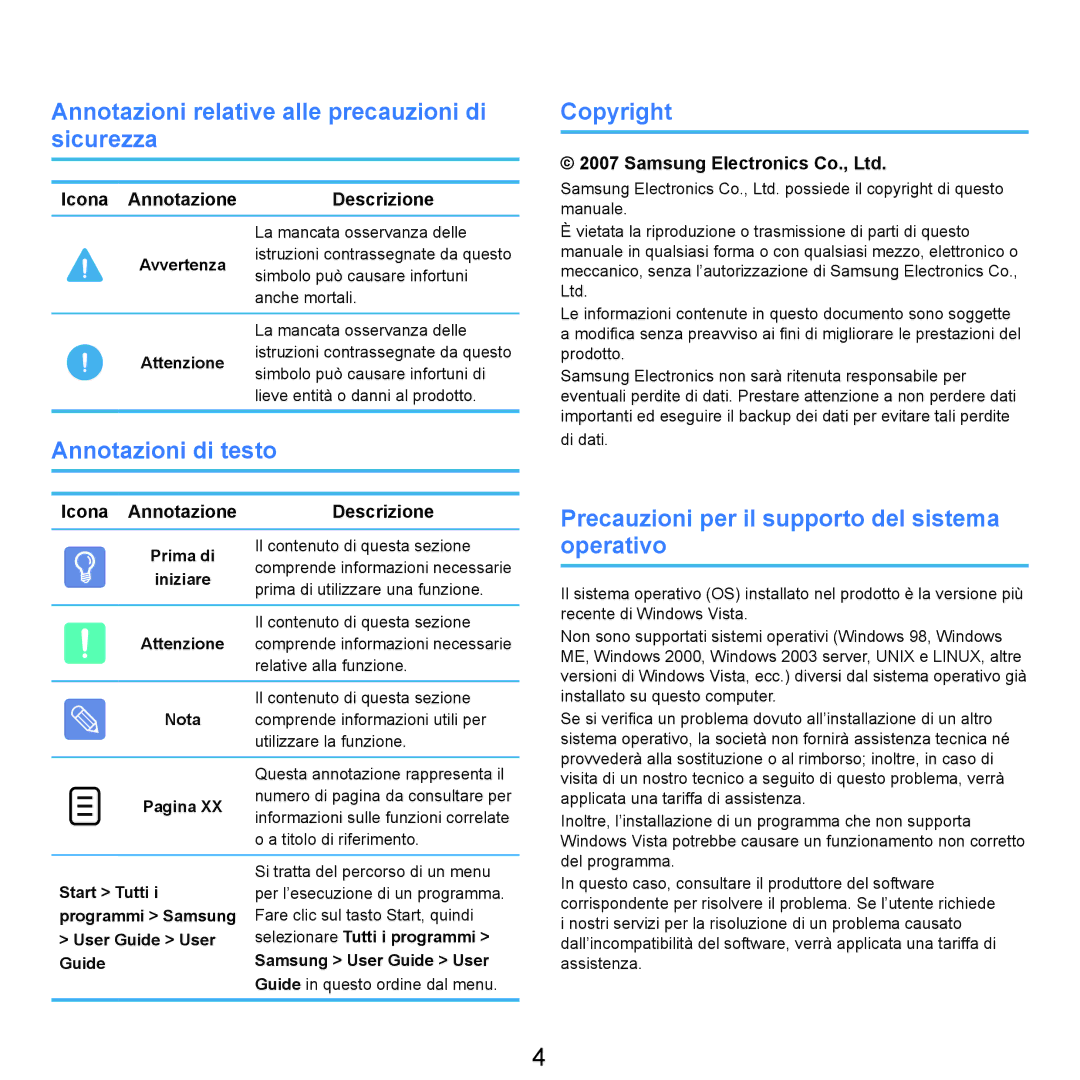NP-Q45A003/SEI, NP-Q45A005/SEI, NP-Q45AV02/SEG, NP-Q45A002/SEI, NP-Q45T003/SEI specifications
The Samsung NP-Q45 series laptops, including the NP-Q45F000/SEI, NP-Q45/E01/SEI, NP-Q45T000/SEI, NP-Q45T001/SEI, and NP-Q45T002/SEI, are designed to offer a balance of performance and portability, making them ideal for both personal and professional use.A significant feature of the NP-Q45 lineup is its sleek and lightweight design, which enhances mobility. Weighing around 2.5 kg, these laptops are easy to carry, making them suitable for users who frequently travel or work on the go. The elegant, modern aesthetic complements the professional look that many users seek.
The display on the NP-Q45 series is notable, featuring a 14-inch widescreen that enhances the viewing experience. The HD display not only provides vibrant colors and sharp images but also supports a resolution that is ideal for multimedia consumption. With anti-glare technology, users can work comfortably in various lighting conditions, reducing strain during extended usage.
Performance-wise, the NP-Q45 series is powered by Intel's Core processors, offering a solid computing experience that caters to multitasking and demanding applications. Coupled with adequate RAM options and fast hard drive configurations, these laptops ensure smooth operation whether for everyday tasks or more intensive software applications.
Battery life is another essential aspect of the NP-Q45 series, as these laptops are equipped with energy-efficient components that extend usage time between charges. Users can expect several hours of battery life, which is a crucial benefit for mobile professionals and students.
Connectivity options are robust on the NP-Q45 series, featuring multiple USB ports for various peripherals, a built-in webcam for video conferencing, and an array of card slots. Wireless connectivity is handled through integrated Wi-Fi and Bluetooth, ensuring seamless communication with other devices and networks.
The sound quality is impressive as well, with Dolby Sound technology enhancing the audio experience, whether for media playback, video calls, or gaming.
Overall, the Samsung NP-Q45 series is a well-rounded choice for users seeking a dependable laptop that combines performance, portability, and stylish design. Its specifications make it adaptable to various needs, whether for business, education, or entertainment. As such, the NP-Q45F000/SEI, NP-Q45/E01/SEI, NP-Q45T000/SEI, NP-Q45T001/SEI, and NP-Q45T002/SEI remain appealing options in the competitive laptop market.