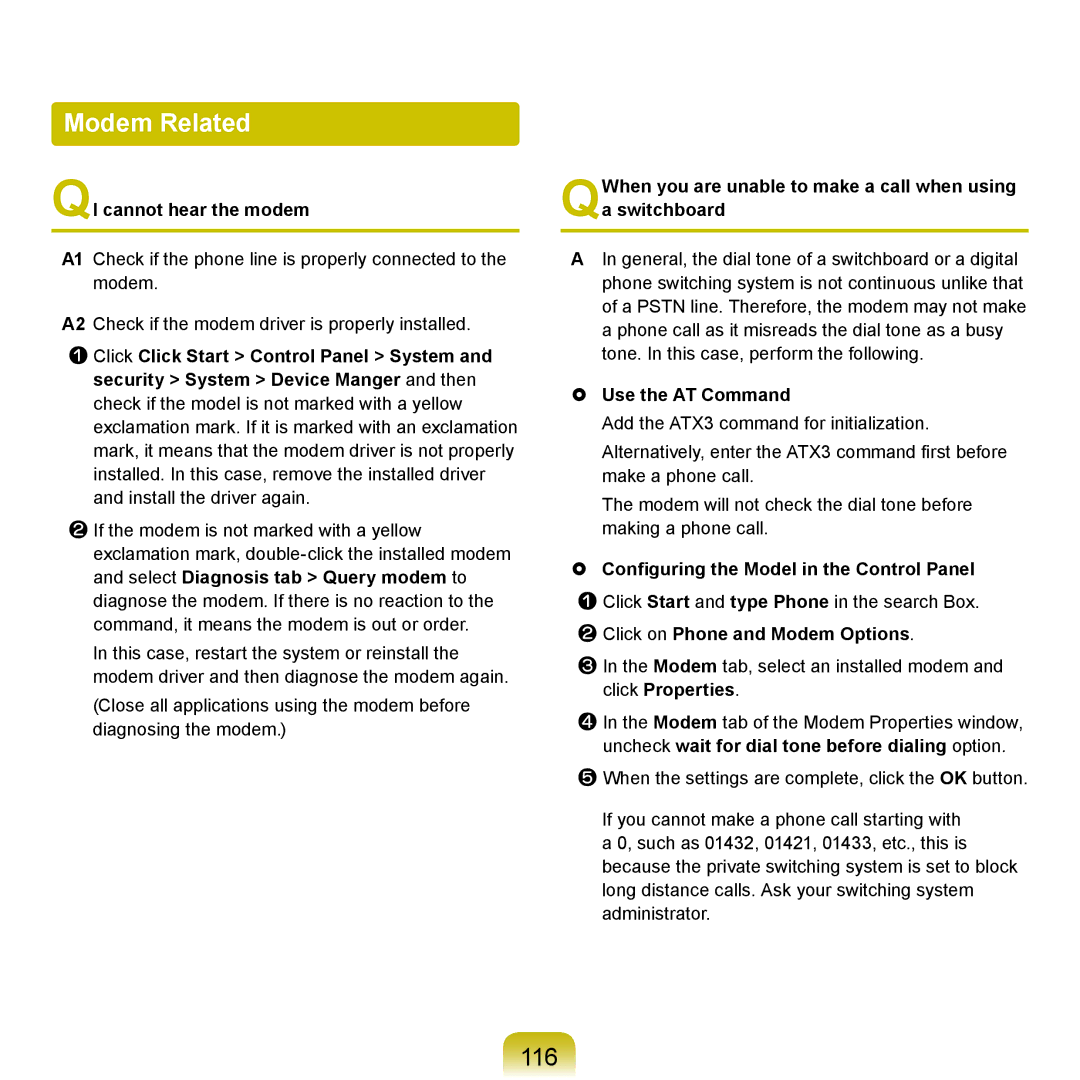Modem Related
QI cannot hear the modem
A1 Check if the phone line is properly connected to the modem.
A2 Check if the modem driver is properly installed.
zClick Click Start > Control Panel > System and security > System > Device Manger and then check if the model is not marked with a yellow exclamation mark. If it is marked with an exclamation mark, it means that the modem driver is not properly installed. In this case, remove the installed driver and install the driver again.
xIf the modem is not marked with a yellow exclamation mark,
In this case, restart the system or reinstall the modem driver and then diagnose the modem again.
(Close all applications using the modem before diagnosing the modem.)
QWhen you are unable to make a call when using a switchboard
AIn general, the dial tone of a switchboard or a digital phone switching system is not continuous unlike that of a PSTN line. Therefore, the modem may not make a phone call as it misreads the dial tone as a busy tone. In this case, perform the following.
Use the AT Command
Add the ATX3 command for initialization.
Alternatively, enter the ATX3 command first before make a phone call.
The modem will not check the dial tone before making a phone call.
Configuring the Model in the Control Panel z Click Start and type Phone in the search Box. x Click on Phone and Modem Options.
cIn the Modem tab, select an installed modem and click Properties.
vIn the Modem tab of the Modem Properties window, uncheck wait for dial tone before dialing option.
bWhen the settings are complete, click the OK button.
If you cannot make a phone call starting with a 0, such as 01432, 01421, 01433, etc., this is because the private switching system is set to block long distance calls. Ask your switching system administrator.