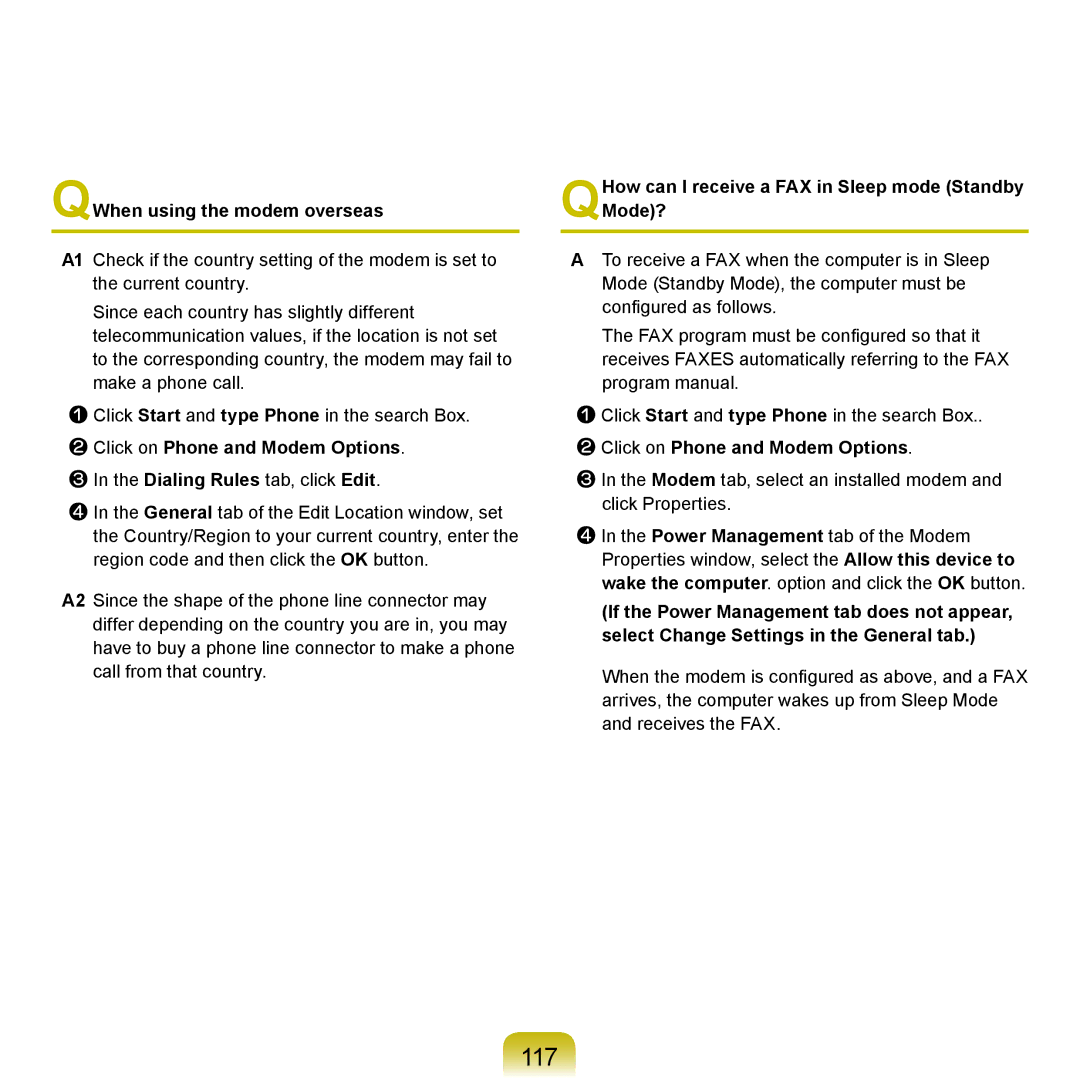QWhen using the modem overseas
A1 Check if the country setting of the modem is set to the current country.
Since each country has slightly different telecommunication values, if the location is not set to the corresponding country, the modem may fail to make a phone call.
zClick Start and type Phone in the search Box. x Click on Phone and Modem Options.
c In the Dialing Rules tab, click Edit.
vIn the General tab of the Edit Location window, set the Country/Region to your current country, enter the region code and then click the OK button.
A2 Since the shape of the phone line connector may differ depending on the country you are in, you may have to buy a phone line connector to make a phone call from that country.
QHow can I receive a FAX in Sleep mode (Standby Mode)?
ATo receive a FAX when the computer is in Sleep Mode (Standby Mode), the computer must be configured as follows.
The FAX program must be configured so that it receives FAXES automatically referring to the FAX program manual.
zClick Start and type Phone in the search Box.. x Click on Phone and Modem Options.
cIn the Modem tab, select an installed modem and click Properties.
vIn the Power Management tab of the Modem Properties window, select the Allow this device to wake the computer. option and click the OK button.
(If the Power Management tab does not appear, select Change Settings in the General tab.)
When the modem is configured as above, and a FAX arrives, the computer wakes up from Sleep Mode and receives the FAX.