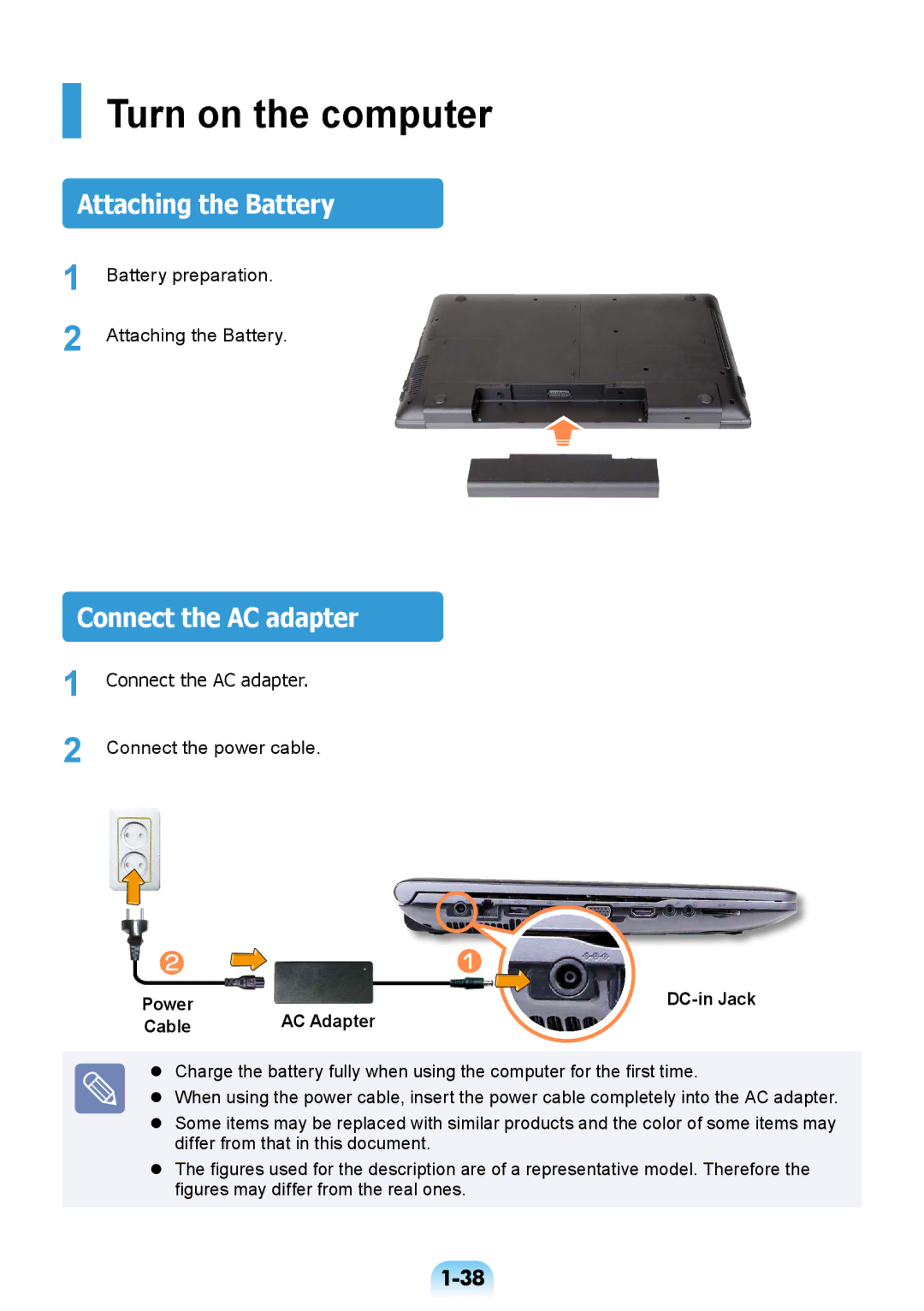Turn on the computer
Attaching the Battery
1
2
Battery preparation.
Attaching the Battery.
Connect the AC adapter
1
2
Connect the AC adapter.
Connect the power cable.
![]()
![]() x
x
Power | |
Cable | AC Adapter |
Charge the battery fully when using the computer for the fi rst time.
When using the power cable, insert the power cable completely into the AC adapter.
Some items may be replaced with similar products and the color of some items may differ from that in this document.
The fi gures used for the description are of a representative model. Therefore the fi gures may differ from the real ones.