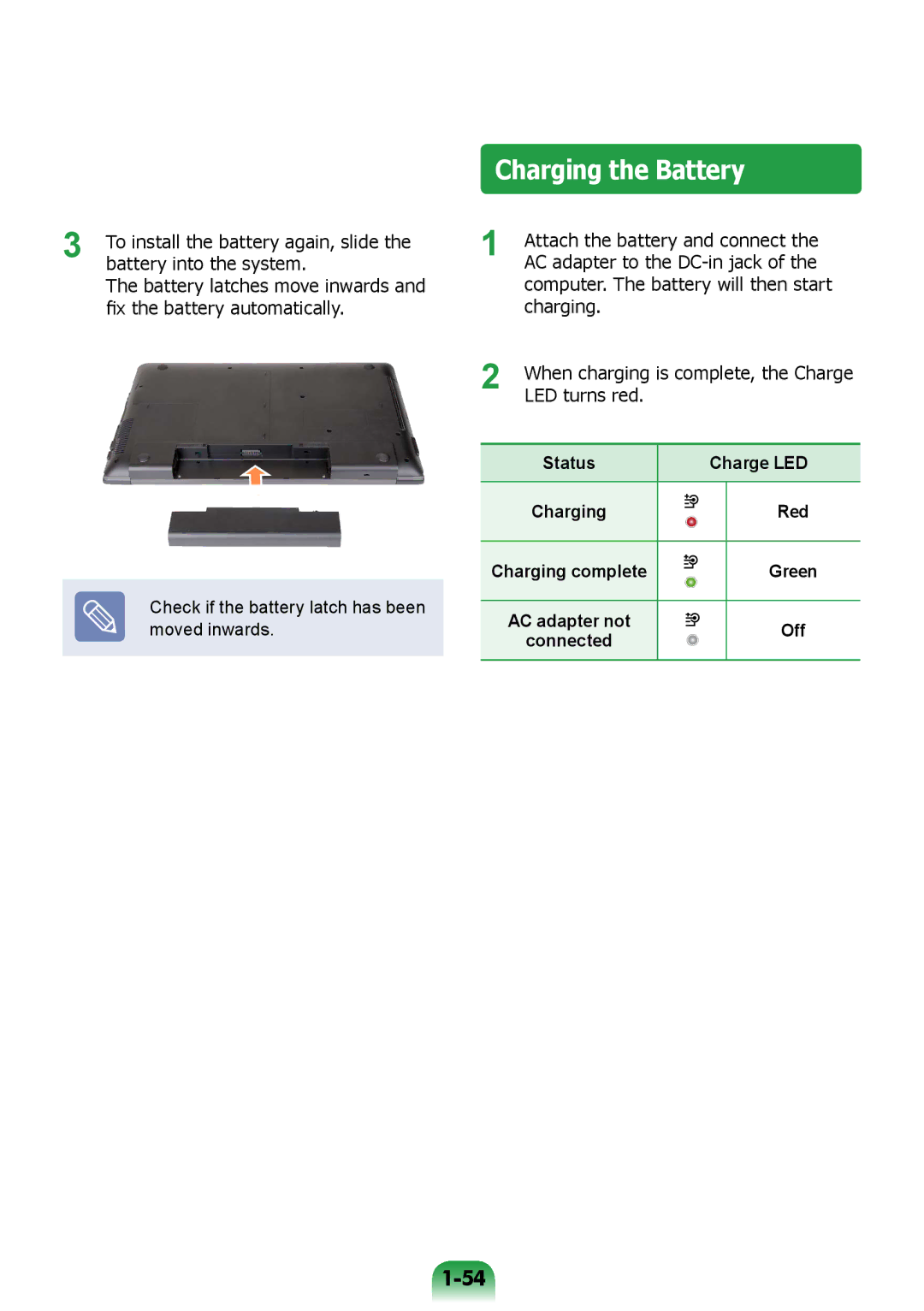3 | To install the battery again, slide the |
battery into the system. |
The battery latches move inwards and fix the battery automatically.
Check if the battery latch has been moved inwards.
Charging the Battery
1 | Attach the battery and connect the | ||||
AC adapter to the | |||||
| computer. The battery will then start | ||||
| charging. |
|
|
|
|
2 | When charging is complete, the Charge | ||||
LED turns red. |
|
|
|
| |
|
|
|
|
|
|
| Status |
|
| Charge LED | |
|
|
|
|
|
|
| Charging |
|
|
| Red |
|
|
|
| ||
|
|
|
|
|
|
Charging complete |
|
|
| Green | |
|
|
|
|
|
|
|
|
|
|
|
|
| AC adapter not |
|
|
| Off |
| connected |
|
|
| |
|
|
|
| ||
|
|
|
|
| |
|
|
|
|
|
|