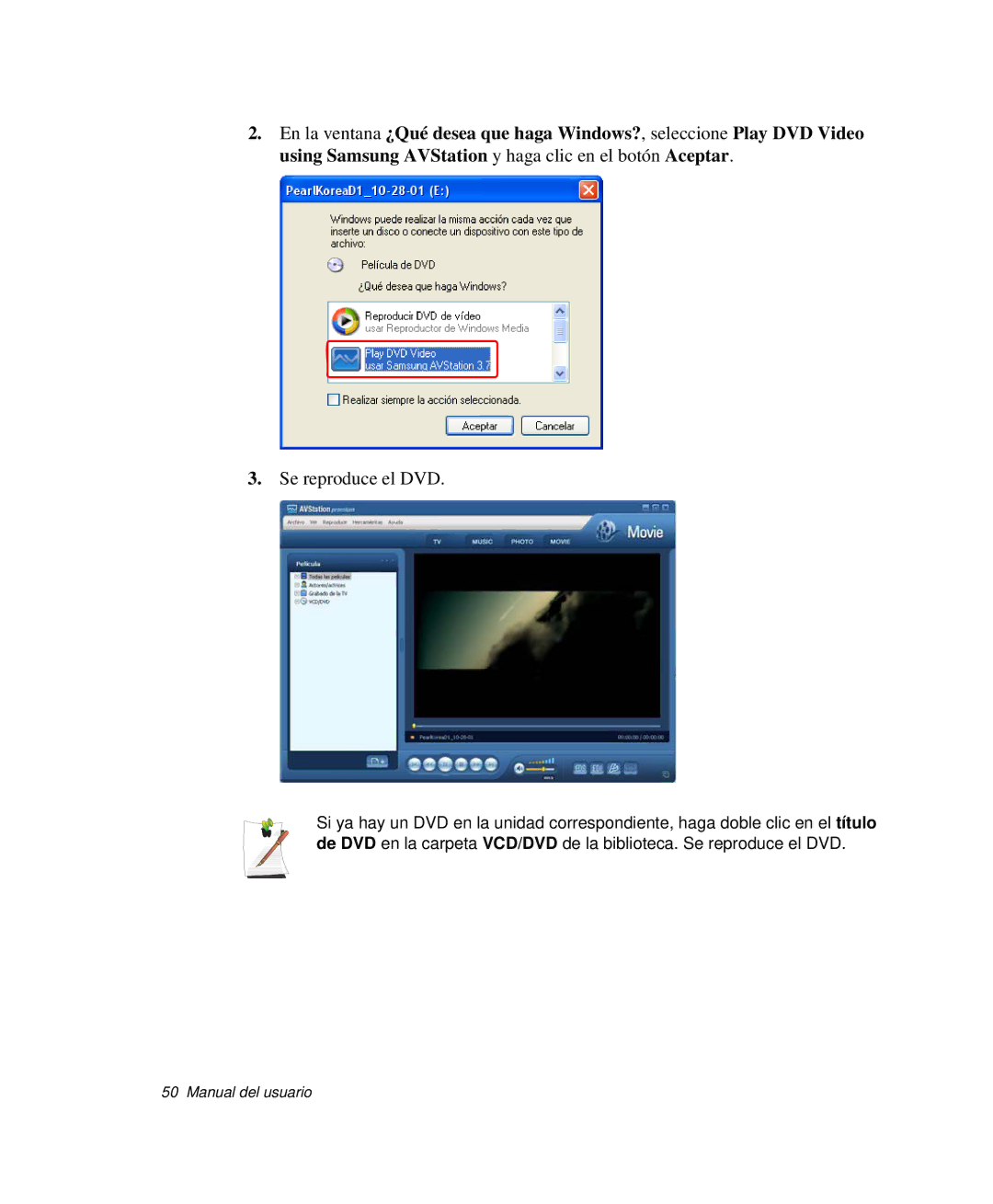2.En la ventana ¿Qué desea que haga Windows?, seleccione Play DVD Video using Samsung AVStation y haga clic en el botón Aceptar.
3.Se reproduce el DVD.
Si ya hay un DVD en la unidad correspondiente, haga doble clic en el título de DVD en la carpeta VCD/DVD de la biblioteca. Se reproduce el DVD.