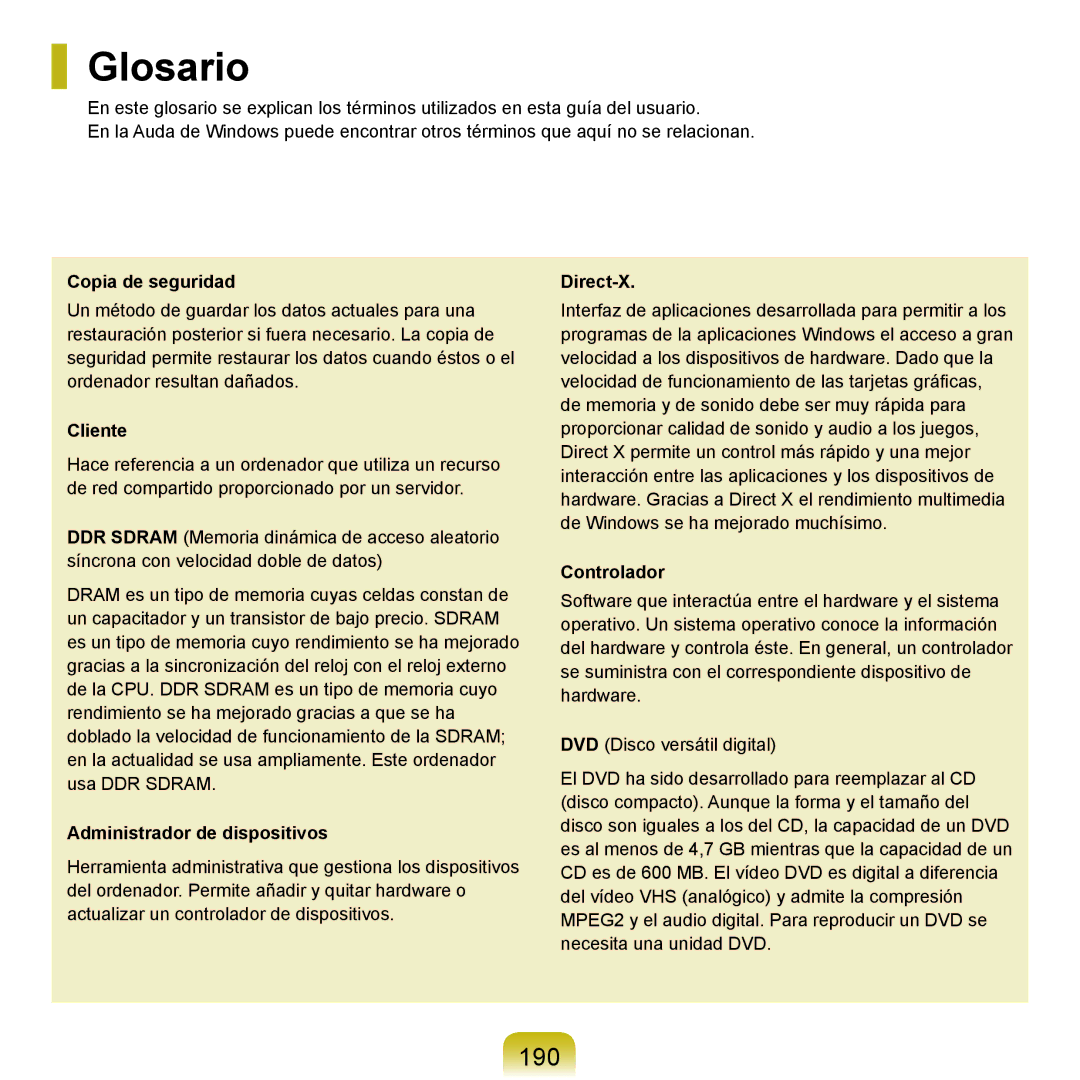NP-X65A000/SES, NP-X65A003/SES, NP-X65A001/SES, NP-X65A002/SES specifications
The Samsung NP-X65A series, comprising models NP-X65A002/SES, NP-X65A001/SES, NP-X65A003/SES, and NP-X65A000/SES, presents a versatile range of laptops designed for a variety of computing needs. With their emphasis on performance, portability, and user experience, these models cater to both casual users and professionals alike.One of the main features of the NP-X65A series is its robust build quality. The laptops boast a sleek, modern design that combines aesthetics with durability, making them ideal for users who are constantly on the move. The lightweight nature of these devices ensures easy portability without compromising on performance.
In terms of display, the NP-X65A series is equipped with a high-resolution screen that enhances visuals and ensures vibrant color reproduction. This makes it suitable for tasks ranging from everyday productivity to multimedia consumption. The anti-glare coating further adds to the usability by reducing reflections, providing a comfortable viewing experience even in bright environments.
Powering the NP-X65A laptops is a range of Intel processors that deliver exceptional performance across various applications. Whether for basic tasks like web browsing and document editing or more demanding programs like graphic design software, these processors ensure smooth multitasking and responsiveness.
For storage, these models come equipped with either traditional hard disk drives (HDDs) or solid-state drives (SSDs), offering users a choice between ample storage space and faster performance. The inclusion of Gigabit Ethernet and Wi-Fi connectivity guarantees reliable internet access, making it easier to connect to networks and stay productive.
Another key characteristic of the NP-X65A series is its comprehensive suite of ports, including USB 3.0, HDMI, and audio jacks, allowing for seamless connectivity with various peripherals and external displays. The inclusion of an integrated webcam and microphone also supports video conferencing, which has become increasingly important in today’s work environment.
Battery life is another standout feature, with the NP-X65A laptops designed to enable users to work or enjoy entertainment for extended periods without the constant need for a charger. This capability makes them perfect for users who are frequently on the go or working remotely.
In conclusion, the Samsung NP-X65A series offers a well-rounded package, blending performance, design, and features that cater to a broad audience. Whether for business, education, or personal use, these laptops provide the tools necessary for effective computing in today's fast-paced world.