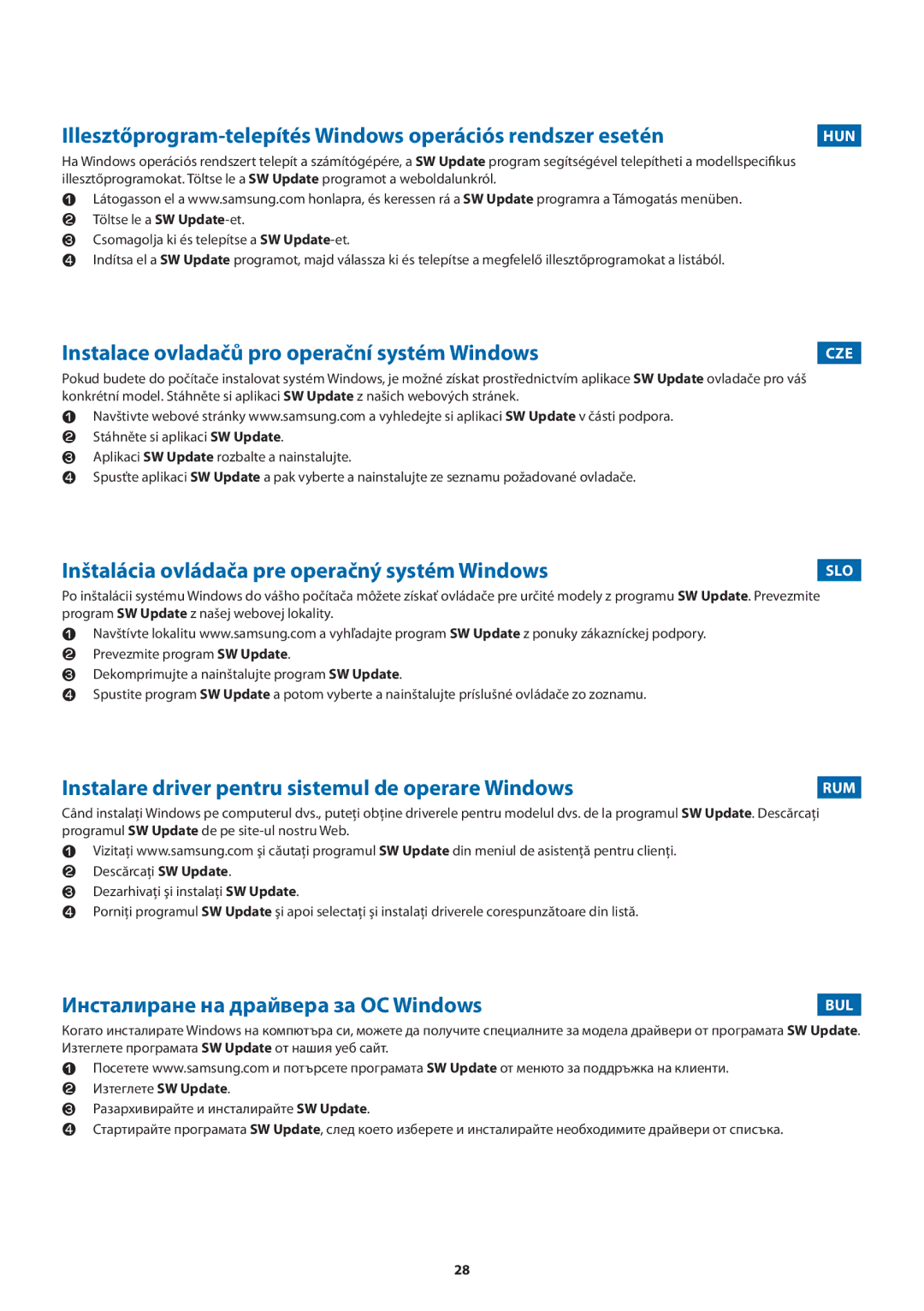NP450R5V-X01HU specifications
The Samsung NP370R5V series, which includes the NP370R5V-S01HU and NP370R5V-S02HU models, along with the NP450R5V series featuring the NP450R5V-X01HU and NP450R5V-X02HU, represents a range of versatile laptops designed to cater to a variety of users' needs. With sleek designs and robust specifications, these models are known for their performance and aesthetic appeal.The NP370R5V models emphasize portability without sacrificing power. They come equipped with Intel's latest processors, which provide efficient multitasking capabilities, making them suitable for students and professionals alike. The 15.6-inch display offers a combination of Full HD resolution and anti-glare technology, ensuring that users can work on their tasks in various lighting conditions without straining their eyes. The integration of Intel HD graphics enhances the visual experience, allowing for casual gaming and multimedia consumption.
Both NP370R5V models offer an array of connectivity options, including USB 3.0 ports, HDMI, and an SD card reader. This variety ensures users can easily connect to external devices, whether it's a projector for presentations or an external storage solution. In terms of storage, these laptops provide sufficient hard drive space, allowing users to store their important files and media without concern.
On the other hand, the NP450R5V series, particularly the NP450R5V-X01HU and NP450R5V-X02HU models, are tailored for more demanding tasks. Featuring similar Full HD displays, they focus on delivering higher processing power with enhanced graphics capabilities. Designed for users who might require additional performance for graphic design or gaming, these models offer an option for dedicated GPU configurations, elevating their usability for graphic-sensitive applications.
Both the NP450R5V-X01HU and NP450R5V-X02HU models maintain the same sleek design ethos as their NP370R5V counterparts while boasting larger battery capacities to support longer usage times. Samsung's Energy Management technology contributes to better battery longevity, ensuring that users can work or play for extended periods without needing to recharge frequently.
In summary, the Samsung NP370R5V and NP450R5V series laptops strike an excellent balance between form and function, offering essential features and technology that cater to a wide range of users. Whether you are a student, a professional, or a casual user, these laptops provide the performance, versatility, and connectivity needed to stay productive in today’s digital world.