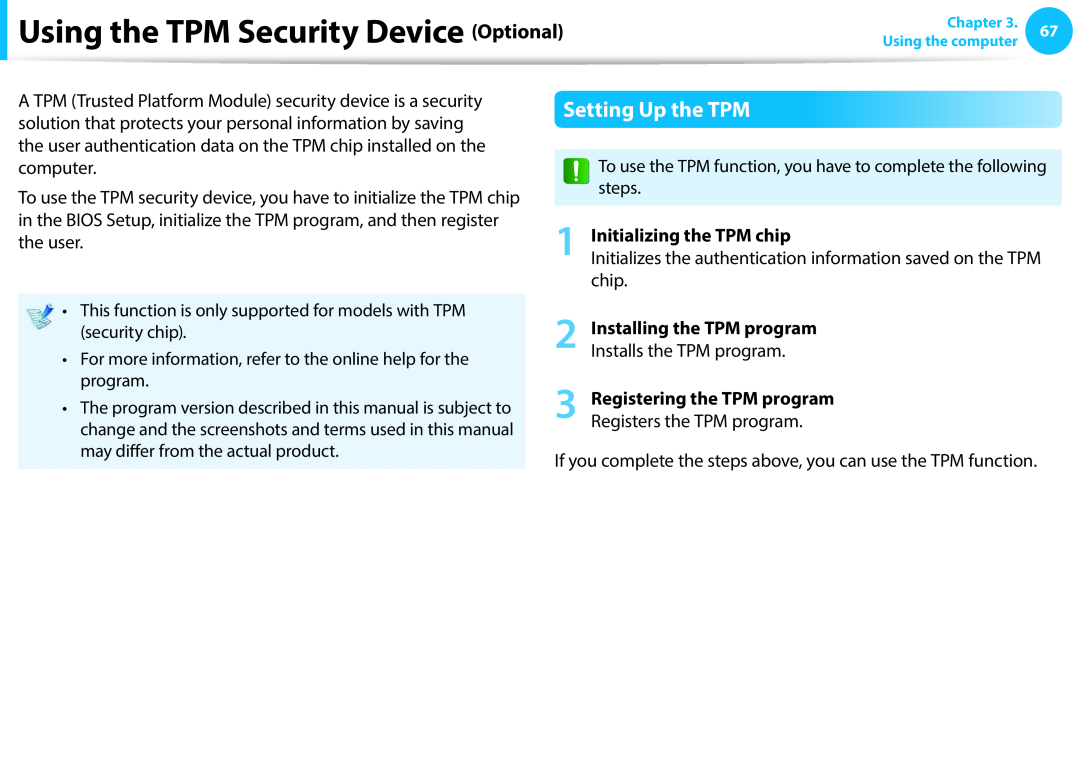Using the TPM Security Device (Optional)
Using the TPM Security Device (Optional)
Chapter 3. 67
Using the computer
A TPM (Trusted Platform Module) security device is a security solution that protects your personal information by saving the user authentication data on the TPM chip installed on the computer.
To use the TPM security device, you have to initialize the TPM chip in the BIOS Setup, initialize the TPM program, and then register the user.
Setting Up the TPM
To use the TPM function, you have to complete the following steps.
1 Initializing the TPM chip
Initializes the authentication information saved on the TPM chip.
•• This function is only supported for models with TPM (security chip).
•• For more information, refer to the online help for the program.
•• The program version described in this manual is subject to change and the screenshots and terms used in this manual may differ from the actual product.
2 Installing the TPM program Installs the TPM program.
3 Registering the TPM program Registers the TPM program.
If you complete the steps above, you can use the TPM function.