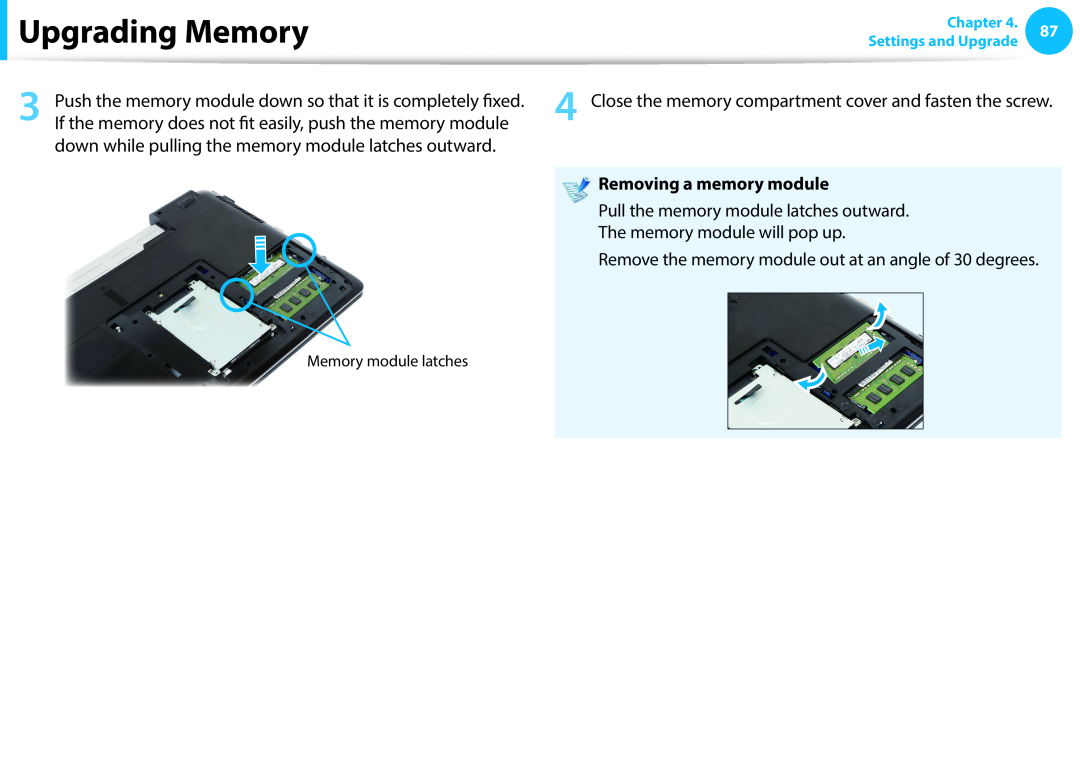Upgrading Memory |
| Settings and Upgrade | 87 | |
|
|
| Chapter 4. |
|
3 | Push the memory module down so that it is completely fixed. | 4 | Close the memory compartment cover and fasten the screw. | |
If the memory does not fit easily, push the memory module |
|
| ||
down while pulling the memory module latches outward.
Removing a memory module
Pull the memory module latches outward.
The memory module will pop up.
Remove the memory module out at an angle of 30 degrees.