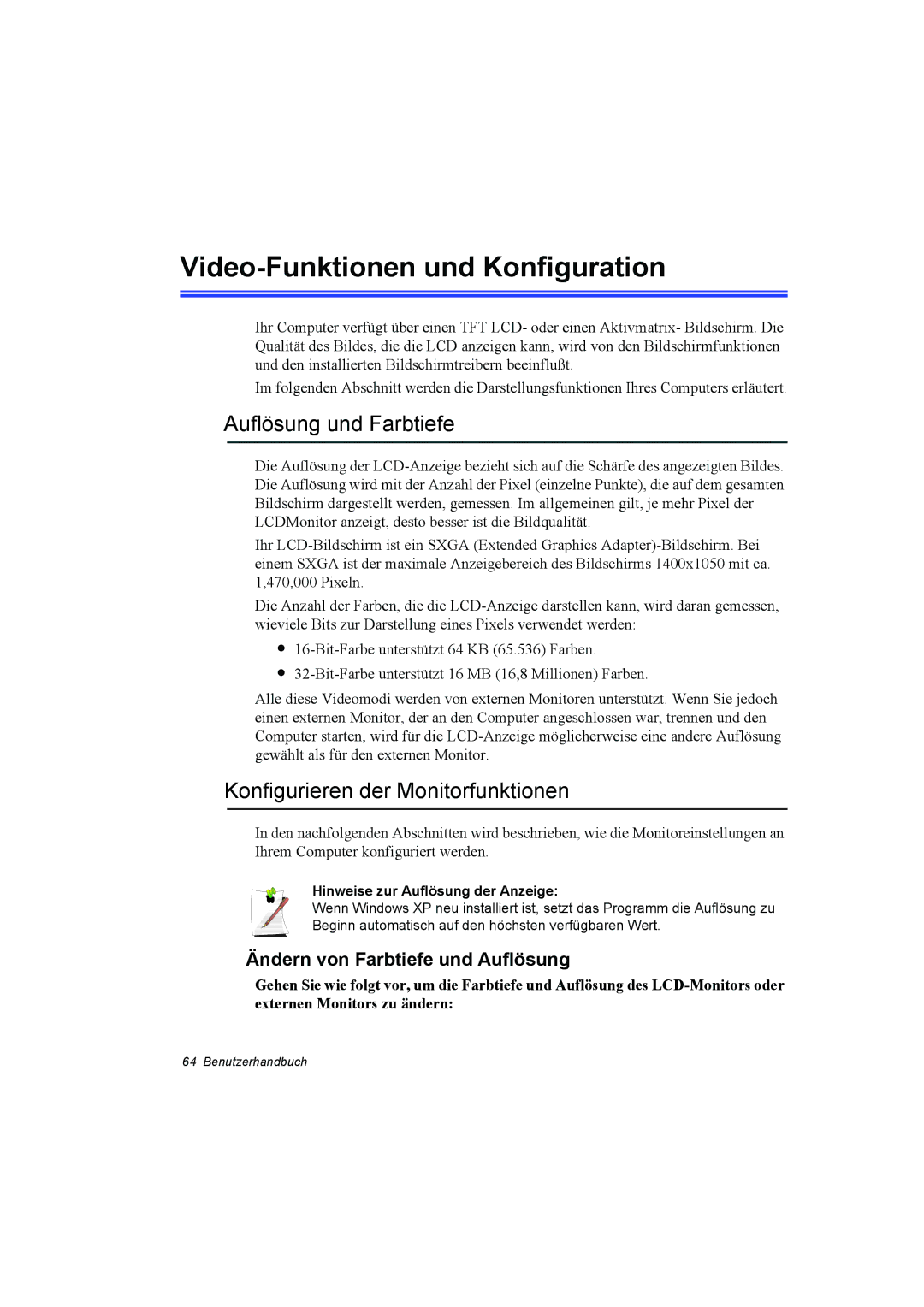NT10FK03DR/SEG, NT10FP01WX/SEG, NT10FP014K/SEG, NT10FK042B/SEG, NT10FP03DR/SEG specifications
The Samsung NT10FP042B/SEG, NT10FP03DR/SEG, NT10FK042B/SEG, NT10FP014K/SEG, and NT10FP01WX/SEG are part of Samsung's innovative lineup of portable computing devices, designed to meet the evolving needs of users who demand performance, portability, and versatility. Each model offers unique features and specifications tailored to different user preferences, making them suitable for various applications.One of the main features across these models is their powerful processors, which provide robust performance for multitasking and running demanding applications. The NT10FP series, specifically, is equipped with advanced Intel processors that enhance productivity while ensuring energy efficiency. Users can benefit from faster boot times and smooth performance, whether for office work, creative tasks, or entertainment.
The display quality of these devices is another standout characteristic. With vibrant colors and sharp resolutions, the screens are designed to provide an immersive viewing experience. The NT10FP models often incorporate LED backlighting technology, which not only improves brightness and contrast but also contributes to battery efficiency, allowing users to enjoy longer usage times on a single charge.
Portability is a crucial aspect of the Samsung NT10 series. Weighing significantly less than traditional laptops, these devices are easy to carry, making them ideal for students and professionals who are always on the go. Additionally, the sleek and modern design of these laptops combines aesthetics with functionality, offering a premium feel that enhances the user experience.
Connectivity options are plentiful across these models, featuring multiple USB ports, HDMI outputs, and Wi-Fi connectivity. This ensures users can easily connect external devices, such as monitors, projectors, or storage drives, facilitating a seamless workflow. The inclusion of Bluetooth technology further enhances versatility, allowing users to connect wireless peripherals without hassle.
Battery life is optimized in these units, allowing users to engage in extended periods of work or entertainment without interruption. Advanced battery management features help prolong the lifespan of the battery, ensuring that the devices remain reliable for longer periods.
In summary, the Samsung NT10FP042B/SEG, NT10FP03DR/SEG, NT10FK042B/SEG, NT10FP014K/SEG, and NT10FP01WX/SEG represent a comprehensive approach to portable computing, blending performance, design, and connectivity to meet the demands of modern users. Whether for academic pursuits, professional tasks, or leisure activities, these devices stand out as reliable choices in the competitive laptop market.