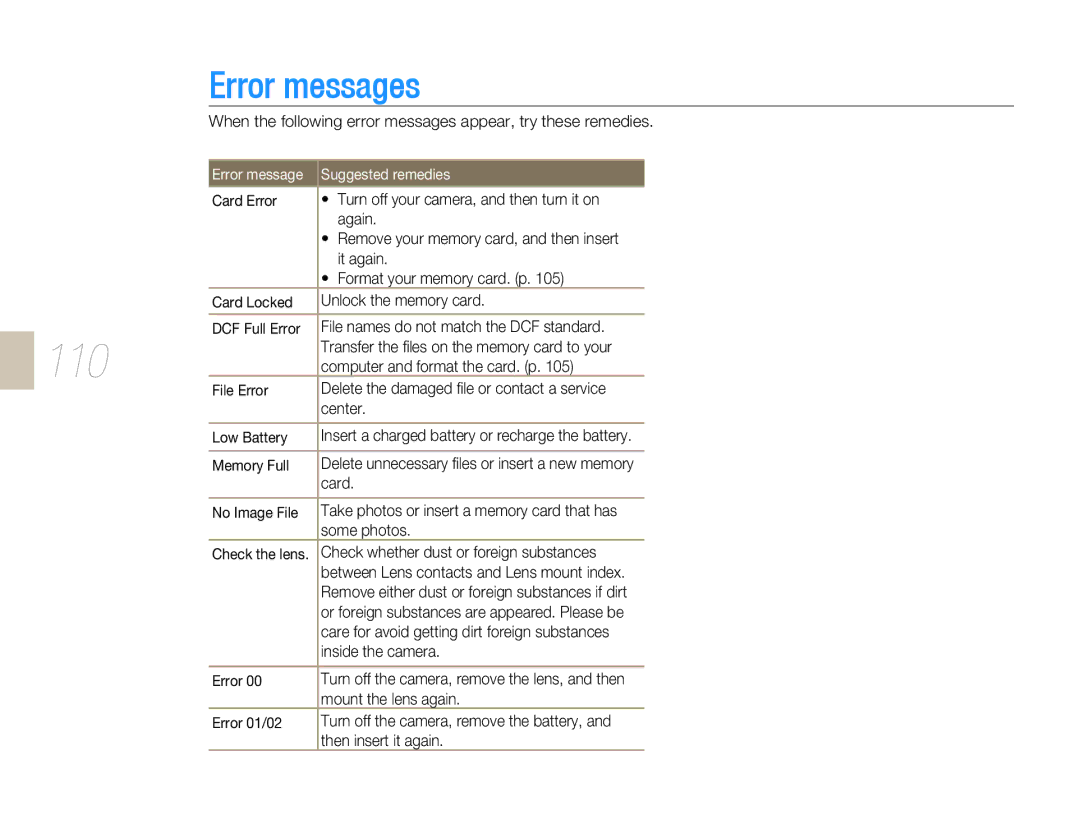NX10
Handle and dispose of batteries and chargers with care
Keep your camera away from small children and pets
Prevent damage to subjects’ eyesight
Handle and store your camera carefully and sensibly
Ensure maximum battery and charger life
Use only Samsung-approved accessories
Allow only qualified personnel to service your camera
Protect batteries, chargers, and memory cards from damage
Copyright information
Check that the camera is operating properly
Before use
102
Indications used in this manual
Shooting mode explanation shown next to the title
Check the following pictures sequentially by using
Press
Menu display used in this manual
Menu display of the photo shooting mode
Menu display of the movie shooting mode
Icons used in this manual
Subject, background, and composition
Expressions used in this manual
Pressing the shutter
Exposure Brightness
Quick reference
Reducing camera shake
Contents
Contents
110
101
103
111
Basic functions
Unpacking
Software installation
USB cable Battery Strap
Check your product box for the following items
Title and role of each part
Title and role of each part
Button p Cover p Use of eye sensor
Removal of Eye-cup
Diopter adjustment dial/Eye-cup/ Status lamp
Clear view Status lamp
Eye-cup
Description for each part of the lens
Lens contacts Lens mount Connecting point
Lens Point AF/MF switch Focus ring OIS switch
Mount
Color of charge lamp Charging status
Charging the battery
Preparations before shooting
Installing the battery
Preparations before shooting
Installing the memory card
Lens mounting
Mounting/dismounting the lens
Dismounting the lens
Before mounting the lens
Connecting the strap
Turning on the power and initialization
Turning on the power and initialization
Shooting option display left
Icons
Information display
Shooting option display right
Option/menu selection method
Using the dial
Example. Using the dial in the S mode
To save a selected option or menu, press
Using Fn
Option/menu selection method
Changing the display type
Setting the display and sound
User Display setting values
Mode
Select Setup2 2 → Sound → System Volume → an option
Setting user display Setting the sound
Setting the display and sound
Press Menu to return to the previous mode
Screen will be shown only through
Setting the screen display
Auto Select
Main Display
Simple picture-taking method
Green Focus is set Red Focus is not set
Tips for getting a clearer photo
Focus frame
Using the manual focus
Please try to use the focus lock function
Using automatic focus
Half-press Shutter to focus Press Shutter to take a photo
Using the OIS switch of lens
Optical Image Stabilization OIS
Using the OIS in the menu option
Depth preview button
Press the Depth Preview in the Shooting mode
What is the depth of field?
Basic shooting
Using the Smart Auto mode
Rotate the mode dial to Align your subject in the frame
What is the program shift method?
Using the Program mode
Rotate the mode dial to P Set options
Dial direction Changing the exposure value
Increased aperture Reduced aperture
Using the Aperture Priority mode
Aperture value
Using the Shutter Priority mode
Shutter speed
Using the Manual mode
Rotate the dial and set the shutter speed
Using the bulb exposure
By using the bulb exposure, you can set the shutter
To Bulb
Using the portrait mode
Using the Night/Portrait/Landscape mode
Using the night mode
Using the landscape mode
Using the Scene mode
Rotate the Mode dial to Select a scene
Rotate the Mode dial to Press Menu Select Shooting1
Using the Beauty Shot mode
Using the Scene mode
Beauty Shot Select Shooting3 → Face Tone Set options
To fade out the screen
Setting the aperture value
Recording a Movie
Pause while recording a movie
Using the Wind Cut
Recording a Movie
Extended shooting functions
Shooting mode, press Menu
Setting the resolution and quality
Setting a resolution
Select Shooting 1 1 → Photo Size →
Setting the resolution and quality
Setting the image quality of a picture
Setting the quality of a movie
Select Shooting 1 1 → Quality → an
Noise reduction
Long Term
You can select the timer setting pressing
Using the timer function
Setting the timer function
Taking a picture in a dark place
Using the flash popup button
Setting the flash option
Use of early 1st
Using the red-eye fix function
Taking a picture in a dark place
Curtain option Option
Desired item
Adjusting the amount of flash light
Select Shooting 2 2 → Flash
Display
Using an external flash unit
Purchased separately
Select Shooting 1 1 → ISO →
Adjusting the ISO sensitivity
Shooting mode, Menu
Focus fixes in one position
Focusing methods
Changing the Focusing methods
Position
Select User setup 1 → AF Lamp
Using the AF assist light
Focusing methods
Press S/ T/ W/ X to move the focus
Setting the focus of the selected area
Shooting mode, press
Area
Focus in Manual focus mode
Setting the MF Assist
Manual focus mode
Face Detection AF
Face detection
Normal face detection
Face detection
Check the focus of the subject in Shooting mode
Self-portrait face detection
Exposure adjustment
Brightness and color adjustment of picture
Adjusting the exposure brightness
Check the accurate focus of subject in the shooting mode
Brightness and color adjustment of picture
Changing the brightness measurement method
Balance → an option
Setting the white balance
Select Shooting 1 1/ 1 → White
White
Select Custom Set, and then press Fn
Fine adjustment of the white balance User setup method
Balance
White paper, press Shutter
Press Fn
Adjusting the color temperature What is color temperature?
Select the Color Temp. option, and then
You can set the color space the camera uses
What is color space?
Color space
SRGB
Smart range
Successive shooting method
Timer setup
Changing the shooting method
Select Shooting → Drive →
Changing the shooting method
Detailed bracket setup
Press Menu in the shooting mode
Select Shooting 3 3 → BKT Set →
Set to a desired value
Special effect/photo retouching
Picture wizard
Special effect/photo retouching
Adjust the Picture Wizard value by using S/T/W/X
Custom picture wizard setup
Key Mapping
Setting Key Mapping
What is AEL function?
Playback/Editing
Play picture/movie
Viewing pictures in the play mode
View the pictures sequentially using
Photo playback information screens
Play picture/movie
Movie playback information screen
Converting to the thumbnail view
Press to cancel
View files in the smart album by category
Deleting one picture
File protection Deleting a file
Press From the popup window, select Yes
Deleting selected file
Auto rotate
All the files saved in the memory card can be deleted
At once Taken
Press ///
Enlargement/reduction
Playback mode, press Menu → Select a desired option
Enlargement
Select the repeat option
Set to a desired option
Select Slide Show → Play
Watch the slide show
Capturing a picture
Cutting part of a movie
After selecting a desired picture in the play
Changing the resolution Rotating
Picture editing
After selecting a desired picture in the play
Picture style
Adjusting the backlight
Red-eye fix
Face retouching
Printing selected pictures
Setting the print info Dpof
Select
Printing all
Press Menu → Playback → Dpof
Playback mode
Select Menu → Dpof → Size
Index printing
Viewing files on a TV or Hdtv
Viewing files on a regular TV
Hdmi cable
View the videos and pictures using
Viewing files on a TV or Hdtv
For Windows users
Installing programs
Transferring files to your computer
Hardware and software requirements
Transferring files to your computer
Transferring files to your PC
Disconnecting the camera for Windows XP
Transferring files to your computer
For Mac users
Downloading files using Samsung Master
Using Samsung Master
Using the Samsung Master Interface
Description
Using the Samsung RAW Converter
Color
Exposure
Using the Samsung RAW Converter
Correcting the exposure
Saving the RAW files in Jpeg or Tiff format
100
Edit RAW files
101
Configuring print settings
Printing photos with a photo printer PictBridge
Camera settings menu
You can set the camera use environment using the setup menu
Select a desired item
Camera settings menu
Setup menu items
Display
Camera settings menu
Sound
Language
Normal setup 1
105
106
Normal setup 2
Power
Display
Normal setup 3
107
108
Body Firmware Upgrades the firmware of the camera body
Lens Firmware Upgrades the firmware of the lens
Case of Ntsc method Auto*, 1080i, 720p, 480p
Appendixes
Suggested remedies
Error messages
110
111
Camera maintenance
Cleaning your camera
Camera body
About memory cards
Camera maintenance
112
Memory cards you can use
Shooting mode Number of photos
About the battery
Battery specifications
113
Guideline of recharging the battery
114
Situation Suggested remedies
Before contacting a service center
115
Before contacting a service center
116
117
To play. Use QuickTime Player or install Codec Pack Full
Using QuickTime Player
Then connect it again
Specification
Camera specifications
118
119
Camera specifications
120
121
Lens specifications
122
Accessories optional items
123
Accessoriesoptional items
124
Index
125
126
Index
Correct disposal of batteries in this product
Samsung Eco-mark