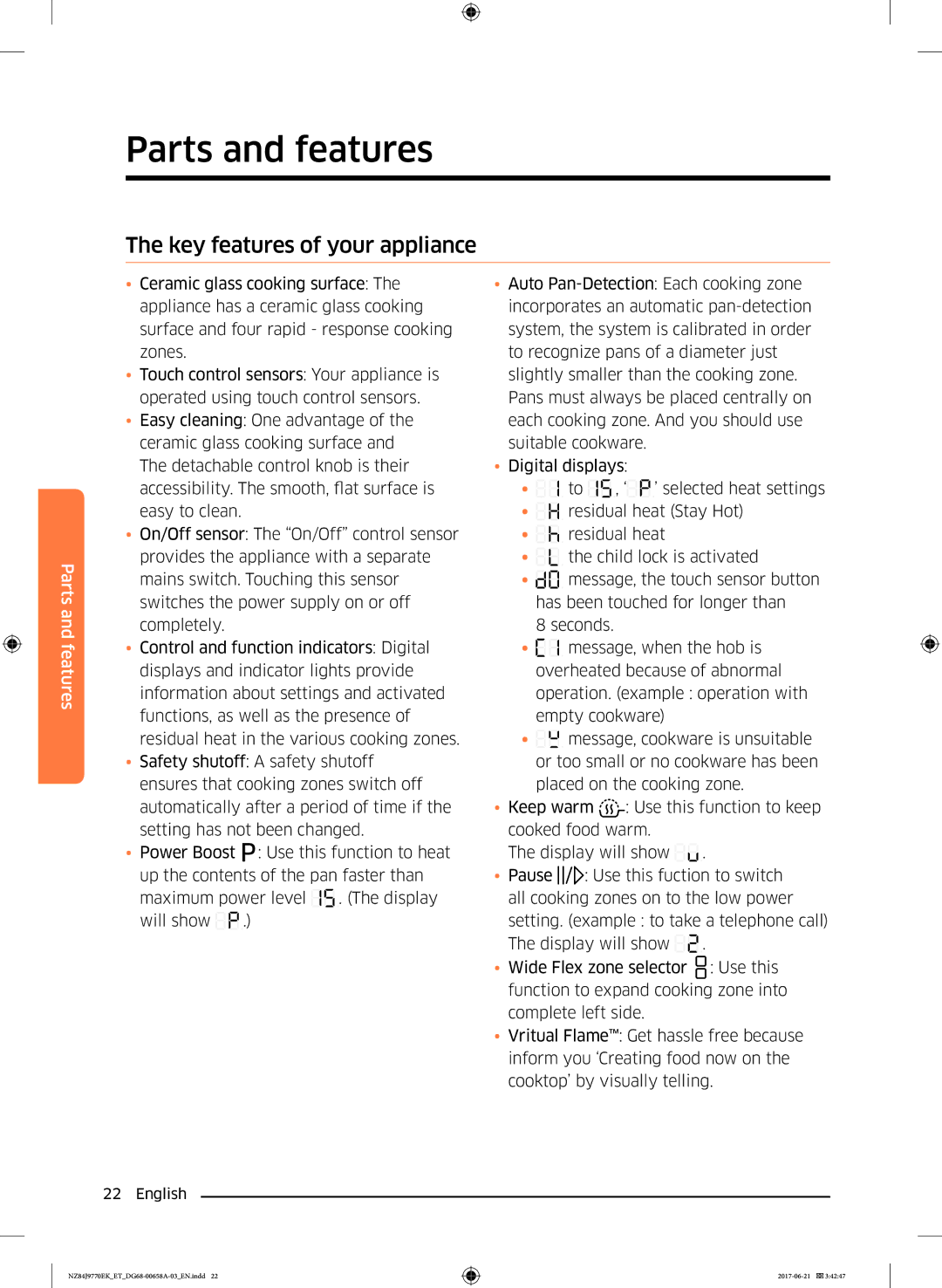Parts and features
The key features of your appliance
Parts and features
•Ceramic glass cooking surface: The appliance has a ceramic glass cooking surface and four rapid - response cooking zones.
•Touch control sensors: Your appliance is operated using touch control sensors.
•Easy cleaning: One advantage of the ceramic glass cooking surface and The detachable control knob is their accessibility. The smooth, flat surface is easy to clean.
•On/Off sensor: The “On/Off” control sensor provides the appliance with a separate mains switch. Touching this sensor switches the power supply on or off completely.
•Control and function indicators: Digital displays and indicator lights provide information about settings and activated functions, as well as the presence of residual heat in the various cooking zones.
•Safety shutoff: A safety shutoff ensures that cooking zones switch off automatically after a period of time if the setting has not been changed.
•Power Boost ![]() : Use this function to heat up the contents of the pan faster than
: Use this function to heat up the contents of the pan faster than
maximum power level ![]()
![]()
![]()
![]() . (The display will show
. (The display will show ![]()
![]()
![]()
![]() .)
.)
•Auto
•Digital displays:
•![]()
![]()
![]() to
to ![]()
![]()
![]()
![]() , ‘
, ‘![]()
![]()
![]()
![]() ’ selected heat settings
’ selected heat settings
•![]()
![]()
![]()
![]() residual heat (Stay Hot)
residual heat (Stay Hot)
•![]()
![]()
![]()
![]() residual heat
residual heat
•![]()
![]()
![]()
![]() the child lock is activated
the child lock is activated
•![]()
![]()
![]()
![]() message, the touch sensor button has been touched for longer than
message, the touch sensor button has been touched for longer than
8 seconds.
•![]()
![]()
![]() message, when the hob is overheated because of abnormal operation. (example : operation with empty cookware)
message, when the hob is overheated because of abnormal operation. (example : operation with empty cookware)
•![]()
![]()
![]()
![]() message, cookware is unsuitable or too small or no cookware has been placed on the cooking zone.
message, cookware is unsuitable or too small or no cookware has been placed on the cooking zone.
•Keep warm ![]() : Use this function to keep cooked food warm.
: Use this function to keep cooked food warm.
The display will show ![]()
![]()
![]()
![]() .
.
•Pause ![]()
![]()
![]()
![]() : Use this fuction to switch all cooking zones on to the low power setting. (example : to take a telephone call) The display will show
: Use this fuction to switch all cooking zones on to the low power setting. (example : to take a telephone call) The display will show ![]()
![]()
![]()
![]() .
.
•Wide Flex zone selector ![]() : Use this function to expand cooking zone into complete left side.
: Use this function to expand cooking zone into complete left side.
•Vritual Flame™: Get hassle free because inform you ‘Creating food now on the cooktop’ by visually telling.
22 English