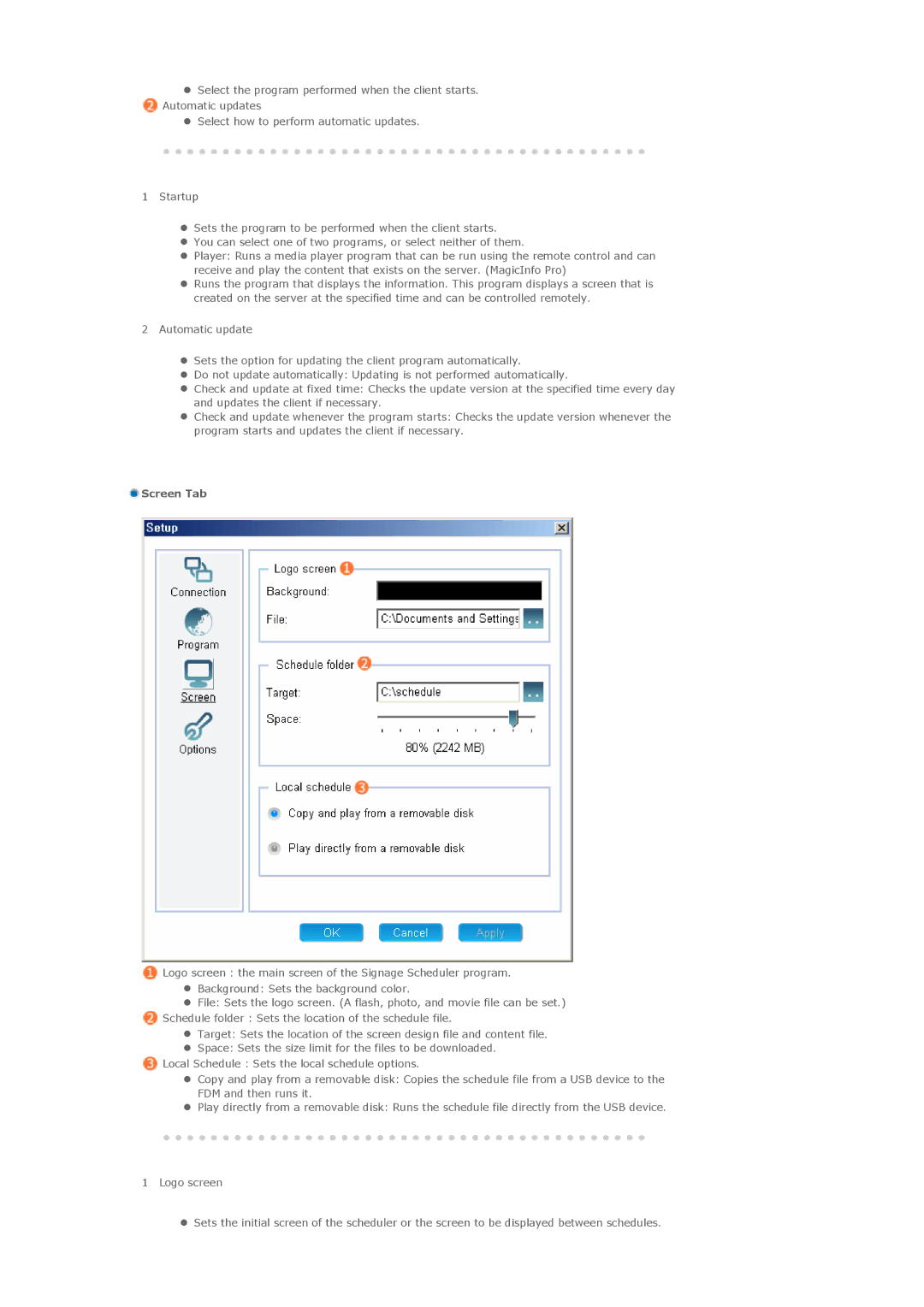z Select the program performed when the client starts. ![]() Automatic updates
Automatic updates
z Select how to perform automatic updates.
1 Startup
zSets the program to be performed when the client starts.
zYou can select one of two programs, or select neither of them.
zPlayer: Runs a media player program that can be run using the remote control and can receive and play the content that exists on the server. (MagicInfo Pro)
zRuns the program that displays the information. This program displays a screen that is created on the server at the specified time and can be controlled remotely.
2 Automatic update
zSets the option for updating the client program automatically.
zDo not update automatically: Updating is not performed automatically.
zCheck and update at fixed time: Checks the update version at the specified time every day and updates the client if necessary.
zCheck and update whenever the program starts: Checks the update version whenever the program starts and updates the client if necessary.
 Screen Tab
Screen Tab
![]() Logo screen : the main screen of the Signage Scheduler program.
Logo screen : the main screen of the Signage Scheduler program.
zBackground: Sets the background color.
zFile: Sets the logo screen. (A flash, photo, and movie file can be set.)
![]() Schedule folder : Sets the location of the schedule file.
Schedule folder : Sets the location of the schedule file.
zTarget: Sets the location of the screen design file and content file.
zSpace: Sets the size limit for the files to be downloaded.
![]() Local Schedule : Sets the local schedule options.
Local Schedule : Sets the local schedule options.
zCopy and play from a removable disk: Copies the schedule file from a USB device to the FDM and then runs it.
zPlay directly from a removable disk: Runs the schedule file directly from the USB device.
1 Logo screen
zSets the initial screen of the scheduler or the screen to be displayed between schedules.