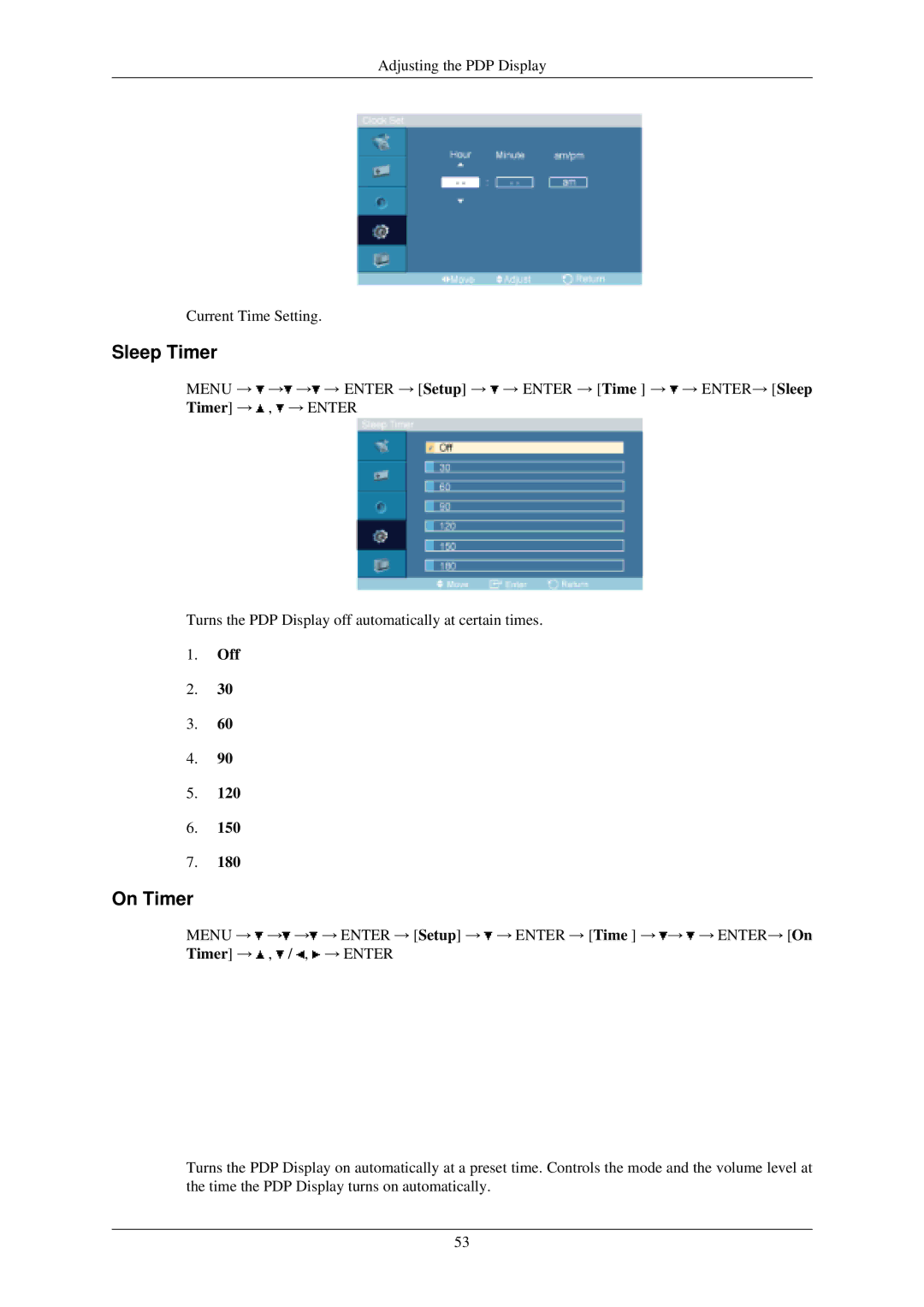Adjusting the PDP Display
Current Time Setting.
Sleep Timer
MENU → ![]() →
→![]() →
→![]() → ENTER → [Setup] →
→ ENTER → [Setup] → ![]() → ENTER → [Time ] →
→ ENTER → [Time ] → ![]() → ENTER→ [Sleep Timer] →
→ ENTER→ [Sleep Timer] → ![]() ,
, ![]() → ENTER
→ ENTER
Turns the PDP Display off automatically at certain times.
1.Off
2.30
3.60
4.90
5.120
6.150
7.180
On Timer
MENU → ![]() →
→![]() →
→![]() → ENTER → [Setup] →
→ ENTER → [Setup] → ![]() → ENTER → [Time ] →
→ ENTER → [Time ] → ![]() →
→ ![]() → ENTER→ [On Timer] →
→ ENTER→ [On Timer] → ![]() ,
, ![]() /
/ ![]() ,
, ![]() → ENTER
→ ENTER
Turns the PDP Display on automatically at a preset time. Controls the mode and the volume level at the time the PDP Display turns on automatically.
53